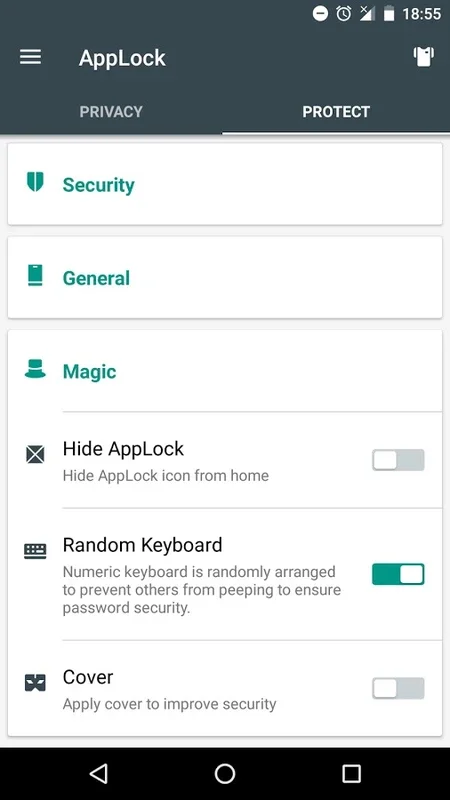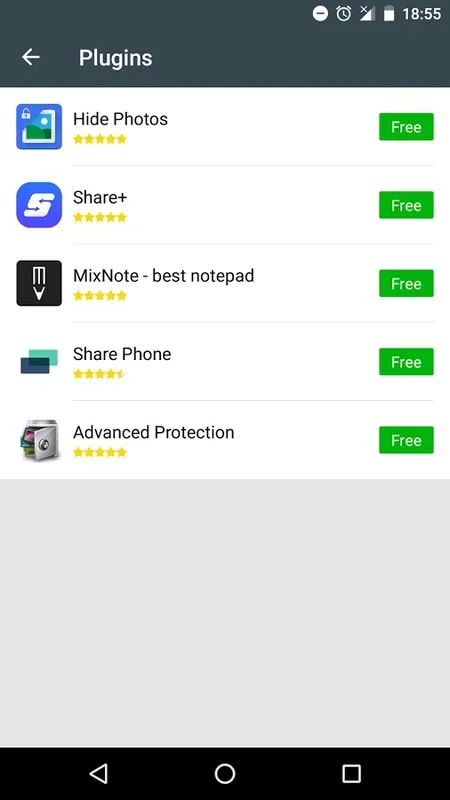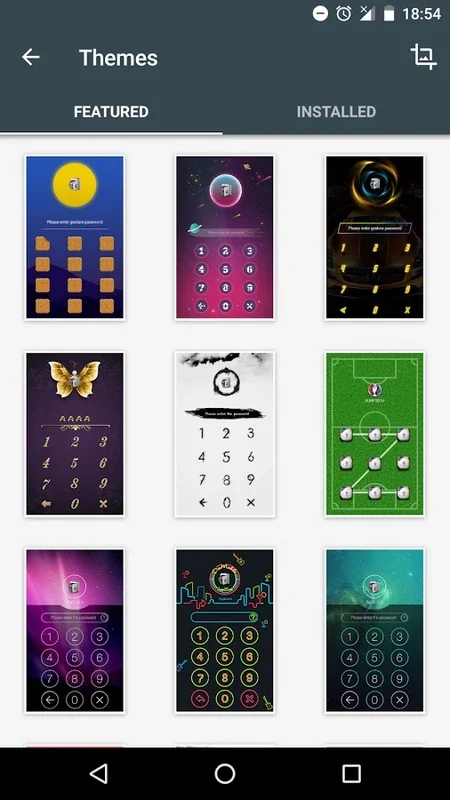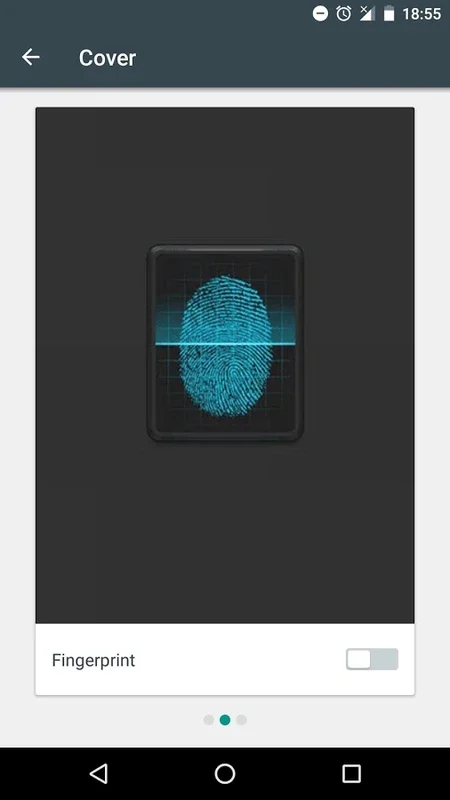AppLock App Introduction
AppLock isn't just another app locker; it's your comprehensive Android privacy shield. This lightweight application empowers you to safeguard virtually every aspect of your digital life, from sensitive apps to private photos and messages. Unlike many competitors that focus solely on app locking, AppLock provides a multi-faceted approach to security, offering a range of features designed to protect your data and maintain your peace of mind.
Key Features: A Multi-Layered Defense
AppLock's strength lies in its versatility. It's not just about locking apps; it's about controlling access to your entire digital domain. Here's a breakdown of its core functionalities:
- App Locking: The cornerstone of AppLock, this feature prevents unauthorized access to any installed application. This includes preventing accidental or malicious uninstallation.
- File Locking: Extend protection beyond apps. Secure your private photos, videos, and even individual messages with robust file-level encryption.
- Contact Locking: Safeguard your personal contacts from prying eyes by locking access to your contact list.
- Picture Vault: Create a secure, hidden vault for your most sensitive images, ensuring they remain private and inaccessible to others.
- Time-Based Locking: Automate app locking based on specific times of day, adding an extra layer of security during vulnerable periods.
- Location-Based Locking: Set geographic boundaries for app access. Apps will automatically lock when you leave a designated area.
- Multiple Profiles: Manage different locking profiles for various situations or individuals. Create a profile for work, one for personal use, and more.
- Random Keyboard: Confuse potential intruders with a randomized keyboard layout, making it difficult to guess your password.
- Fake Cover: Add a deceptive cover screen, such as a fingerprint scanner or a “force closed” message, to deter unauthorized access.
- Quick Lock Switch: Conveniently lock and unlock apps directly from your status bar for quick access.
- Stealth Mode: Hide the AppLock icon, making its presence completely invisible to anyone who doesn't know the password.
How AppLock Works: Simple, Secure, and Effective
AppLock's intuitive design makes it easy to use, even for those unfamiliar with security apps. The process is straightforward:
- Password Creation: Set a strong numeric password to protect your chosen apps and files.
- App Selection: Choose the apps and files you want to secure.
- Locking Mechanism: Each time you attempt to access a locked app or file, you'll be prompted to enter your password.
- Uninstall Protection: The password protection extends to uninstall attempts, preventing unauthorized removal of the app.
AppLock vs. The Competition: A Comparative Analysis
While numerous app lockers exist, AppLock distinguishes itself through its comprehensive feature set and user-friendly interface. Many competitors focus solely on basic app locking, lacking the advanced features that AppLock offers. For example, features like time-based and location-based locking, multiple profiles, and the fake cover screen are not commonly found in other apps. This makes AppLock a more robust and versatile solution for those seeking comprehensive Android protection.
Furthermore, AppLock's lightweight design ensures it doesn't drain your device's battery or consume excessive resources. This is a significant advantage over some heavier, resource-intensive alternatives.
Security and Privacy: Protecting Your Digital Assets
AppLock employs robust security measures to protect your data. The app uses strong encryption algorithms to ensure that your passwords and locked files remain safe from unauthorized access. The developers consistently update the app with security patches to address any potential vulnerabilities, keeping your data secure against evolving threats.
Beyond the Basics: Advanced Features and Customization
AppLock offers a level of customization that goes beyond simple app locking. The ability to create multiple profiles, set time-based and location-based restrictions, and use a random keyboard adds a significant layer of complexity and security, making it difficult for unauthorized users to gain access.
The inclusion of a fake cover screen is a particularly clever feature, adding a layer of deception that can deter casual attempts to access locked apps. This feature, combined with the stealth mode, ensures that AppLock remains a discreet and effective guardian of your privacy.
Conclusion: A Must-Have for Android Users
AppLock is more than just a security app; it's a comprehensive privacy solution for Android devices. Its intuitive design, robust security features, and advanced customization options make it a must-have for anyone who values their digital privacy. Whether you're protecting sensitive apps, private photos, or personal messages, AppLock provides the peace of mind you need to know that your data is safe and secure. Its versatility, ease of use, and powerful features set it apart from the competition, making it a top choice for Android users seeking comprehensive protection.
This app is a valuable tool for anyone concerned about the security of their Android device. It's a simple yet effective way to add an extra layer of protection to your personal information and sensitive data. The combination of app locking, file locking, and advanced features like time-based and location-based locking makes AppLock a powerful and versatile security solution.