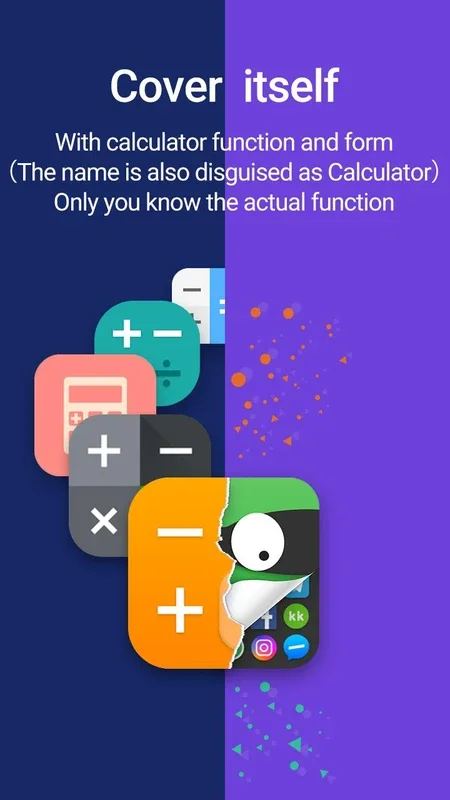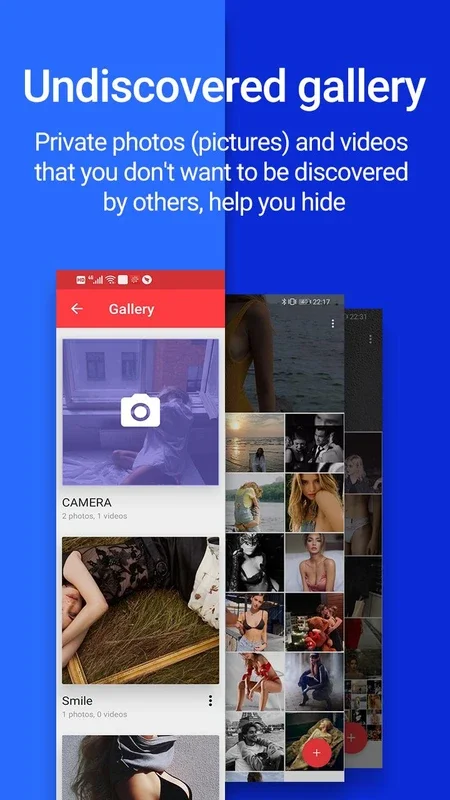App Hider App Introduction
App Hider is a powerful Android application designed to enhance your privacy and control over your installed apps. It provides a secure and discreet way to conceal sensitive applications from prying eyes, ensuring your personal data remains protected. Unlike other apps that simply hide icons, App Hider moves the selected apps to a completely separate, hidden interface, making them virtually invisible to anyone who accesses your device.
Key Features and Functionality
App Hider's core functionality revolves around its ability to seamlessly relocate apps to a hidden space. This isn't just about hiding icons; it's about creating a completely separate environment for your private applications. This ensures that even if someone gains access to your device, they won't be able to find or use these hidden apps.
Here's a breakdown of its key features:
- App Hiding: The primary function is to hide apps from the main Android interface. This is achieved by moving the app's icon and data to a hidden, password-protected space.
- Intuitive Interface: Despite its powerful functionality, App Hider boasts a user-friendly interface. Navigation is straightforward, making it easy to add, remove, and manage hidden apps.
- App Cloning: A unique feature allows you to create clones of certain apps. This is particularly useful for managing multiple accounts on social media or messaging platforms, keeping your personal and professional lives separate.
- Security: App Hider employs robust security measures to protect your hidden apps. Access to the hidden interface is typically protected by a PIN or pattern lock, adding an extra layer of security.
- Privacy: The app is designed with privacy in mind. It prevents unauthorized access to your sensitive applications, ensuring your personal information remains confidential.
How to Use App Hider
Using App Hider is surprisingly simple. Once installed, follow these steps:
- Launch the App: Open the App Hider application on your Android device.
- Access the Hidden Space: You'll likely need to enter your PIN or pattern to access the main interface.
- Select Apps to Hide: Browse the list of installed apps and select those you wish to hide. The app will provide a clear visual indicator of which apps are selected.
- Move Apps: Confirm your selection, and App Hider will move the chosen apps to the hidden interface. Their icons will disappear from your main screen.
- Access Hidden Apps: To access your hidden apps, simply launch App Hider and enter your security code.
App Hider vs. Other Privacy Apps
While several apps offer app-hiding capabilities, App Hider distinguishes itself through its comprehensive approach. Many alternative apps only hide icons, leaving the app's data accessible. App Hider goes further by creating a completely separate, secure environment for your hidden applications. This added layer of security makes it a superior choice for users who prioritize privacy and data protection.
Furthermore, the app cloning feature sets it apart from many competitors. This functionality is incredibly valuable for users who need to manage multiple accounts or maintain separate profiles for different purposes.
Advanced Features and Considerations
App Hider may offer additional features depending on the version and updates. These could include options for customizing the hidden interface, setting different security levels, or integrating with other security applications. Always check for updates to ensure you have access to the latest features and security patches.
It's important to note that while App Hider provides a high level of security, it's not foolproof. Determined individuals with advanced technical skills might still find ways to access hidden apps. Therefore, it's crucial to use a strong PIN or pattern lock and to keep your device secure in general.
Conclusion
App Hider offers a robust and user-friendly solution for protecting your privacy on your Android device. Its ability to completely hide apps, along with its unique app cloning feature, makes it a valuable tool for anyone concerned about data security and privacy. While no app offers absolute security, App Hider provides a significant layer of protection, giving you greater control over your digital life. Its intuitive interface and powerful features make it a top choice for Android users seeking enhanced privacy and security.
Remember to always download apps from trusted sources to avoid malicious software. Regularly update App Hider to benefit from the latest security improvements and features.