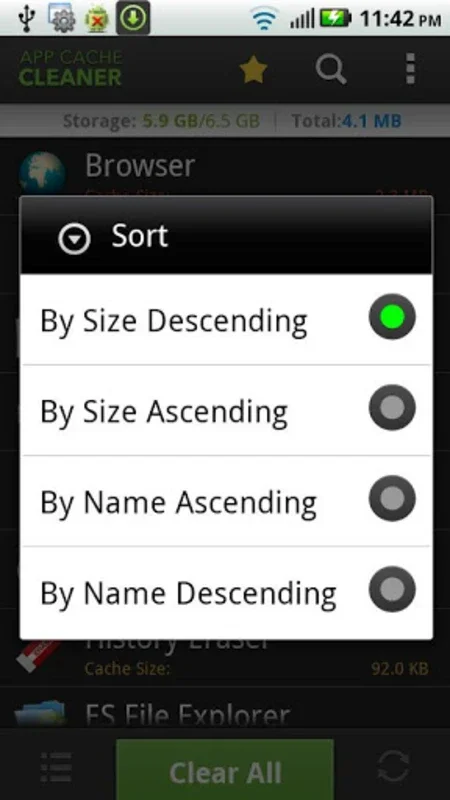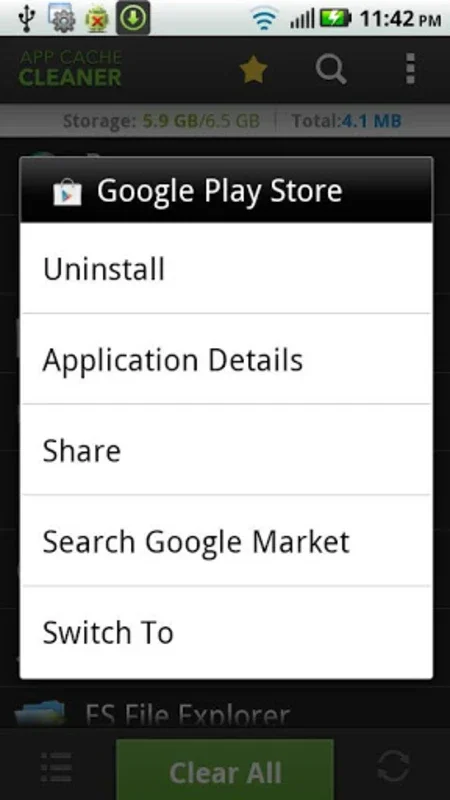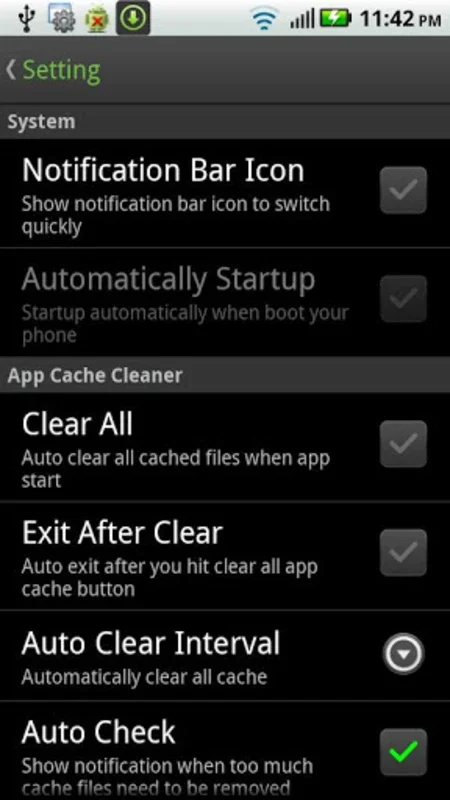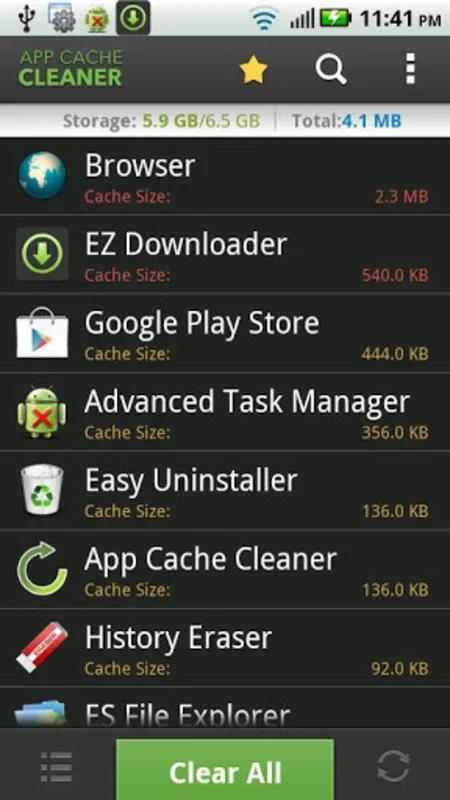App Cache Cleaner App Introduction
App Cache Cleaner is a powerful tool designed to optimize your Android device's performance by efficiently clearing application caches. This detailed guide explores its features, benefits, and how it compares to other similar apps.
Understanding App Caches and Their Impact
Every app you use on your Android device stores temporary files, known as cache data. These files help apps load faster and improve user experience. However, over time, these caches can accumulate, consuming significant storage space and slowing down your device. A bloated cache can lead to sluggish performance, app crashes, and even reduced battery life.
Introducing App Cache Cleaner: Your Android's Optimization Solution
App Cache Cleaner provides a simple yet effective solution to this problem. It scans your device, identifies apps with large caches, and allows you to clear them with a single tap. This process frees up valuable storage space, improves app loading times, and enhances the overall responsiveness of your Android device.
Key Features and Benefits
- Effortless Cache Clearing: With an intuitive interface, clearing app caches is as easy as selecting the apps and tapping a button. No technical expertise is required.
- Comprehensive Scanning: The app thoroughly scans your device to identify all apps with cached data, ensuring no cache remains untouched.
- Selective Cache Removal: You have the option to selectively clear caches for individual apps or clear all caches simultaneously.
- Real-time Monitoring: App Cache Cleaner provides real-time insights into the amount of storage space reclaimed after each cleaning operation.
- Automated Cleaning: Schedule automatic cache cleaning at regular intervals (e.g., daily, weekly) to maintain optimal device performance.
- App Information: View detailed information about each installed app, including its size, cache size, and last used time.
- Improved Performance: Experience noticeable improvements in app loading speeds, overall system responsiveness, and battery life.
- Increased Storage Space: Reclaim valuable storage space on your device, allowing you to install more apps or store more files.
- Enhanced Security: While not a direct security feature, clearing caches can indirectly improve security by removing potentially vulnerable temporary files.
How App Cache Cleaner Compares to Other Apps
Several other apps offer similar cache-clearing functionality. However, App Cache Cleaner distinguishes itself through its user-friendly interface, comprehensive scanning capabilities, and automated cleaning options. Unlike some competitors that may include unnecessary bloatware or intrusive ads, App Cache Cleaner maintains a clean and efficient design, focusing solely on its core functionality.
For example, compared to 'Clean Master', App Cache Cleaner offers a more streamlined experience, avoiding the inclusion of additional features that might slow down the cleaning process. Unlike 'CCleaner', which can be complex for novice users, App Cache Cleaner prioritizes simplicity and ease of use.
Step-by-Step Guide to Using App Cache Cleaner
- Installation: Install App Cache Cleaner from the official app store.
- Launch: Open the app and allow it to scan your device.
- Review: Review the list of apps and their cache sizes.
- Select: Choose the apps whose caches you want to clear.
- Clear: Tap the 'Clear Cache' button to initiate the cleaning process.
- Monitor: Observe the storage space reclaimed in real time.
- Schedule: (Optional) Set up automated cleaning schedules for regular maintenance.
Troubleshooting and FAQs
- App not responding: Ensure your device has sufficient memory and storage space. Restart your device if necessary.
- Cache not clearing completely: Some apps may have persistent caches that require manual clearing within the app's settings.
- Battery drain: Excessive battery drain is unlikely, but if it occurs, check for any background processes running.
Conclusion
App Cache Cleaner is an invaluable tool for maintaining the optimal performance of your Android device. Its ease of use, comprehensive features, and focus on efficiency make it a top choice for users seeking a simple and effective way to reclaim storage space and boost their device's speed. By regularly using App Cache Cleaner, you can ensure your Android device remains responsive, efficient, and enjoyable to use.
Appendix: Advanced Tips and Tricks
- Regular Cleaning: Develop a habit of regularly cleaning your app caches, perhaps once a week or even more frequently if you use many apps.
- Selective Cleaning: Don't feel obligated to clear every app's cache at once. Focus on apps that consume the most storage space.
- Monitoring App Usage: Pay attention to which apps consume the most storage space and cache data. This can help you identify apps that might need optimization or even uninstallation.
- Device Maintenance: Combine App Cache Cleaner with other device maintenance practices, such as uninstalling unused apps and clearing your browser's cache and history.
By following these tips and using App Cache Cleaner, you can keep your Android device running smoothly and efficiently for a long time.