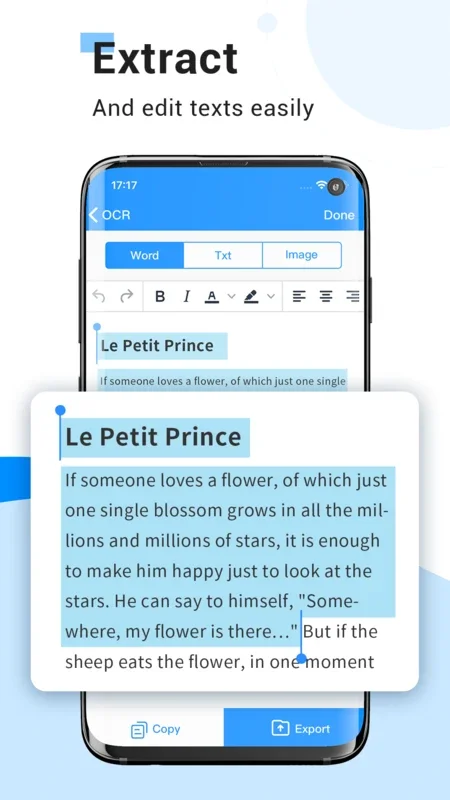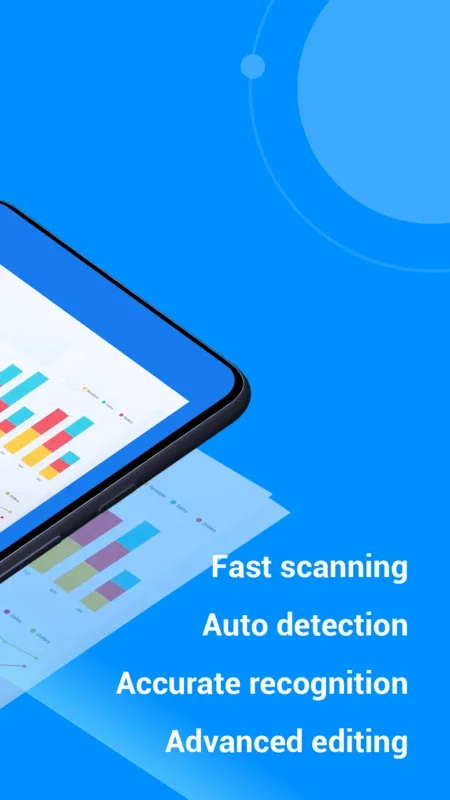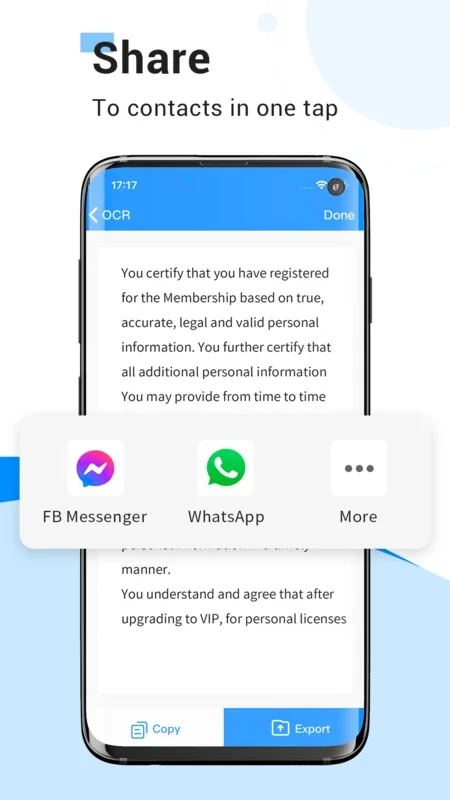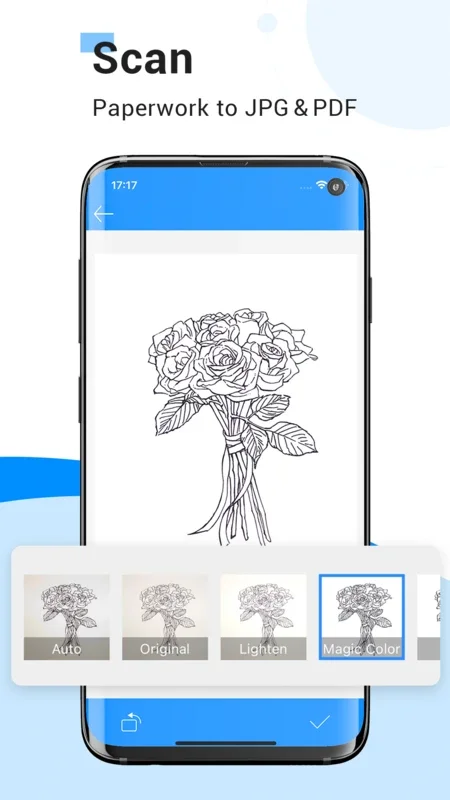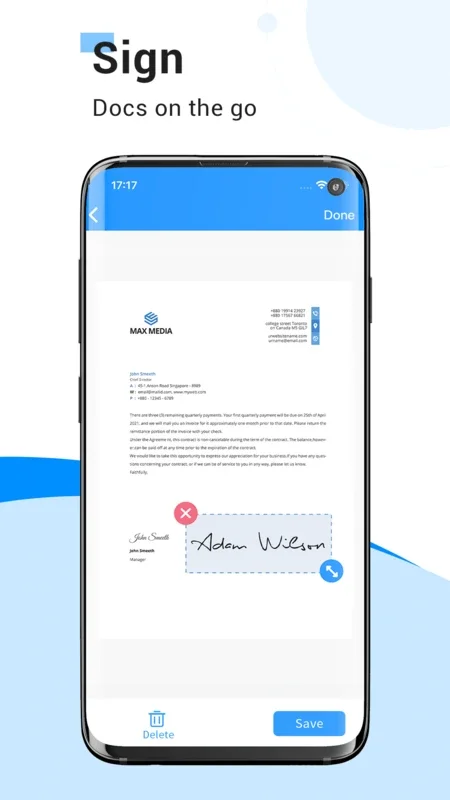Apowersoft Scanner App Introduction
Apowersoft Scanner is a powerful and user-friendly document scanning application designed specifically for Android devices. In this comprehensive article, we will explore the various features and benefits of Apowersoft Scanner, as well as how it can enhance your productivity and convenience.
Introduction
Apowersoft Scanner is developed by Apowersoft, a renowned software company known for its innovative and high-quality products. This scanner app is specifically tailored to meet the needs of Android users, offering a seamless and efficient scanning experience.
Key Features
- High-Quality Scanning: Apowersoft Scanner utilizes advanced image processing technology to ensure that your scanned documents are clear, sharp, and legible. It can automatically detect the edges of the document and adjust the image accordingly, resulting in professional-looking scans.
- Multiple Document Formats: The app supports a wide range of document formats, including PDF, JPEG, and PNG. This allows you to save your scans in the format that best suits your needs, whether it's for sharing, printing, or archiving.
- OCR Functionality: One of the standout features of Apowersoft Scanner is its Optical Character Recognition (OCR) capability. This enables the app to convert scanned text into editable and searchable text, making it easy to extract and manipulate information from your documents.
- Easy Sharing and Collaboration: With Apowersoft Scanner, you can easily share your scanned documents with others via email, cloud storage services, or social media. The app also supports collaborative features, allowing multiple users to work on and annotate the same document.
How to Use Apowersoft Scanner
- Download and install the Apowersoft Scanner app from the Google Play Store.
- Open the app and grant the necessary permissions, such as access to your camera and storage.
- Position your document within the camera frame and ensure that it is properly aligned.
- Tap the scan button to capture the image of the document. The app will automatically process the image and optimize it for the best results.
- You can then review the scanned document and make any necessary adjustments, such as cropping, rotating, or enhancing the image.
- Once you are satisfied with the scan, you can save it in your desired format and share it with others as needed.
Who is Suitable for Using Apowersoft Scanner
Apowersoft Scanner is ideal for a wide range of users, including students, professionals, and individuals who frequently need to scan and manage documents. Whether you need to scan lecture notes, business documents, receipts, or any other type of paper-based document, Apowersoft Scanner provides a convenient and efficient solution.
Comparison with Other Scanner Apps
When comparing Apowersoft Scanner to other scanner apps available on the Android platform, several key differences stand out. Unlike some competitors, Apowersoft Scanner offers superior image quality and OCR accuracy, ensuring that your scanned documents are of the highest quality. Additionally, the app's user interface is intuitive and easy to navigate, making it accessible to users of all skill levels. Another advantage of Apowersoft Scanner is its extensive range of supported document formats, giving you more flexibility in how you manage and share your scans.
Conclusion
In conclusion, Apowersoft Scanner is a must-have app for Android users who need a reliable and efficient document scanning solution. With its advanced features, user-friendly interface, and seamless integration with other apps and services, Apowersoft Scanner can significantly enhance your productivity and make document management a breeze. So, if you're looking for a top-notch scanner app for your Android device, look no further than Apowersoft Scanner.