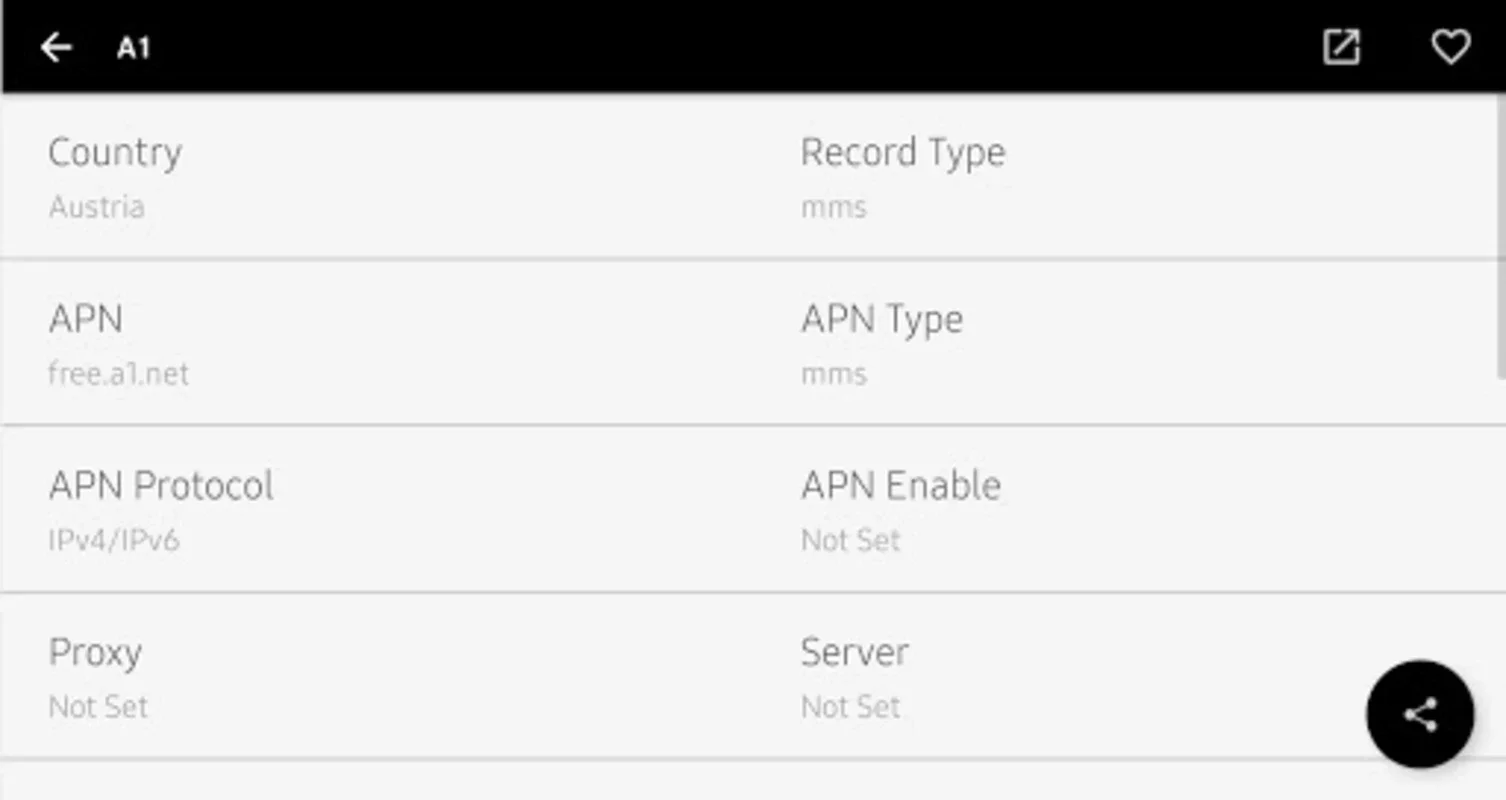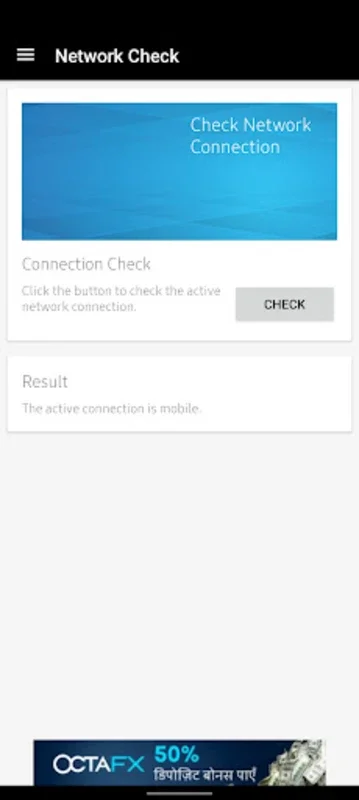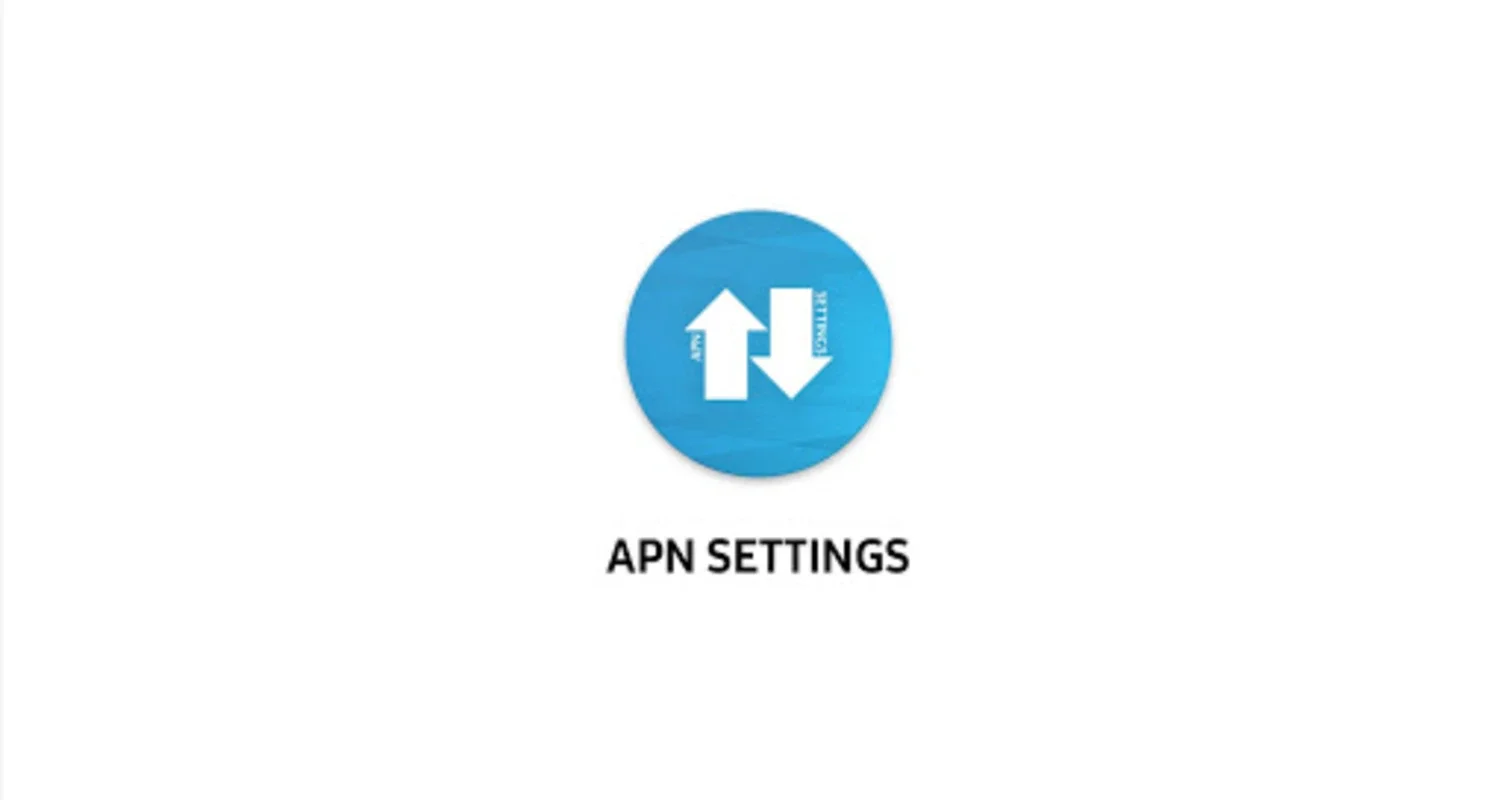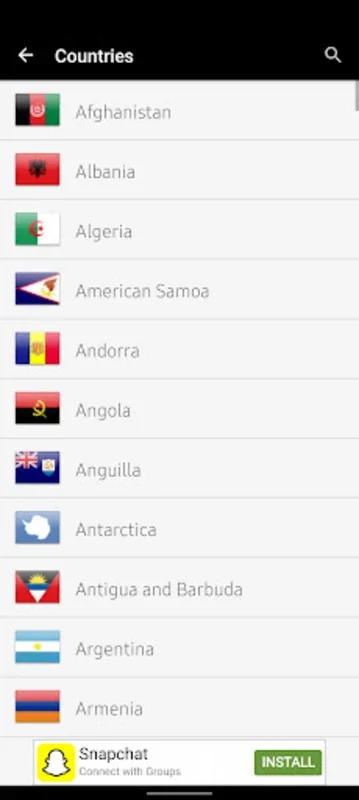APN Settings App Introduction
Introduction to APN Settings
APN (Access Point Name) settings play a crucial role in establishing a connection between your mobile device and the internet. In today's digital age, where mobile connectivity is essential, having a reliable and user - friendly tool to manage these settings is of utmost importance. The APN Settings application is designed to meet this need, providing users with a comprehensive set of features to ensure seamless mobile networking.
Features of APN Settings
Wide Network Compatibility
The APN Settings app is highly versatile when it comes to network types. It supports GPRS, 2G, and 3G networks. This wide range of compatibility means that regardless of your device's capabilities or the network infrastructure in your area, you can rely on this app to configure your APN settings correctly. For example, in areas where 3G networks are still prevalent, users can easily set up their APN to take advantage of the available bandwidth.
Extensive APN Catalog
One of the standout features of this app is its extensive catalog of APN settings. It has a vast collection of configurations for major mobile operators around the world. This is extremely beneficial for travelers or those who use different SIM cards from various operators. Instead of having to search for the correct APN settings manually, users can simply access the app and find the appropriate settings for their operator within seconds.
User - Friendly Interface
The app's interface is designed with the user in mind. It presents an easy - to - navigate list of APN settings, organized by country and APN type. This organization makes it effortless for users to find the settings they need. Additionally, the intuitive search functionality allows users to quickly locate their operator's APN. For instance, if you are in a hurry and need to change your APN settings, you can simply type in the name of your operator and the app will display the relevant settings immediately.
Favorite and Sharing Options
APN Settings also offers convenient features such as the ability to mark frequently used settings as favorites. This is useful for users who often switch between different APN configurations. Moreover, the app simplifies sharing options across various platforms and applications. This means that if you want to share a particular APN setting with a friend or colleague, you can do so with just a few taps.
Benefits of Using APN Settings
Real - Time Network Status
With the real - time network status feature, users are always informed about the state of their network connection. This is invaluable as it allows users to quickly identify any issues or disruptions in their connection. For example, if there is a sudden drop in network speed, the app can alert the user, enabling them to take appropriate action such as checking their APN settings or contacting their mobile operator.
Auto - Detection of SIM Card Settings
The system's auto - detection of settings for the installed SIM card is another great benefit. This feature saves users time and effort as they do not have to manually input their APN settings. The app automatically detects the appropriate settings based on the SIM card installed in the device, ensuring a seamless connection from the start.
User - Driven Database Improvements
The app allows users to contribute new configurations to enhance the database. This user - driven approach means that the app can continuously improve and expand its catalog of APN settings. As more users contribute, the app becomes more comprehensive and useful for everyone.
Data Consumption Monitoring
The handy widget for monitoring data consumption is a useful addition. In today's world where data usage is a concern for many users, this feature allows them to keep track of their data usage. This can help users avoid exceeding their data limits and incurring additional charges.
Comparison with Other Mobile Networking Tools
When compared to other mobile networking tools, APN Settings stands out in several ways. Some competing apps may offer only basic APN configuration options, while APN Settings provides a more comprehensive set of features. For example, many apps do not have an extensive catalog of APN settings for international mobile operators like APN Settings does. Additionally, the user - friendly interface and the ability to contribute to the database are features that are not commonly found in other similar apps.
Conclusion
In conclusion, the APN Settings application is an indispensable tool for anyone who wants to manage their mobile network connection efficiently. Its wide range of features, including wide network compatibility, an extensive APN catalog, a user - friendly interface, and various useful benefits such as real - time network status and data consumption monitoring, make it a top choice for mobile users. Whether you are a frequent traveler, a data - conscious user, or simply someone who wants to ensure a seamless mobile connection, APN Settings has you covered.