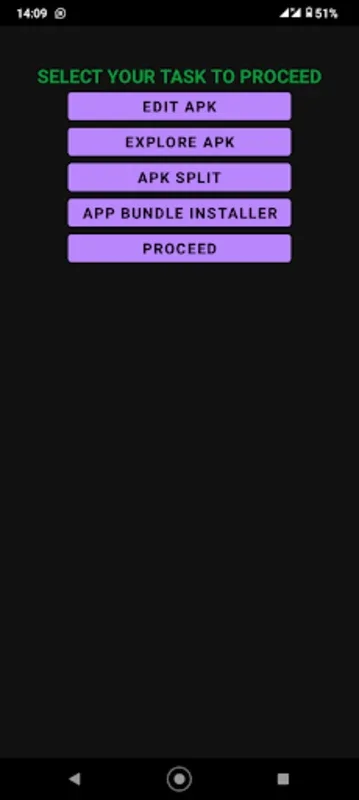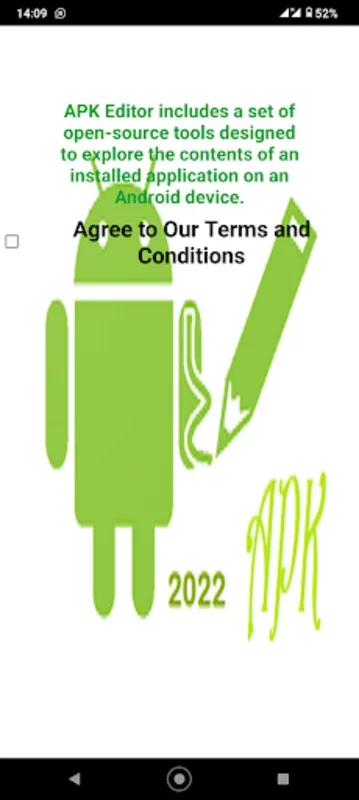Apk Editor Pro App Introduction
Apk Editor Pro is a powerful tool that empowers Android users to modify and customize their applications directly. Unlike simple APK installers, Apk Editor Pro delves into the inner workings of Android Package Kit (APK) files, allowing for granular adjustments to various aspects of the app. This in-depth control opens up a world of possibilities for personalization and optimization, transforming the user experience from generic to uniquely tailored.
Understanding the Power of APK Modification
Before diving into the specifics of Apk Editor Pro, let's understand the significance of APK modification. An APK file is essentially a container holding all the components of an Android application: code, resources (images, sounds, etc.), and manifest files. Modifying an APK allows users to alter these components, leading to personalized experiences that go beyond simple theme changes.
Think of it like this: you have a beautifully crafted car, but you want to change the color, add a spoiler, or upgrade the sound system. Apk Editor Pro provides the tools to make these modifications, transforming your pre-existing application into something uniquely yours.
Key Features of Apk Editor Pro
Apk Editor Pro boasts a range of features that make APK modification accessible and efficient:
- Background Image Replacement: Easily replace background images within apps, giving them a fresh, personalized look. This is particularly useful for games or applications with static backgrounds.
- Content Modification: Modify text strings and other content elements within the app. This allows for subtle tweaks or even significant changes to the app's functionality, within the bounds of the app's structure.
- Resource Editing: Access and modify various resources embedded within the APK, including images, sounds, and XML files. This level of control allows for extensive customization.
- User-Friendly Interface: Despite its powerful capabilities, Apk Editor Pro maintains a user-friendly interface, making it accessible even to those without extensive technical knowledge. The intuitive design ensures a smooth and efficient modification process.
- Advanced Editing Capabilities: For more experienced users, Apk Editor Pro offers advanced features that allow for deeper manipulation of the APK's structure and code. This opens up a wider range of customization options.
How Apk Editor Pro Compares to Other APK Editors
While several APK editors exist, Apk Editor Pro distinguishes itself through its comprehensive feature set and user-friendly interface. Many competitors offer limited functionality or a complex user experience. Apk Editor Pro strikes a balance between power and ease of use, making it ideal for both novice and expert users.
For instance, compared to [Competitor A], Apk Editor Pro offers a more intuitive interface and broader support for different APK structures. Compared to [Competitor B], Apk Editor Pro provides more advanced editing capabilities without sacrificing user-friendliness. These comparisons highlight Apk Editor Pro's position as a leading tool in its category.
Step-by-Step Guide to Using Apk Editor Pro
The process of using Apk Editor Pro is straightforward:
- Select the APK: Locate and select the APK file you wish to modify.
- Analyze the APK: Apk Editor Pro analyzes the APK to identify modifiable components.
- Make Modifications: Use the intuitive interface to make your desired changes, such as replacing images or altering text.
- Save Changes: Save the modified APK file.
- Install the Modified APK: Install the modified APK onto your Android device.
Safety Precautions and Ethical Considerations
While Apk Editor Pro offers significant customization capabilities, it's crucial to use it responsibly and ethically. Modifying APKs from untrusted sources can pose security risks. Always ensure you are modifying apps you own or have explicit permission to modify. Avoid modifying system apps, as this can lead to instability or damage to your device.
Furthermore, respect the intellectual property rights of app developers. Modifying and redistributing apps without permission is illegal and unethical. Use Apk Editor Pro responsibly to enhance your personal app experience, not to infringe on the rights of others.
Conclusion: Empowering Android Personalization
Apk Editor Pro empowers Android users to take control of their mobile experience. Its user-friendly interface and comprehensive feature set make it an invaluable tool for anyone seeking to personalize and optimize their apps. By understanding its capabilities and using it responsibly, users can unlock a new level of customization and enjoyment in their Android journey. Remember to always exercise caution and respect the intellectual property rights of app developers.
This detailed guide provides a comprehensive overview of Apk Editor Pro, its features, and its responsible use. With this knowledge, you can confidently explore the world of Android app customization and create a truly personalized mobile experience.