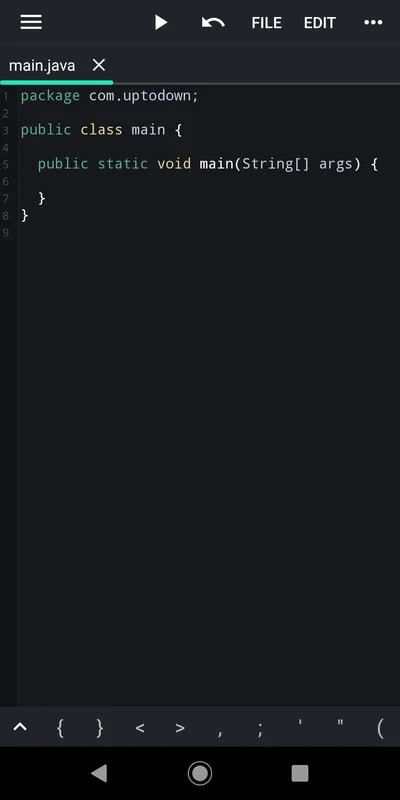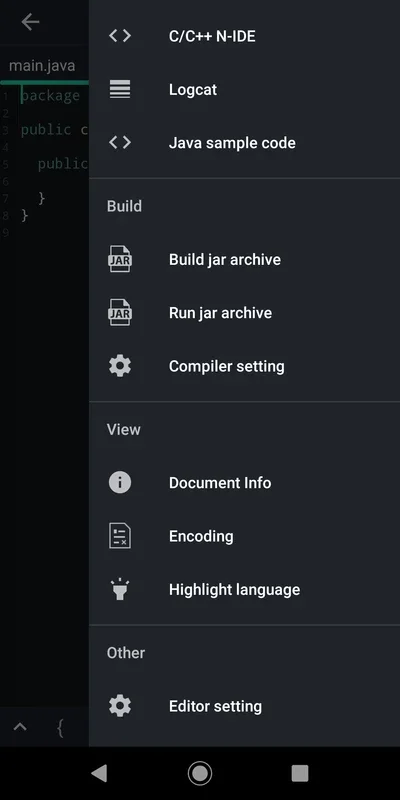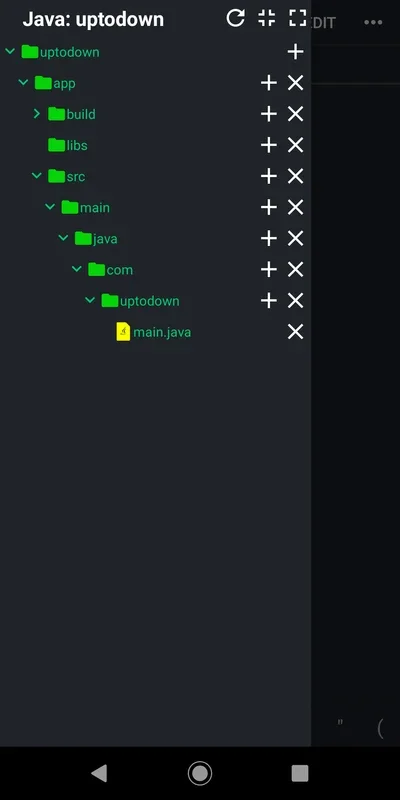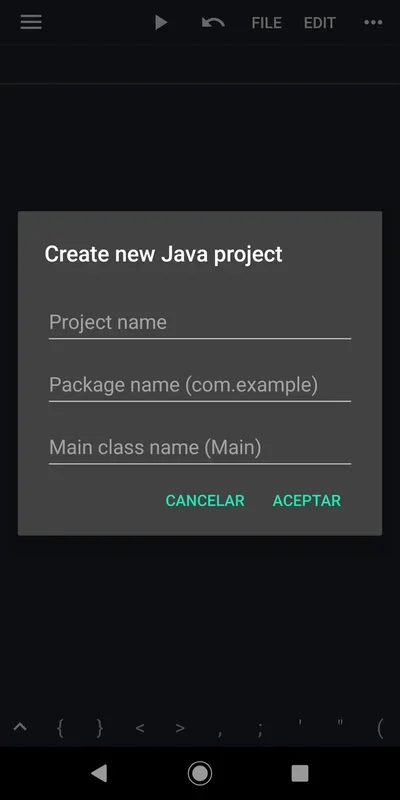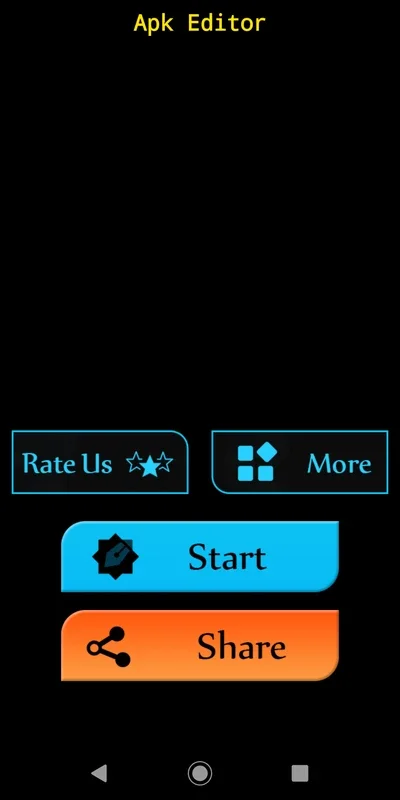Apk Editor Tools Pro App Introduction
Apk Editor Tools Pro is a powerful tool designed for Android users who are looking to customize and modify their APK files. This article will provide an in-depth exploration of the features, functionality, and benefits of this app.
Introduction
Apk Editor Tools Pro is developed by Turbo G&A and is available for free on the Google Play Store. It offers a user-friendly interface and a range of powerful features that make APK editing accessible to both novice and experienced users.
Key Features
- Easy APK Editing: The app allows users to make various modifications to APK files, including changing app icons, modifying app permissions, and extracting and replacing resources.
- User-Friendly Interface: With its intuitive design, Apk Editor Tools Pro makes it easy for users to navigate and perform edits without the need for advanced technical knowledge.
- Backup and Restore: Users can create backups of their APK files before making any changes, ensuring that they can revert to the original version if needed.
- Compatibility: The app is compatible with a wide range of Android devices and APK files, ensuring a seamless editing experience.
How to Use Apk Editor Tools Pro
- Install the app from the Google Play Store or the official website.
- Open the app and select the APK file you want to edit.
- Use the various editing tools to make the desired changes.
- Preview the changes before saving and applying them to the APK file.
Who is it Suitable For?
- App developers who want to customize their apps before distribution.
- Users who want to personalize their Android experience by modifying app icons and permissions.
- Those who are interested in exploring the inner workings of APK files and learning more about Android app development.
Benefits of Using Apk Editor Tools Pro
- Customization: Users can tailor their apps to their specific needs and preferences.
- Enhanced Privacy: By modifying app permissions, users can better control the access that apps have to their device's resources.
- Learning Opportunity: It provides a hands-on learning experience for those interested in Android app development and APK file structure.
In conclusion, Apk Editor Tools Pro is a valuable tool for Android users who want to take control of their APK files and customize their Android experience. With its user-friendly interface, powerful features, and wide range of compatibility, it offers a seamless and rewarding editing experience.