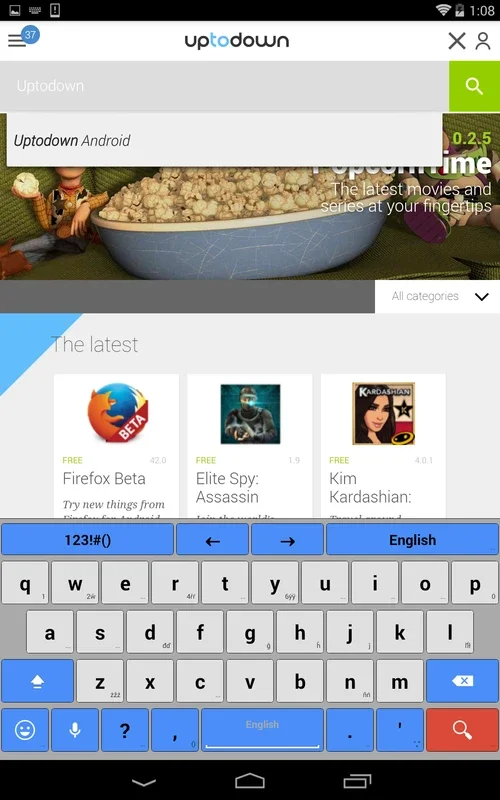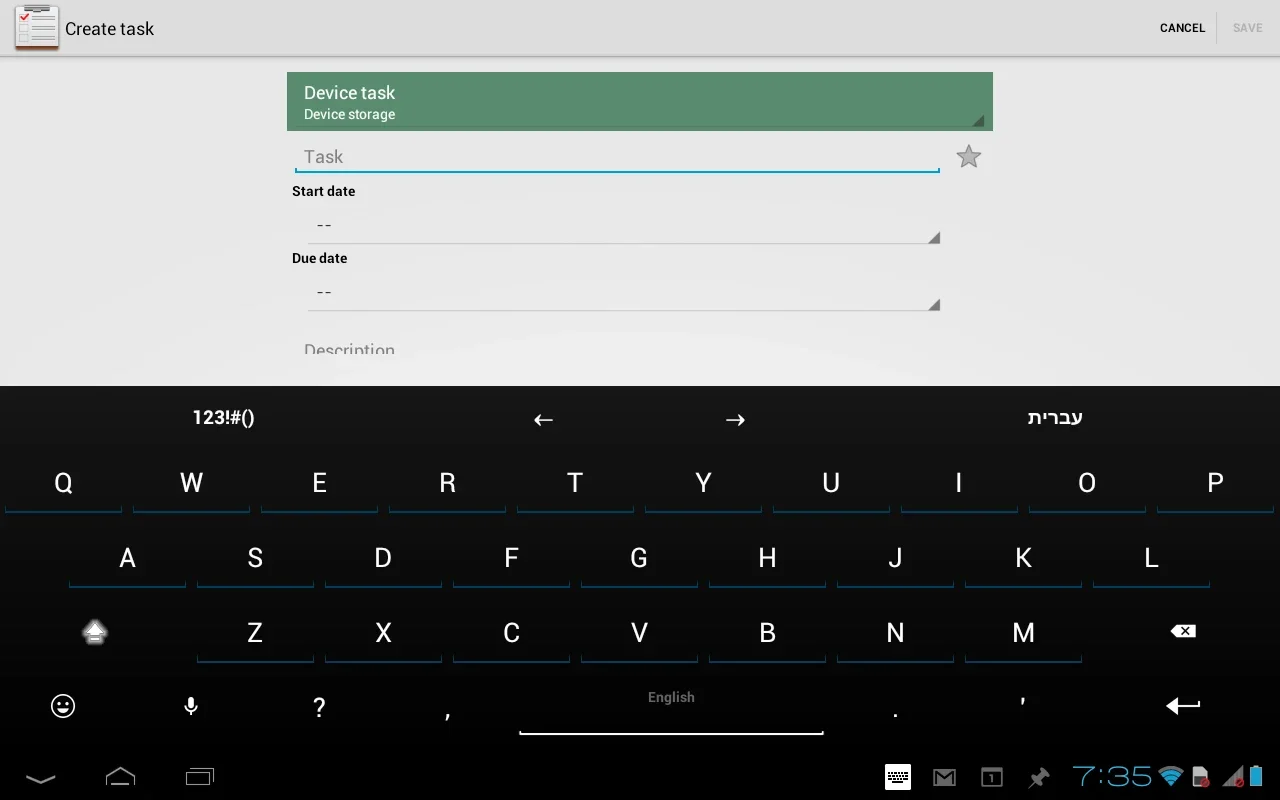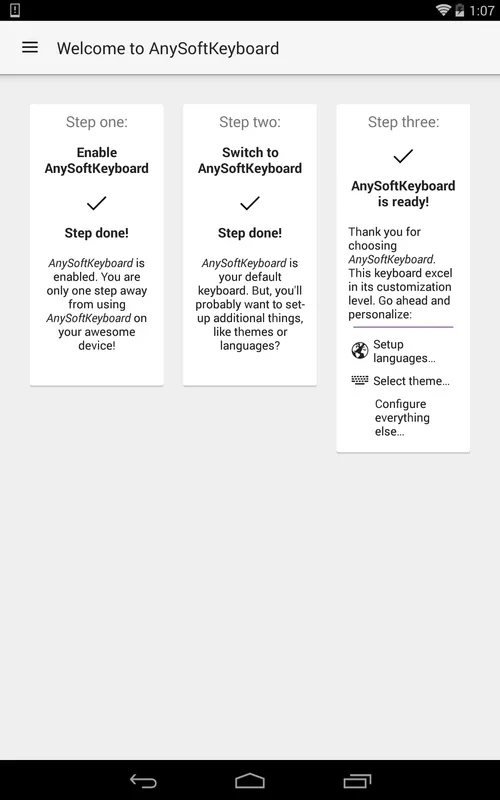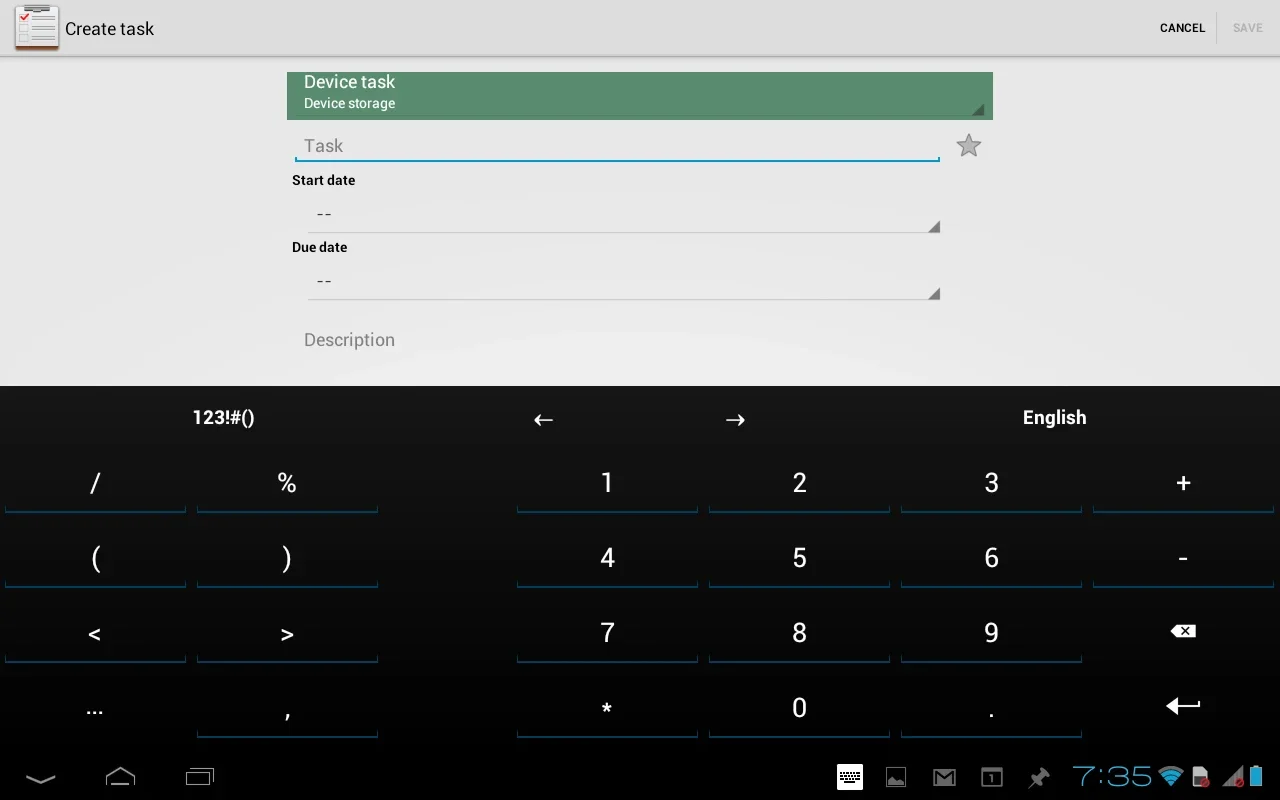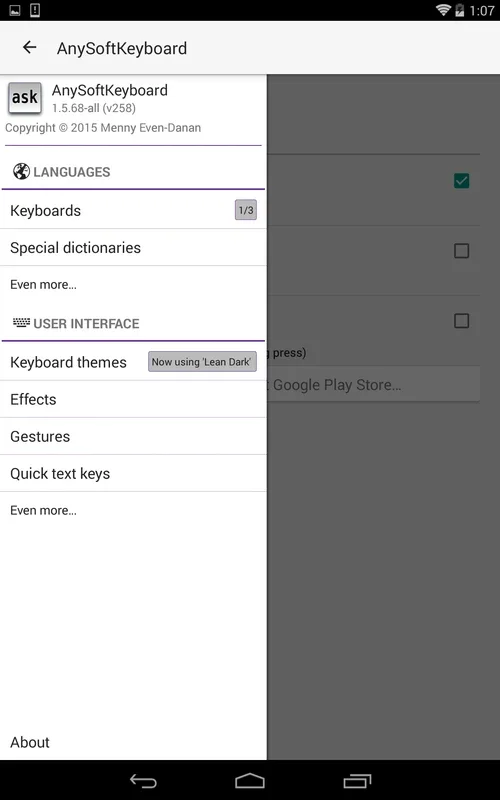AnySoftKeyboard App Introduction
AnySoftKeyboard is a highly customizable and versatile keyboard for Android devices. Unlike many other keyboards that focus primarily on aesthetics, AnySoftKeyboard prioritizes functionality and user experience, offering a powerful suite of features while remaining lightweight and efficient. This in-depth review will explore its capabilities, highlighting its strengths and addressing any potential weaknesses.
Key Features and Functionality
AnySoftKeyboard stands out due to its extensive customization options. Users can personalize almost every aspect of the keyboard, from its visual appearance to its input methods. Let's delve into some of its core features:
-
Visual Customization: The keyboard offers a range of built-in themes, allowing users to choose a style that suits their preferences. Beyond the pre-installed options, the app supports the addition of numerous third-party themes, providing virtually limitless visual customization possibilities. Users can adjust font sizes, colors, and layouts to create a truly unique typing experience.
-
Multilingual Support: AnySoftKeyboard boasts exceptional multilingual support. It allows users to seamlessly switch between multiple languages, making it ideal for individuals who frequently type in different languages. The keyboard automatically detects the language being typed and suggests appropriate words and phrases. This feature is further enhanced by the ability to download and integrate dictionaries for various languages, improving autocorrection and prediction accuracy.
-
Gesture Typing: For those who prefer a faster typing method, AnySoftKeyboard offers gesture typing. Users can swipe their fingers across the keyboard to input words, significantly speeding up the typing process. The keyboard intelligently learns user typing patterns, improving its accuracy over time. This feature is particularly useful for those who frequently type on mobile devices.
-
Specialized Dictionaries: Beyond standard language support, AnySoftKeyboard allows users to add specialized dictionaries. This is beneficial for users who need to input technical terms, medical jargon, or other specialized vocabulary. The addition of these dictionaries enhances the keyboard's predictive capabilities, making it easier to input complex terms.
-
Customizable Layouts: The keyboard's layout can be customized to fit different screen sizes and user preferences. Users can adjust the key size, spacing, and arrangement to create a layout that is comfortable and efficient for their typing style. This adaptability makes AnySoftKeyboard suitable for use on a wide range of Android devices, from smartphones to tablets.
-
Extensibility: AnySoftKeyboard's open-source nature allows for continuous improvement and expansion of its features. The community actively contributes to the development of new features and improvements, ensuring the keyboard remains up-to-date and relevant.
Comparison with Other Popular Keyboards
AnySoftKeyboard stands up well against other popular Android keyboards such as Gboard and SwiftKey. While Gboard boasts strong Google integration and SwiftKey excels in predictive text, AnySoftKeyboard's strength lies in its unparalleled customization and extensibility. It offers a level of control over the typing experience that is unmatched by its competitors. Unlike Gboard, it doesn't rely heavily on Google services, offering a more privacy-focused alternative. Compared to SwiftKey, its open-source nature and community support ensure continuous improvement and a more adaptable keyboard for users with specific needs.
While Gboard's predictive text might be slightly more accurate in some cases, AnySoftKeyboard's custom dictionary support allows for greater precision in specific fields. SwiftKey's sleek design is appealing, but AnySoftKeyboard provides a wider range of visual customization options.
Ultimately, the best keyboard depends on individual preferences. If you prioritize customization and control over your typing experience, AnySoftKeyboard is a strong contender. If you value seamless Google integration or highly accurate predictive text above all else, Gboard or SwiftKey might be more suitable.
Performance and Efficiency
AnySoftKeyboard is designed to be lightweight and efficient. It consumes minimal system resources, ensuring smooth performance even on lower-end Android devices. The keyboard's responsiveness is excellent, with minimal lag or delay during typing. This efficiency is a significant advantage over some more resource-intensive keyboards.
User Experience and Accessibility
The user interface is intuitive and easy to navigate. The settings menu is well-organized, allowing users to quickly find and adjust the various customization options. The keyboard's overall responsiveness and smooth operation contribute to a positive user experience. Furthermore, AnySoftKeyboard offers accessibility features, making it usable for individuals with disabilities. These features can be customized to meet individual needs.
Conclusion
AnySoftKeyboard is a compelling alternative to other popular Android keyboards. Its extensive customization options, multilingual support, and lightweight design make it a strong choice for users who value control and flexibility. While it might not offer the same level of predictive text accuracy as some competitors, its open-source nature and community support ensure continuous improvement and a highly adaptable keyboard for diverse user needs. If you're looking for a keyboard that puts you in the driver's seat, AnySoftKeyboard is definitely worth considering.
This keyboard offers a unique blend of power and flexibility, making it a valuable tool for anyone seeking a highly customizable and efficient typing experience on their Android device. Its open-source nature ensures ongoing development and community support, guaranteeing a constantly evolving and improving keyboard for years to come.