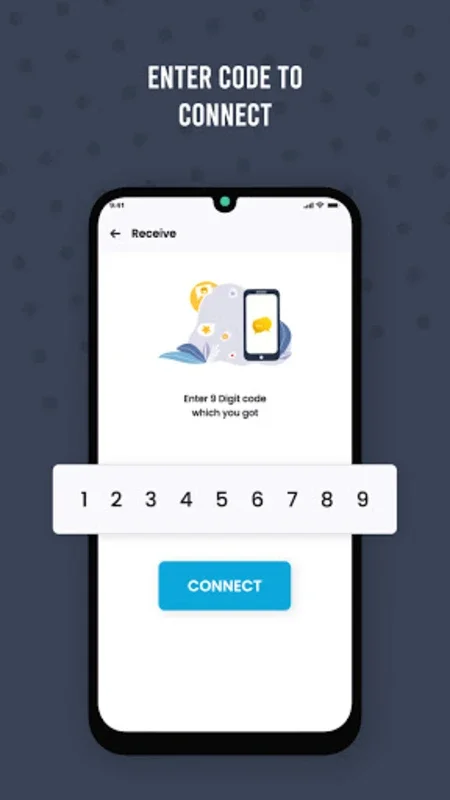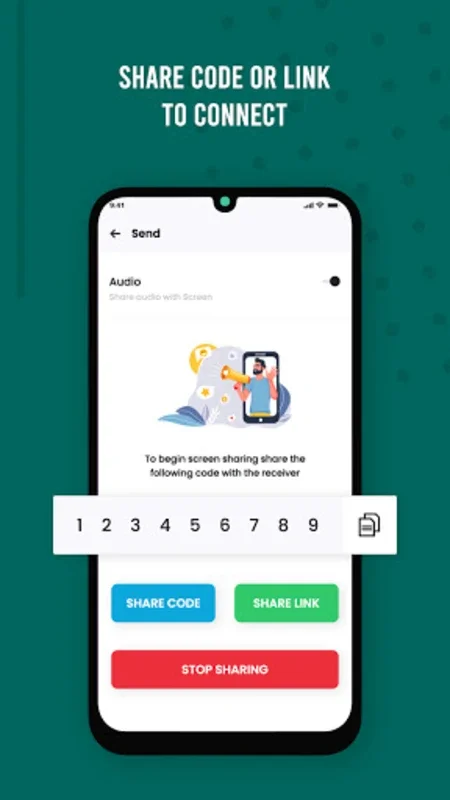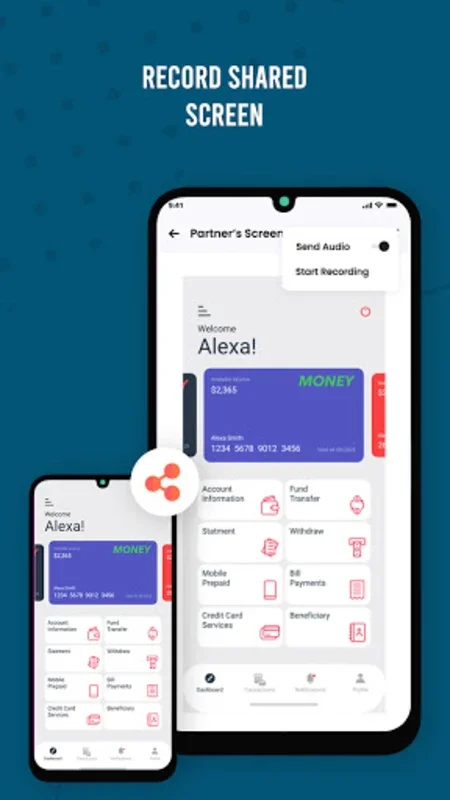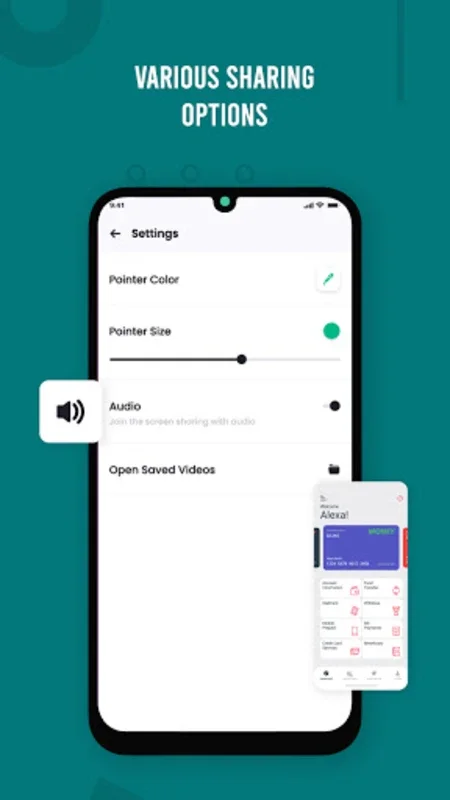AnyScreen : Mobile Screen Shar App Introduction
Introduction
AnyScreen : Mobile Screen Shar provides a seamless mobile screen sharing experience, enabling direct interaction with other users. It is an Android app designed to facilitate effortless real-time screen sharing, supported by voice communication.
Easy Connectivity and Sharing
To begin sharing, both users need to install AnyScreen. Establishing a connection is simple: one user clicks 'send' to generate a code, and the other enters this code to start screen sharing. This straightforward process makes it accessible for various scenarios, from casual screen sharing among friends to more complex instructional sessions.
Enhanced User Experience
The app is designed to support all Android devices, ensuring compatibility and ease of use. With the integration of voice feature, your screen sharing sessions are enriched, allowing you to provide real-time commentary or instructions. You can easily switch between sharing your screen and engaging in live voice talks, making AnyScreen a versatile tool for staying connected with friends and family.
Practical Applications
AnyScreen supports live sharing of videos, images, games, and social media posts, making it an excellent tool for various social interactions and instructional scenarios. Its user-friendly interface and fast operation ensure a smooth sharing experience, helping you connect and share your mobile screen effortlessly.
Benefits
- Seamless screen sharing experience
- Supported by voice communication
- Compatible with all Android devices
- Versatile for various scenarios
- User-friendly interface
- Fast operation
In conclusion, AnyScreen : Mobile Screen Shar is a powerful tool for real-time screen sharing on Android devices, with added voice communication features for enhanced user experience.