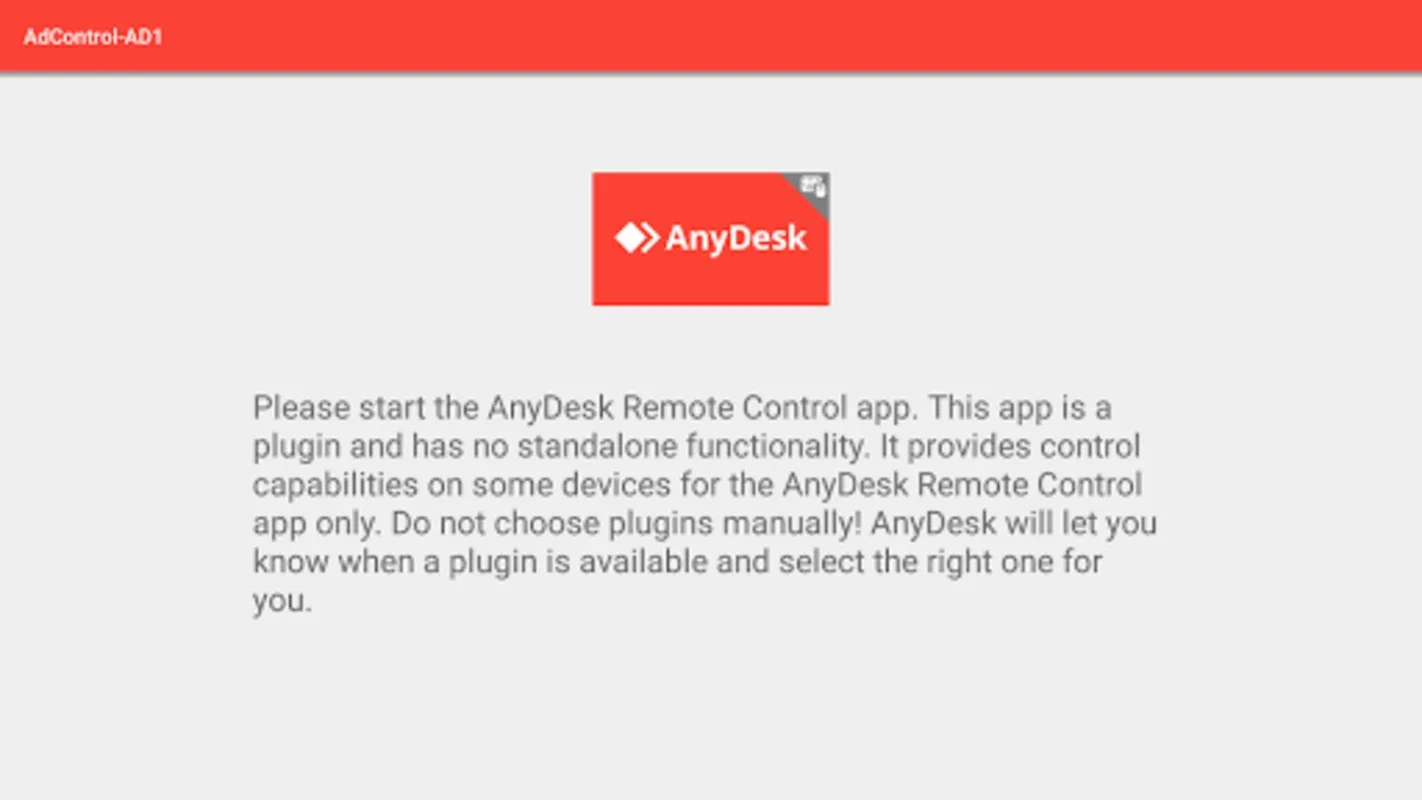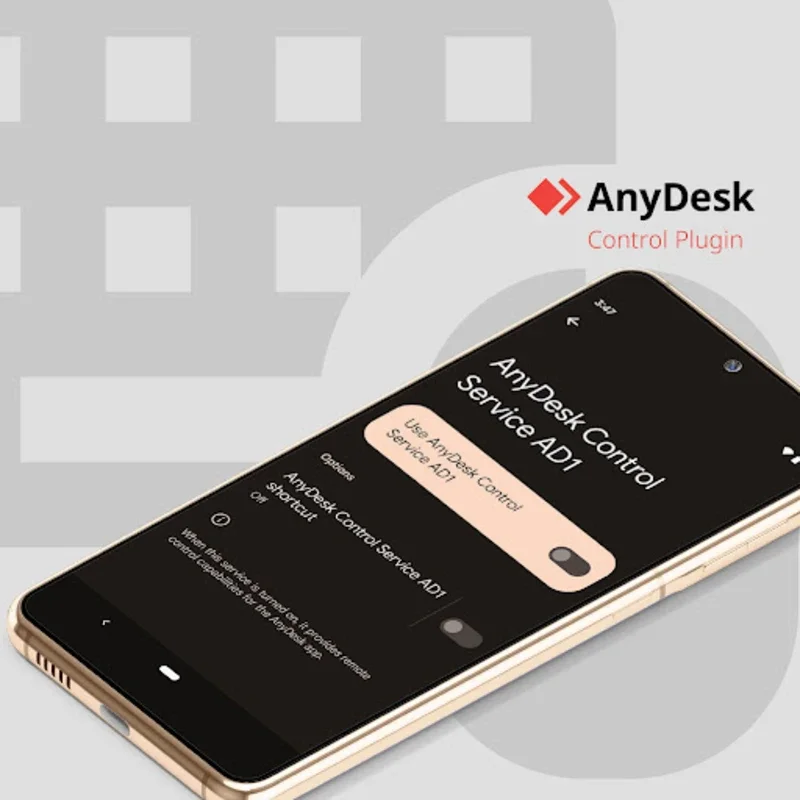AnyDesk plugin ad1 App Introduction
Introduction
Remote access has become an essential part of our digital lives, whether it is for work, personal use, or providing technical support. The AnyDesk plugin ad1 is a remarkable addition to the AnyDesk ecosystem that offers enhanced functionality for remote control. In this article, we will explore the various aspects of this plugin, its features, benefits, and how it compares to other similar utilities without the need for any downloads.
What is AnyDesk plugin ad1?
The AnyDesk plugin ad1 is a specialized utility designed specifically for AnyDesk. It is not just an ordinary add - on but a powerful tool that focuses on improving the remote access capabilities of the base application. It seamlessly integrates with AnyDesk, which means that it does not disrupt the existing workflow or user experience. Instead, it enhances it by providing additional features and a more streamlined approach to remote control.
Seamless Integration
One of the most significant advantages of the AnyDesk plugin ad1 is its seamless integration. It does not clutter the launch space of your device. When installed, it can be easily located within the app's navigation drawer. This makes it extremely convenient for users to access whenever they need to use its features. There is no need to search through multiple menus or settings to find it. It is right there where you expect it to be, ready to be used for remote control.
Unobtrusive Design
The design of the AnyDesk plugin ad1 is discreet. It remains unobtrusive while still enhancing the device's connectivity. This is important because users do not want a utility that is constantly in their face or causing distractions. The clean user interface of the plugin ensures that users can focus on the task at hand, which is remote access and control of their devices. It provides a clutter - free experience, which is highly valued in today's digital age where simplicity and efficiency are key.
Activation Process
Activating the AnyDesk plugin ad1 is a straightforward process. It requires a simple one - time adjustment in your device's Accessibility Settings. This is a relatively easy step that most users can perform without much difficulty. Once activated, the plugin is ready to be used for all your remote access needs. This simplicity in the activation process makes it accessible to a wide range of users, from those who are tech - savvy to those who may be less experienced with such utilities.
Enhanced User Experience
The plugin offers an enhanced user experience in several ways. Firstly, it provides a more efficient way to control and access your device from anywhere. This is especially useful for those who need to access their devices remotely for work or personal reasons. For example, if you are away from your office and need to access your work computer, the AnyDesk plugin ad1 can make the process much smoother and faster. Secondly, it combines a clean user interface with powerful functionality. This means that users can easily navigate through the plugin's features while still being able to perform complex remote control tasks.
Comparison with Other Remote Control Utilities
When compared to other remote control utilities, the AnyDesk plugin ad1 stands out in several ways. For instance, some other utilities may have a more complex installation process that involves multiple steps and downloads. In contrast, the AnyDesk plugin ad1 has a simple installation and activation process. Additionally, some other utilities may not offer the same level of seamless integration with their base applications as the AnyDesk plugin ad1 does. This can lead to a less than optimal user experience, with glitches and compatibility issues. The AnyDesk plugin ad1, on the other hand, is designed to work flawlessly with AnyDesk, providing a seamless and efficient remote control experience.
Importance for Advanced Remote Functionality
For those seeking advanced remote functionality, the AnyDesk plugin ad1 is indispensable. It offers features that are not commonly found in other basic remote control utilities. For example, its ability to enhance the connectivity of the device while maintaining an unobtrusive design is a unique selling point. It allows users to have more control over their remote access sessions, whether it is adjusting settings, accessing specific files or applications on the remote device, or simply having a more stable connection. This makes it an ideal choice for users who require a higher level of remote access capabilities.
Conclusion
In conclusion, the AnyDesk plugin ad1 is a valuable addition to the AnyDesk application. It offers a range of features that enhance the remote access capabilities of the base application. From its seamless integration and unobtrusive design to its simple activation process and enhanced user experience, it has a lot to offer. When compared to other remote control utilities, it clearly has an edge in terms of functionality and user - friendliness. For anyone looking to improve their remote access experience, the AnyDesk plugin ad1 is definitely worth considering.