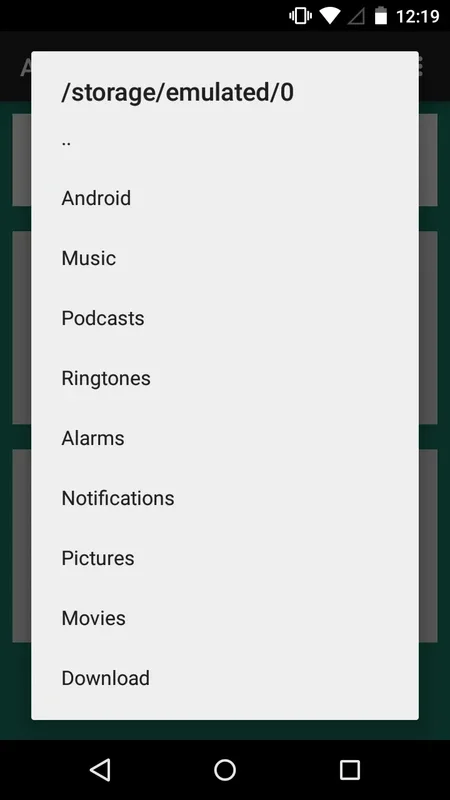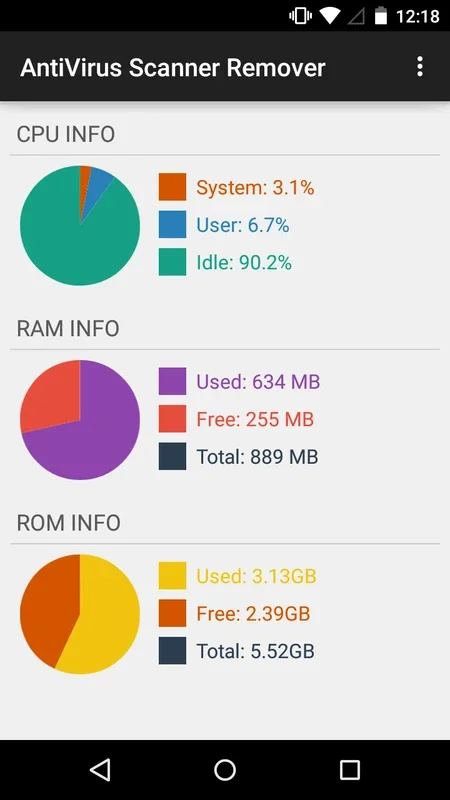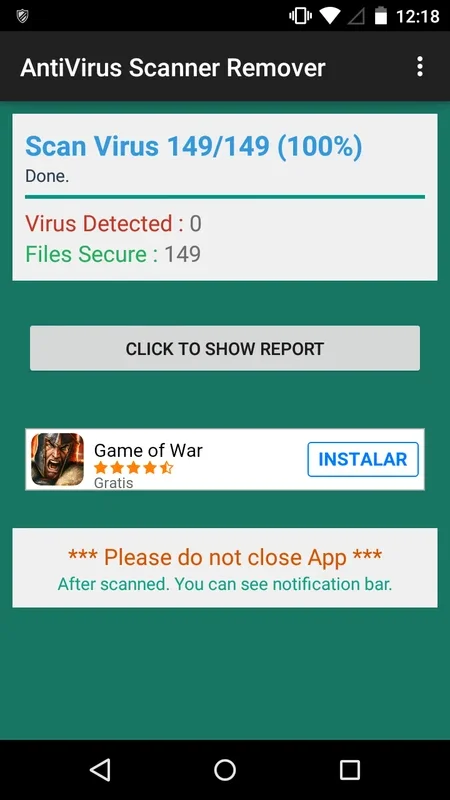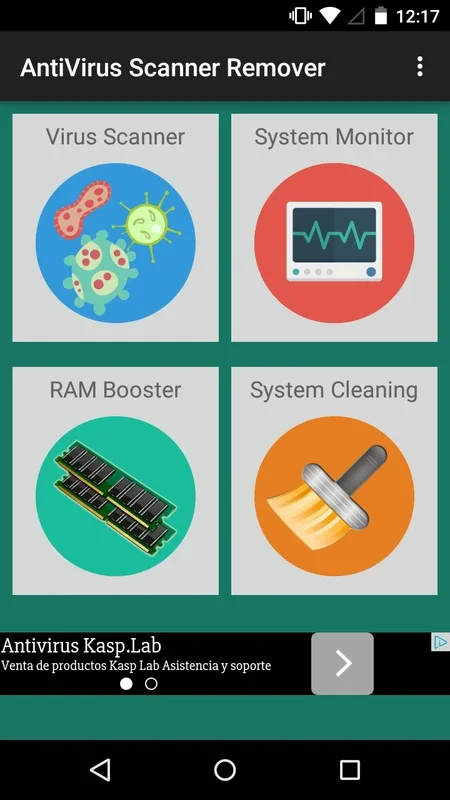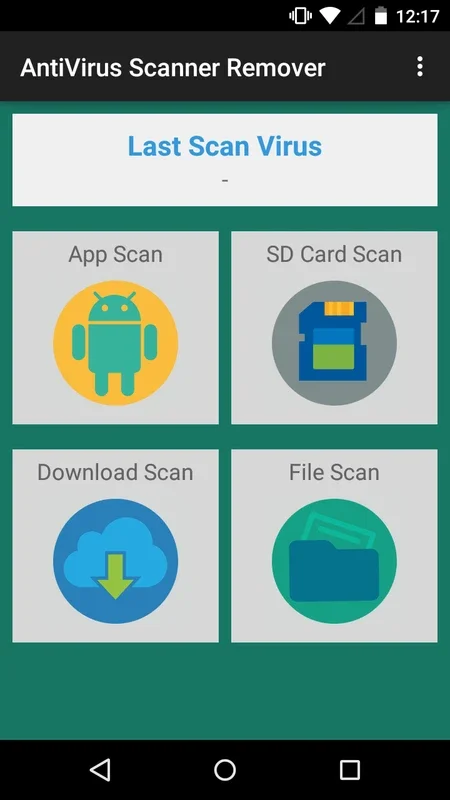AntiVirus Scanner Remover App Introduction
Introduction
AntiVirus Scanner Remover is a remarkable utility specifically designed for Android devices. It offers a straightforward yet highly effective way to keep your Android free from malware. Just a simple installation is all it takes, and it starts safeguarding your system in real-time.
Real-time Protection
With this application, you can browse any website and download any file without any worries. It constantly monitors your device and alerts you if there is any potential risk to its proper functioning. This ensures that you can enjoy a safe and seamless Android experience.
Scan Types
The application includes four types of scans to help you track down dangerous files. The first scan focuses on finding files that could directly harm your system. The second provides information about the CPU, RAM, and ROM, giving you a comprehensive overview of your device's health. The other two scans clear your system of temporary files and kill background processes that are consuming resources without your knowledge.
Specific Location Scanning
In addition to the comprehensive scans, AntiVirus Scanner Remover also offers four secondary features. You can choose to scan specific locations such as apps, the SD card, downloaded files, or the rest of the files on your internal memory. This saves you time and allows you to target specific areas for scanning.
Virus Protection in Action
When your device is exposed to a virus, this application immediately stops the process and alerts you. It gives you the option to override and continue using your device, but it ensures that you are aware of the potential threat. This allows you to take appropriate action and protect your device from further damage.
In conclusion, AntiVirus Scanner Remover is an essential tool for Android users. It provides comprehensive protection, allows for targeted scanning, and gives you peace of mind while using your device. With its simple installation and powerful features, it is a must-have for anyone concerned about the security of their Android device.