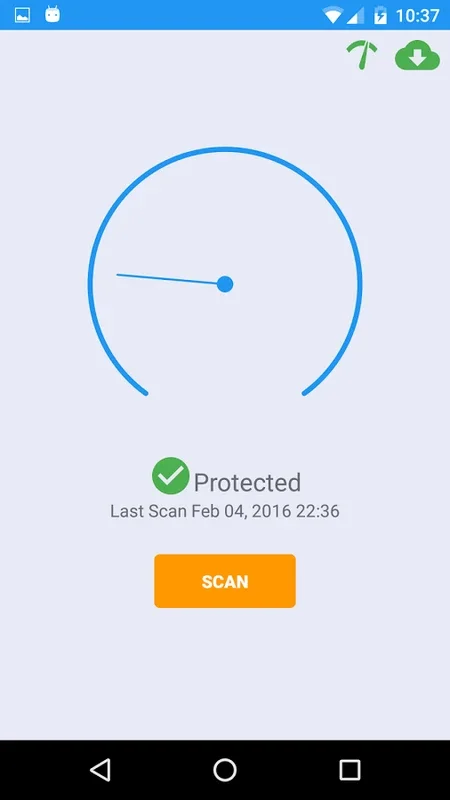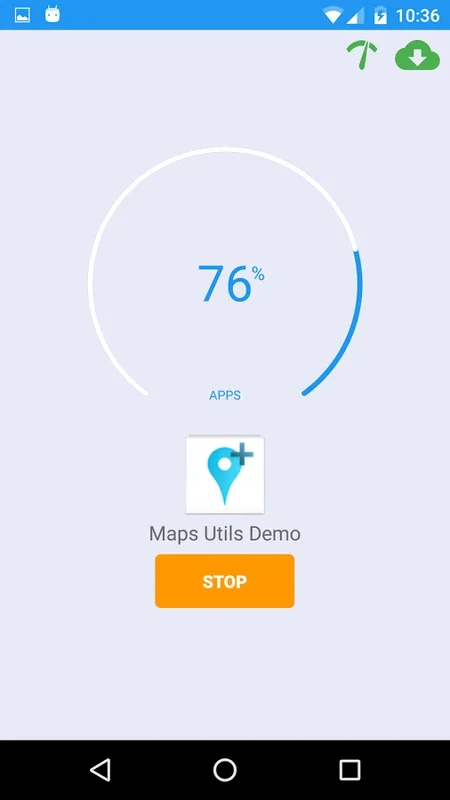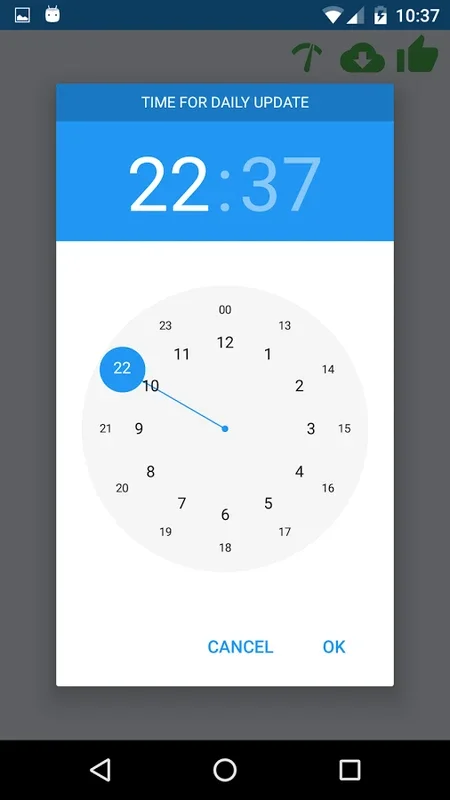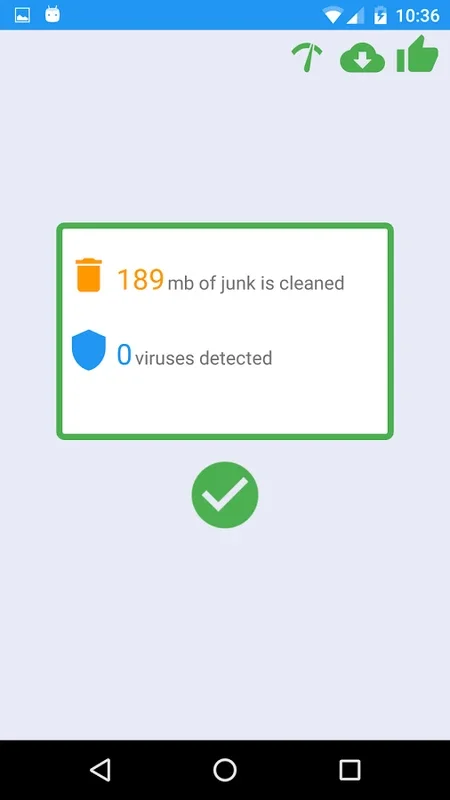Antivirus Helper App Introduction
Antivirus Helper is a powerful tool designed to safeguard your Android device from various threats. In this comprehensive article, we will explore the features, benefits, and usage of Antivirus Helper.
What is Antivirus Helper?
Antivirus Helper is not just an ordinary antivirus app. It is a comprehensive security solution that combines advanced virus detection and removal capabilities with real-time protection. This means that your device is constantly monitored for any potential threats, and any malicious software is quickly identified and eliminated.
Key Features of Antivirus Helper
- Virus and Malware Detection: Antivirus Helper uses advanced scanning algorithms to detect and remove viruses, malware, spyware, and other malicious software. It regularly updates its virus definitions to ensure that it can detect the latest threats.
- Real-Time Protection: This feature ensures that your device is protected in real-time. It monitors all incoming and outgoing data, blocking any suspicious activity before it can cause harm.
- App Scanner: Antivirus Helper scans all the apps installed on your device to ensure that they are safe. It alerts you if any app is found to be potentially harmful.
- Privacy Protection: In addition to protecting your device from viruses and malware, Antivirus Helper also helps protect your privacy. It scans for apps that may be accessing your personal data without your permission and alerts you.
How to Use Antivirus Helper
- Download and Install: To get started with Antivirus Helper, simply visit the Google Play Store and download the app. Once the installation is complete, launch the app.
- Scan Your Device: After launching the app, you can initiate a full device scan to check for any existing threats. You can also schedule regular scans to keep your device protected.
- Enable Real-Time Protection: To ensure continuous protection, make sure to enable the real-time protection feature. This will monitor your device in real-time and block any potential threats.
- Manage Your Privacy Settings: Use the privacy protection feature to review and manage the permissions of the apps installed on your device. This will help you ensure that your personal data is protected.
Who is Antivirus Helper Suitable For?
Antivirus Helper is suitable for anyone who uses an Android device and is concerned about the security of their personal data and the integrity of their device. Whether you are a casual user or a business professional, Antivirus Helper can provide the peace of mind you need.
In conclusion, Antivirus Helper is an essential tool for anyone using an Android device. Its comprehensive features and easy-to-use interface make it a top choice for keeping your device safe and secure. Visit the official website at to learn more about this powerful antivirus app.