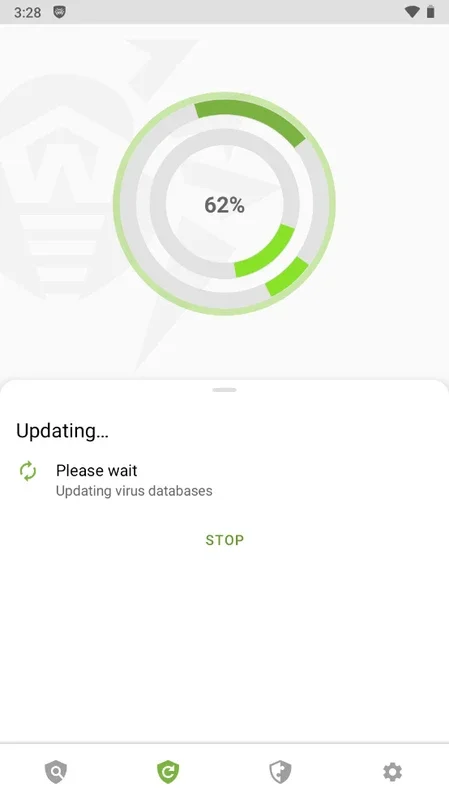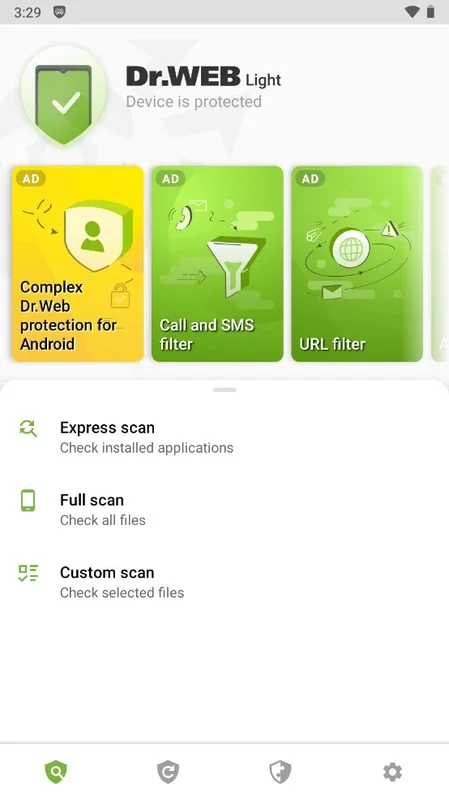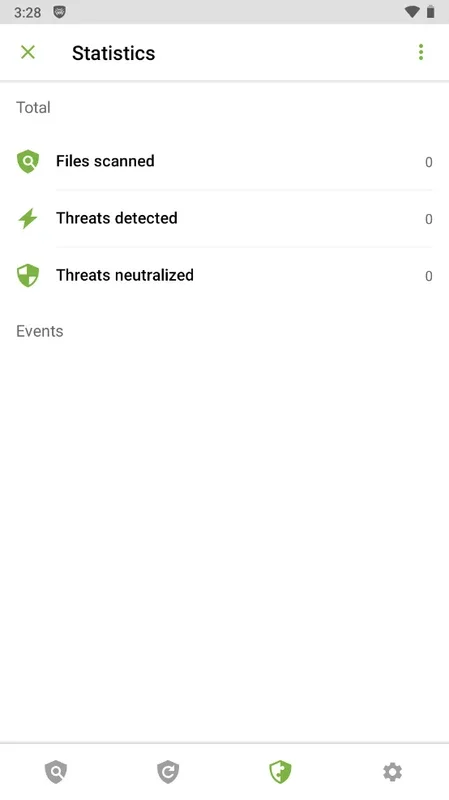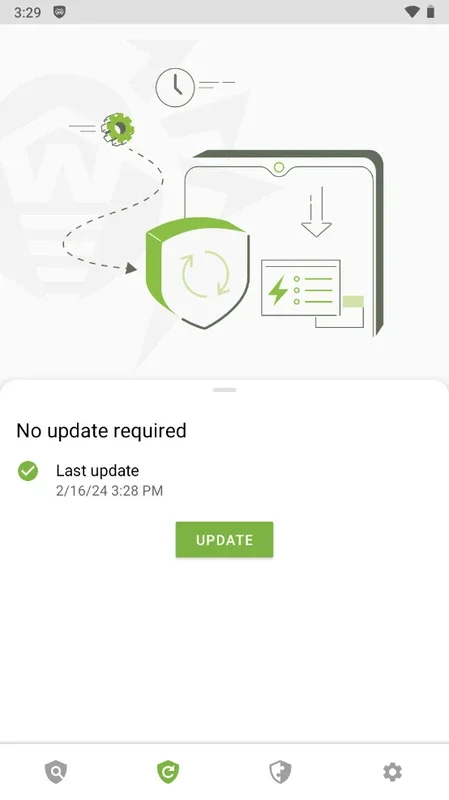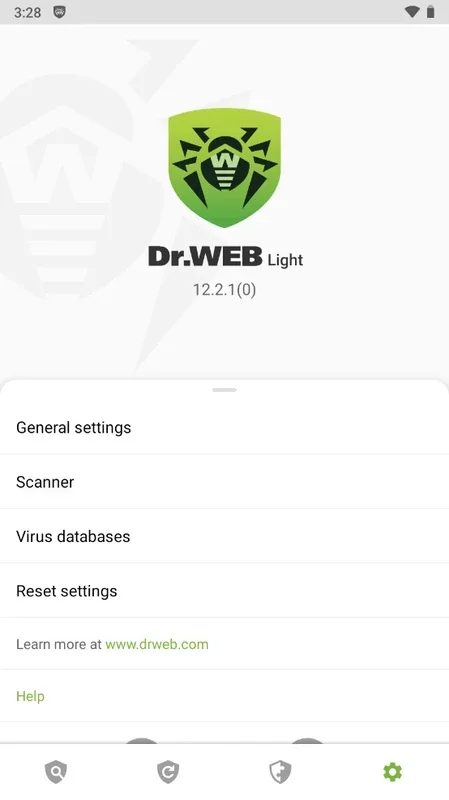Anti-virus Dr.Web Light App Introduction
In the digital age, the security of our mobile devices has become of utmost importance. With the increasing use of smartphones for various tasks such as banking, shopping, and storing personal information, the need for reliable antivirus software is more crucial than ever. Anti - virus Dr.Web Light is one such software that offers a range of features to protect your Android device.
Understanding the Threat Landscape
The digital world is filled with numerous threats that can compromise the security of your device. Viruses, ransomware, spyware, and other malicious software are constantly evolving, making it a challenge to keep your device safe. These threats can not only steal your personal information but also disrupt the normal functioning of your device. For instance, ransomware can lock your device and demand a ransom to unlock it, while spyware can secretly monitor your activities.
Anti - virus Dr.Web Light's Scanning Capabilities
Quick Scan
One of the key features of Anti - virus Dr.Web Light is its ability to perform a quick scan. This scan is designed to be fast, taking less than a minute. It provides a quick overview of your device's security status by scanning the most vulnerable areas. Although it is a more superficial scan, it can still detect common threats that may be present on your device. This is useful when you want a quick check of your device's security, for example, after downloading a new app from an untrusted source.
Full Scan
In contrast to the quick scan, the full scan option in Anti - virus Dr.Web Light is more comprehensive. It can take almost 10 times as long as the quick scan but it scans your entire device. This includes all files, folders, and applications installed on your Android device. The full scan is essential for a thorough check of your device's security. It can detect hidden threats that may not be picked up by the quick scan. If there are any threats on your device, the app will emit a warning sound once they are detected.
Keeping Track of Your Device's Security with Statistics
Anti - virus Dr.Web Light also offers a useful feature of logging all the scans you have performed and their results. This allows you to have a clear understanding of your device's security history. You can see exactly how many files the app has scanned, how many times it has scanned your device, and how many threats it has found over time. This information is valuable as it helps you to monitor the effectiveness of the antivirus software. You can also see which threats you have neutralized, giving you a sense of the security measures that have been successful on your device.
The Unobtrusive Protection of Anti - virus Dr.Web Light
One of the great advantages of Anti - virus Dr.Web Light is that it operates in the background with minimal impact on your device's resources. It is always working to keep your device secure without being obtrusive. This means that you can go about your normal activities on your device without being interrupted by the antivirus software. However, if you notice any strange behavior in your device's performance, it is advisable to run a full scan to check for any potential threats such as ransomware, spyware, or malware.
In conclusion, Anti - virus Dr.Web Light is an important tool for protecting your Android device. It offers a range of features including different scanning options, security statistics, and unobtrusive protection. By using this software, you can have greater peace of mind knowing that your device is protected against a wide range of digital threats.
Comparing Anti - virus Dr.Web Light with Other Antivirus Software
When it comes to antivirus software for Android devices, there are several options available in the market. However, Anti - virus Dr.Web Light stands out in several ways. Some other antivirus software may offer more complex features that are not necessary for the average user. Anti - virus Dr.Web Light focuses on providing essential security features in a simple and easy - to - use manner. For example, some antivirus software may have a large number of settings and configurations that can be confusing for users. Anti - virus Dr.Web Light, on the other hand, has a straightforward interface that allows users to quickly access the scanning options and view their security statistics.
The Future of Mobile Device Security with Anti - virus Dr.Web Light
As the digital landscape continues to evolve, the threats to mobile devices are also likely to increase. Anti - virus Dr.Web Light is committed to staying ahead of these threats. The developers are constantly updating the software to detect and protect against new forms of viruses, ransomware, and spyware. This means that users can expect to have continued protection for their Android devices in the future. With its focus on simplicity and effectiveness, Anti - virus Dr.Web Light is well - positioned to be a leading choice for mobile device security.