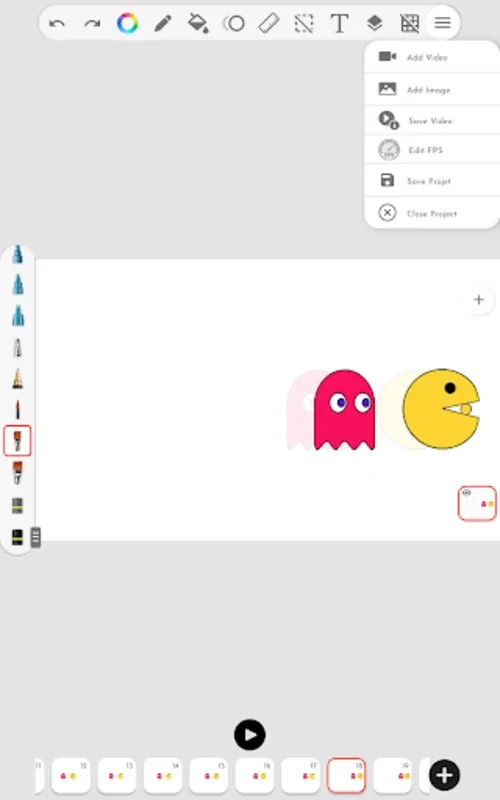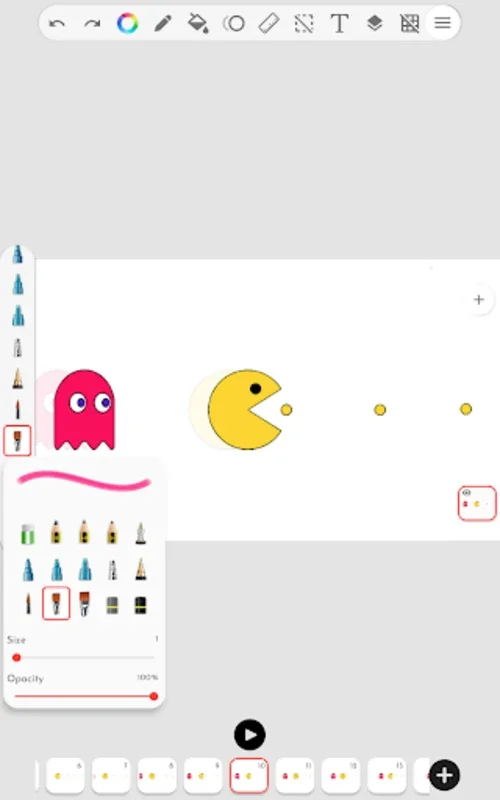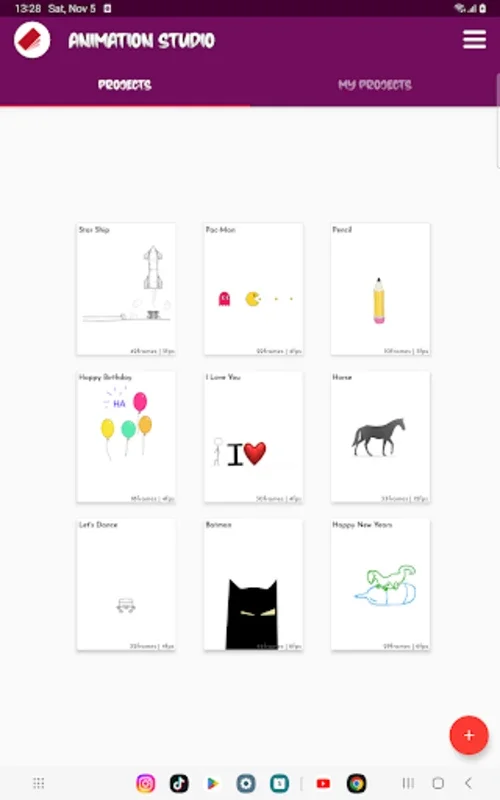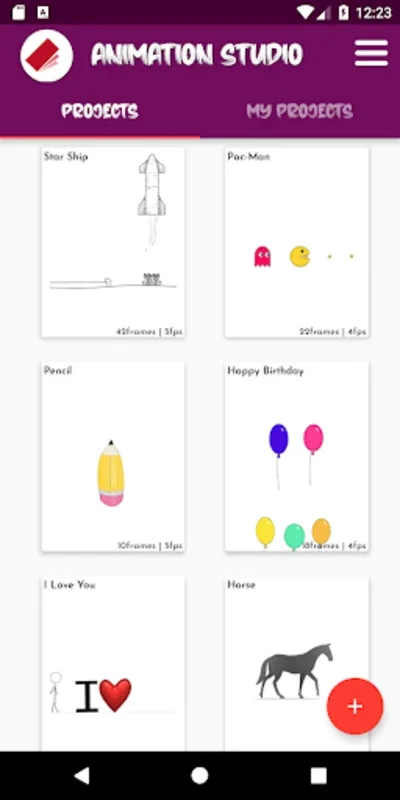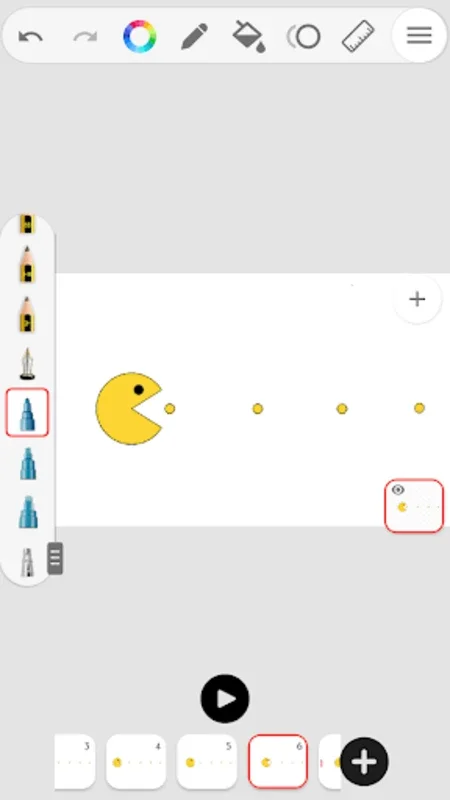Animation Studio – FlipBook App Introduction
Introduction to Animation Studio – FlipBook
Animation Studio – FlipBook is a remarkable software that has been making waves in the digital art and animation world. It offers a plethora of features that are designed to make the process of creating animations accessible and enjoyable for both novice and experienced animators.
The Tools at Your Disposal
The software comes equipped with a wide range of drawing tools. These include essential tools like Brushes, Lasso, Fill, and Eraser. What makes these tools even more appealing is that they are available free of charge. Artists can use these tools to paint on canvases of custom sizes, which is a great advantage as it allows for more flexibility in creative projects. The addition of text and the Mirror tool further enhances the creative possibilities, enabling artists to create intricate and unique designs.
Overlaying Animations on Media
One of the standout features of Animation Studio – FlipBook is its ability to overlay animations on imported photos or videos. This opens up a world of opportunities for creative storytelling. For example, an animator could create an animated character and overlay it on a real - world video scene, adding a touch of magic to the narrative. The multi - layer functionality, with up to three free layers and the option to expand to ten, adds depth and complexity to animations. This is especially useful for creating more elaborate and detailed animations.
The Animation Process
The animation process in Animation Studio – FlipBook is intuitive. The well - designed timeline, along with tools like Onion Skin for smooth transitions, an animation frames viewer, and grid overlays for precise movements, makes creating animations a breeze. The zoom feature also plays an important role in ensuring accuracy and comfort during the animating process. Animators can focus on the details of their work without any hassle.
Sharing Your Creations
Once the masterpiece is complete, the software offers various options for sharing. Animations can be saved and shared as MP4 files on popular platforms like TikTok, YouTube, Instagram, Facebook, or Tumblr. Additionally, the ability to convert animations into GIFs is a great feature. These GIFs can be used for advertisements, presentations, or just for pure entertainment. It allows animators to showcase their work in different formats depending on the intended audience and purpose.
Conclusion
Animation Studio – FlipBook is an invaluable tool for anyone interested in animation. Its combination of sophisticated tools and a user - friendly interface makes it a must - have for digital artists. Whether you are creating animations for personal enjoyment or for professional purposes, this software provides all the necessary features to bring your creative visions to life.