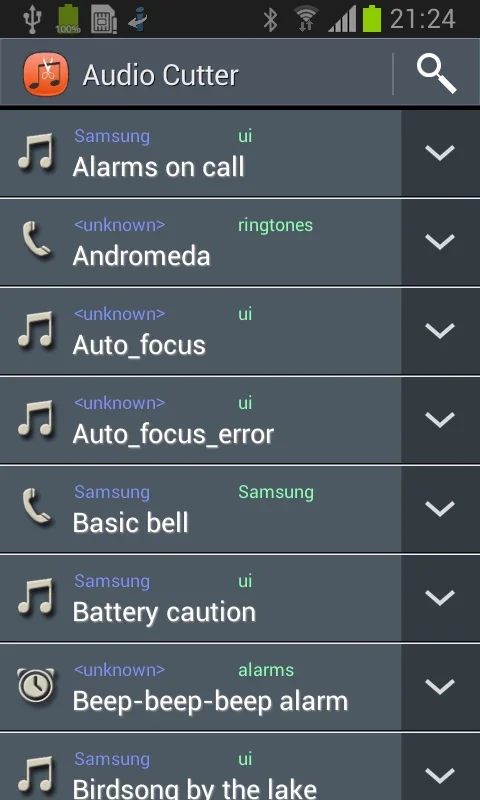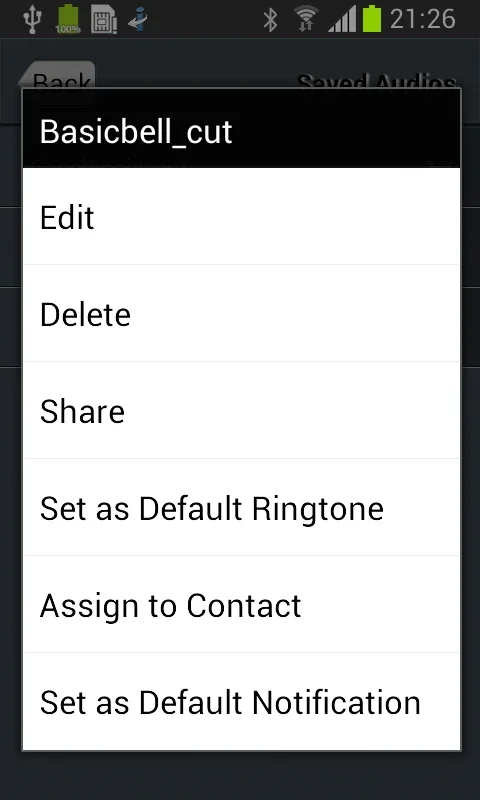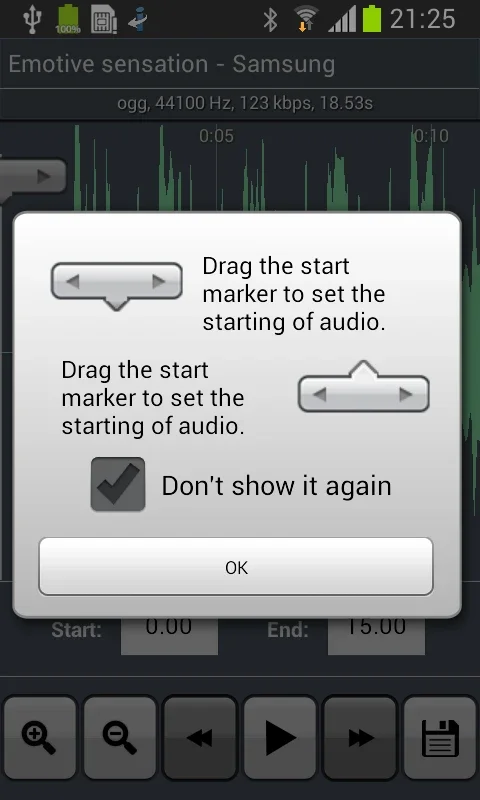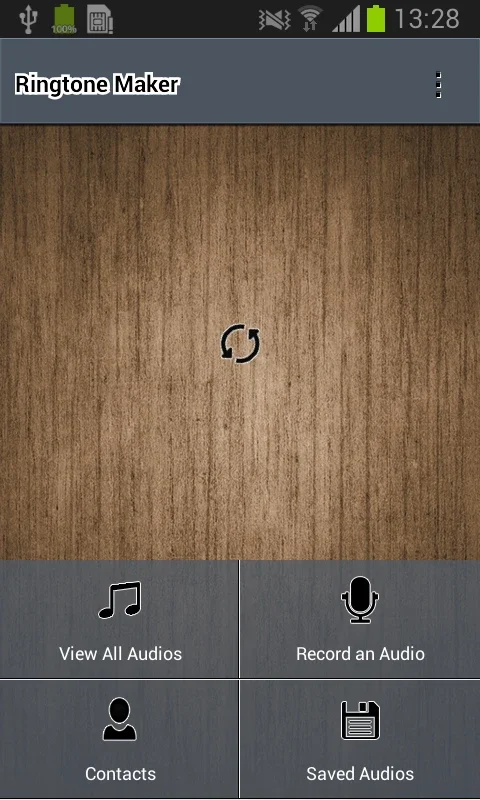Ringtone Maker App Introduction
Ringtone Maker is a remarkable application specifically designed for Android users who are passionate about personalizing their device's sound profile. This comprehensive article will delve into the various features and capabilities that make Ringtone Maker a standout choice for audio enthusiasts.
1. Intuitive Audio Editing Tools
The app offers a plethora of powerful editing features. Users can precisely cut, merge, and mix music files stored on their devices. The detailed millisecond-level timeline provides meticulous control over audio edits, allowing for precise adjustments.
2. Recording and Manipulation
Not only can users work with existing music files, but Ringtone Maker also enables them to record fresh audio and manipulate it using the same sophisticated features. This adds an extra layer of creativity to the ringtone-making process.
3. User-Friendly File Browser and Integration
The application comes with a user-friendly file browser that simplifies the process of accessing and selecting music files. Additionally, it supports integration with third-party apps, ensuring seamless music file access.
4. Format Conversion and Compatibility
Ringtone Maker effortlessly accommodates conversion needs between popular audio formats such as mp3, wav, ogg, m4a, aac, and flac. It also allows for the conversion of video files into listenable audio formats, expanding the possibilities for creating unique ringtones.
5. Waveform View and Editing
The waveform view feature facilitates intuitive editing through a visual representation of audio files. Users can conveniently zoom in and out to fine-tune the timeline with precision.
6. Customization Options
To further customize ringtones, users can utilize the dual-slider bars to dictate start and end points, apply fade-in and fade-out effects, and adjust volume levels to their preference.
7. Ringtone Assignment and Settings
Once the audio masterpiece is complete, users have the flexibility to set it as their default ringtone, notification sound, or assign it to a specific contact. The app also supports various bitrate options and advanced cutting options, giving users the freedom to save or remove selected audio sections.
In conclusion, Ringtone Maker is the go-to app for Android users looking to take their ringtone customization to the next level. With its extensive range of features and user-friendly interface, it empowers users to create ringtones that truly resonate with their style.