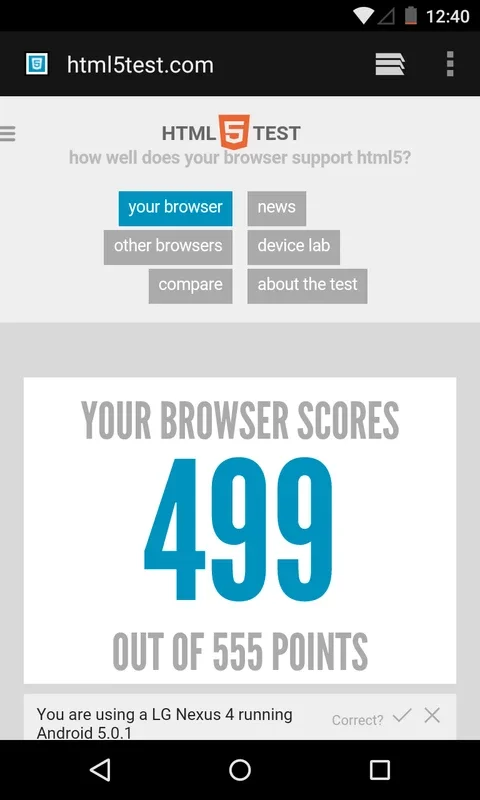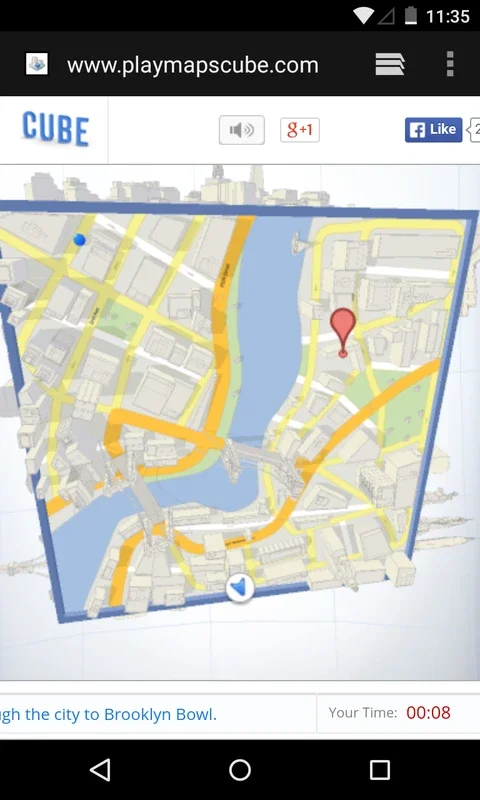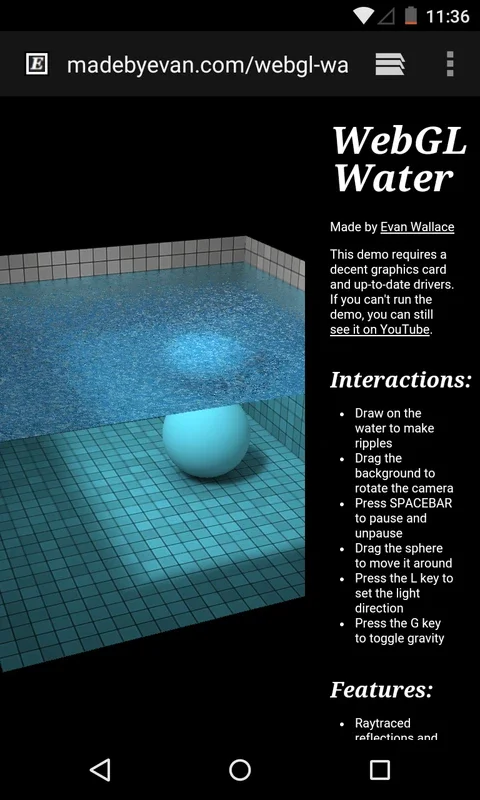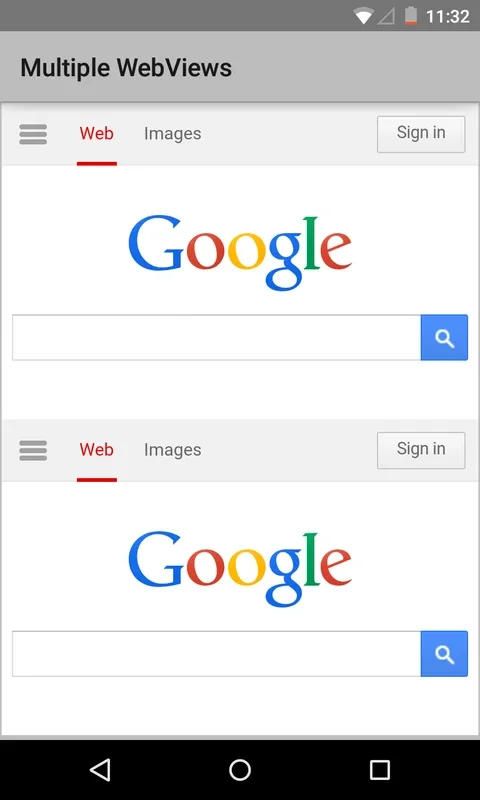Android System WebView Canary App Introduction
Android System WebView Canary is a revolutionary component that has been at the forefront of Android development. It serves as a bridge between Android apps and the vast world of the internet, enabling seamless integration of web content within apps.
Fluid and Consistent Functionality
At its core, Android System WebView Canary provides a fluid and consistent user experience. By acting as a bridge between apps and the web, it allows apps to display websites as if they were an integral part of the app itself. This eliminates the need to open a separate browser, resulting in a more streamlined and efficient user experience. Whether you're using a social media app, a news app, or any other type of app, Android System WebView Canary ensures that web content is displayed smoothly and without any glitches.
Canary Version Updates and Stability
One of the most exciting features of Android System WebView Canary is its daily updates. While the standard version of Android WebView receives periodic updates, the Canary version is updated every day with the latest bug fixes and new features. This allows developers and advanced users to test and provide feedback on the latest innovations, helping Google refine and improve the product before its official release.
However, it's important to note that due to its experimental nature, Android System WebView Canary may be unstable and is not recommended for daily use on mainstream devices. It's designed for those who want to be on the cutting edge of Android development and test possible new features before anyone else.
The Importance of Android System WebView Canary
Android System WebView Canary plays a crucial role in the evolution of Android. It allows developers to create more interactive and engaging apps by integrating web content seamlessly. This not only enhances the user experience but also opens up new possibilities for app development.
For example, a news app can use Android System WebView Canary to display articles directly within the app, without the need to open a separate browser. This saves time and provides a more immersive reading experience for users. Similarly, a social media app can use WebView to display videos and other multimedia content directly within the app, making it more engaging and interactive.
Conclusion
Android System WebView Canary is a powerful tool that has the potential to revolutionize the way we interact with Android apps and the internet. While it may not be suitable for daily use on mainstream devices due to its experimental nature, it's an essential component for developers and advanced users who want to be at the forefront of Android development.
In conclusion, Android System WebView Canary is a game-changer for Android app development and browsing. It offers a seamless integration of web content within apps, providing a more fluid and consistent user experience. With its daily updates and experimental nature, it allows developers and users to test and provide feedback on the latest innovations, helping to shape the future of Android browsing.