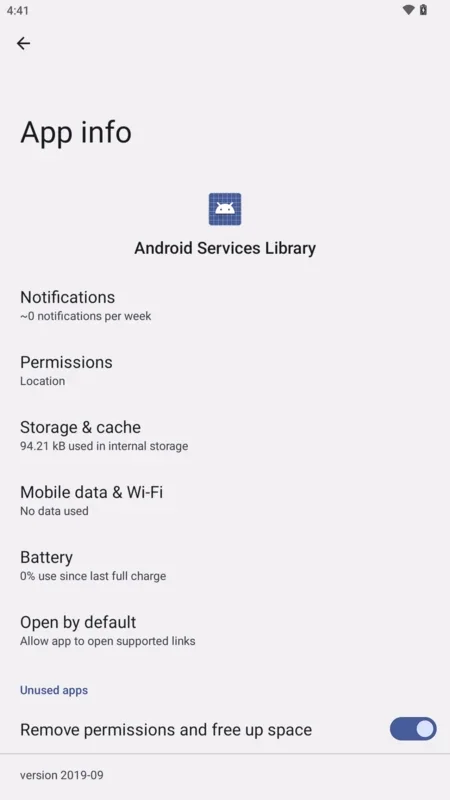Android Services Library App Introduction
Introduction
The Android Services Library is a crucial part of the Android operating system. It plays a fundamental role in ensuring the smooth running of various functions on Android devices. This library is not just another app; it is an integral part of the system that has been carefully designed by Google to support the overall functionality of Android.
The Significance of Android Services Library in System Functioning
Framework Updates
One of the primary functions of the Android Services Library is to handle the updating of elements within the Android framework. This includes tasks such as notification sorting. Notifications are an essential part of the user experience on Android devices. They inform users about various events, such as incoming messages, app updates, and system alerts. The Android Services Library ensures that these notifications are sorted in an organized manner, making it easier for users to access the most relevant information quickly.
Another aspect of framework updates is text auto - completion. As we use our Android devices for typing various things, whether it's a text message, an email, or a note, the text auto - completion feature saves us a great deal of time. The Android Services Library is responsible for maintaining and improving this feature, which analyzes the words we type and predicts the next word based on our typing patterns and language usage.
Package Management
Package management is also a key responsibility of the Android Services Library. Android devices are capable of running multiple apps simultaneously, and each app is essentially a package. The library manages these packages, ensuring that they are installed correctly, updated when necessary, and removed without causing any issues to the system. This is crucial for the overall stability of the device. For example, when a new app is downloaded from the Google Play Store, the Android Services Library is involved in the process of installing it on the device, making sure that all the necessary files are in place and that the app can run smoothly.
Device Storage Management
Device storage is a limited resource on Android devices, and efficient management of it is vital. The Android Services Library is involved in tasks related to device storage. It helps in determining how much space is available, which apps are taking up the most space, and how to optimize the storage usage. For instance, it can identify large files that are no longer needed and prompt the user to delete them to free up space. It also manages the storage of app data, ensuring that important data is not lost while also making sure that the storage is not over - utilized.
The Risks of Tampering with the Android Services Library
Reboot Loop
One of the most significant risks associated with deleting or interfering with the Android Services Library is the reboot loop. If this library is removed from the device, the system will not be able to function properly. The device will continuously reboot itself, making it impossible for the user to use the device in its normal state. This is because the Android Services Library is so deeply integrated into the system that its absence causes a cascade of failures in the various functions that it supports.
Device Malfunction
Even if the device does not enter a reboot loop, deleting the Android Services Library can lead to other malfunctions. For example, the notification system may stop working correctly, with notifications either not showing up or being displayed in a disorganized manner. Text auto - completion may also cease to function, making typing a more cumbersome process. Package management can be affected as well, leading to problems with installing, updating, or removing apps.
Updating the Android Services Library
Importance of Staying Up - to - Date
Updating the Android Services Library to the latest version is highly recommended. New versions often come with bug fixes, performance improvements, and enhanced features. For example, an update may improve the efficiency of the package management system, allowing for faster app installations and updates. It may also enhance the text auto - completion feature, making it more accurate in predicting words. By staying up - to - date, users can ensure that their Android devices are running at their best and that they are taking advantage of all the improvements made to the Android Services Library.
How to Update
In most cases, the Android Services Library is updated automatically as part of the system updates. Android devices regularly check for system updates, and when an update is available, it includes any necessary updates to the Android Services Library. However, in some cases, if there are issues with the automatic update process, users may need to seek assistance from their device manufacturer or a professional technician.
Conclusion
The Android Services Library is an essential component of the Android operating system. It is responsible for a wide range of functions that are crucial for the proper functioning of Android devices. Tampering with this library can lead to serious problems, such as reboot loops and device malfunctions. Therefore, it is important to leave it intact and ensure that it is updated to the latest version to enjoy the best performance and functionality of the Android device.