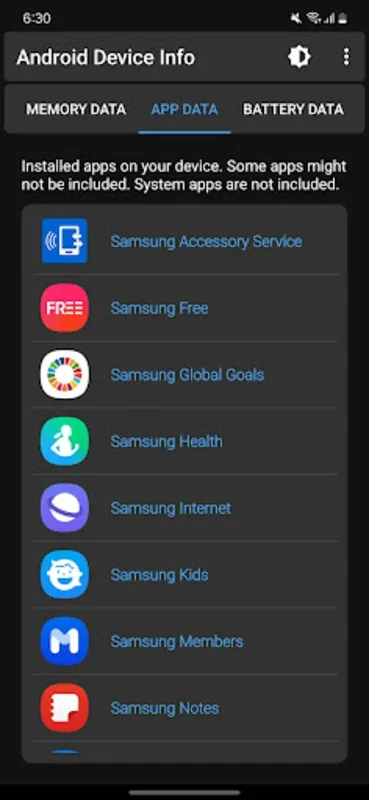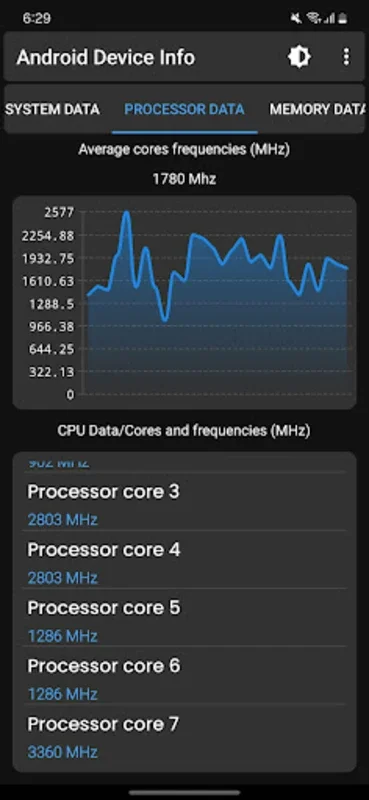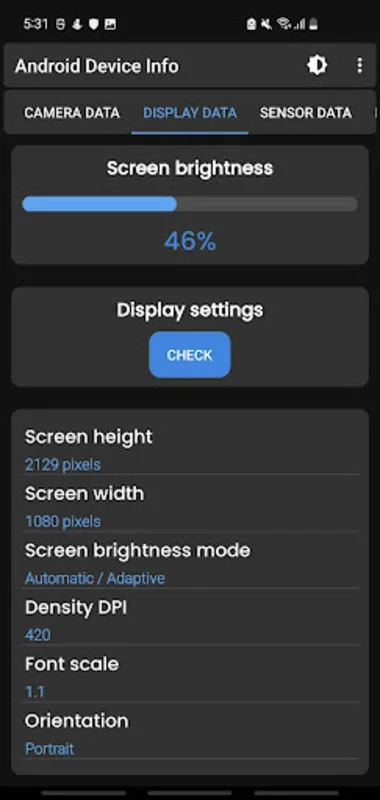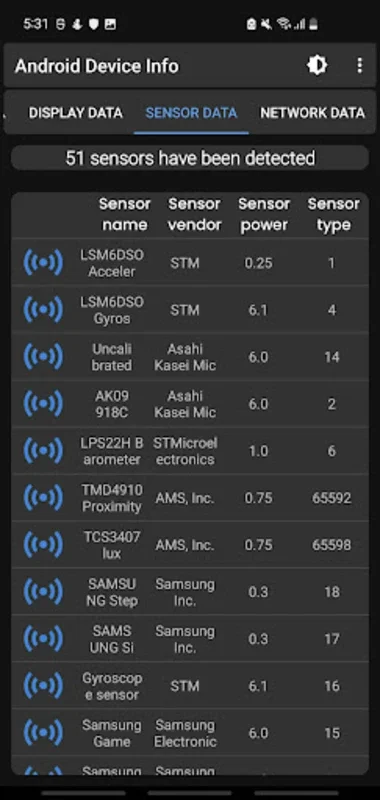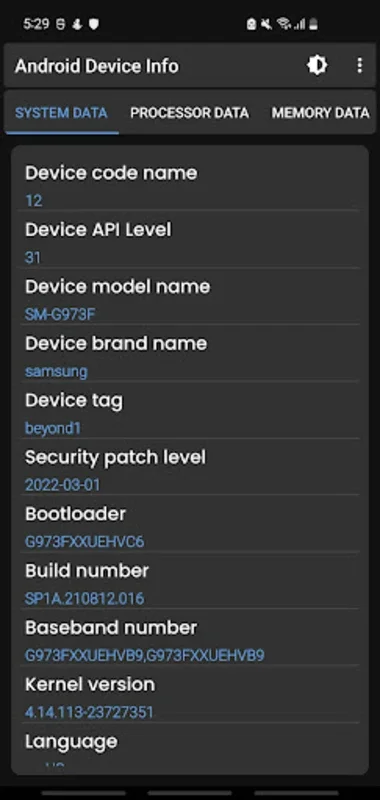Android Device Info App Introduction
Understanding the Significance of Device Information
In the world of Android devices, having a comprehensive understanding of your device's inner workings is crucial. Android Device Info serves as a valuable asset in this regard. It is not just an app; it is a gateway to a world of knowledge about your Android device.
The Core Features of Android Device Info
Hardware Insights
Android Device Info delves deep into the hardware aspects of your device. It provides detailed information about the processor, which is the heart of your device. Knowing the processor type, its speed, and the number of cores can give you an idea of how well your device can handle multitasking and resource - intensive applications. The memory information is also a key aspect. It tells you about the available RAM and storage space. This knowledge is essential for managing your device's resources effectively. For instance, if you are running out of storage, you can take appropriate measures such as deleting unwanted files or moving them to an external storage device. When it comes to the battery, Android Device Info offers insights into its health. This is important because a deteriorating battery can affect the overall performance and lifespan of your device. By keeping an eye on the battery health, you can take steps to optimize its usage, such as reducing screen brightness or closing background apps that drain the battery.
System - Related Information
The app also focuses on the system details of your Android device. It provides information about the operating system version, which is vital for ensuring compatibility with various applications. If an app requires a specific version of the Android OS, you can easily check if your device meets the requirement. Security patches and updates are another area of concern. Android Device Info can show you if your device has the latest security updates installed. This is crucial for protecting your device from potential security threats such as malware and hacking attempts.
How Android Device Info Helps in Device Management
Performance Optimization
By having access to all the hardware and system information, you can optimize the performance of your Android device. For example, if you notice that your device is running slow, you can check the memory usage and close unnecessary apps. You can also adjust the settings based on the processor capabilities to ensure smooth operation.
Troubleshooting
When faced with issues such as network connectivity problems or app crashes, Android Device Info can be a great help. It provides detailed network information, which can assist in diagnosing network - related issues. For app - related problems, you can check the details of the installed apps, such as their permissions and resource usage, to identify the root cause of the problem.
Android Device Info vs. Other Similar Tools
There are other tools in the market that claim to provide device information. However, Android Device Info stands out in several ways.
Accuracy of Information
Android Device Info is known for its accurate and detailed information. It sources its data directly from the device's system, ensuring that the information is reliable. In contrast, some other tools may provide inaccurate or incomplete data, which can lead to wrong assumptions about the device.
User - Friendly Interface
The app has a well - organized and user - friendly interface. It presents the information in an easy - to - understand format, making it accessible even for non - tech - savvy users. Some competing tools may have a complex interface that can be intimidating for the average user.
The Future of Android Device Info
As Android devices continue to evolve, Android Device Info will also need to adapt. With new hardware features and software updates being introduced regularly, the app will need to keep up with the latest trends. It is likely that future versions of Android Device Info will offer even more in - depth analysis of emerging technologies such as 5G connectivity, artificial intelligence - powered features, and foldable device capabilities.
Conclusion
Android Device Info is an indispensable tool for Android device owners. It provides a wealth of information about the device's hardware and system, which is essential for performance optimization, troubleshooting, and overall device management. Whether you are a tech enthusiast or an average user, this app can enhance your understanding and experience of using an Android device.