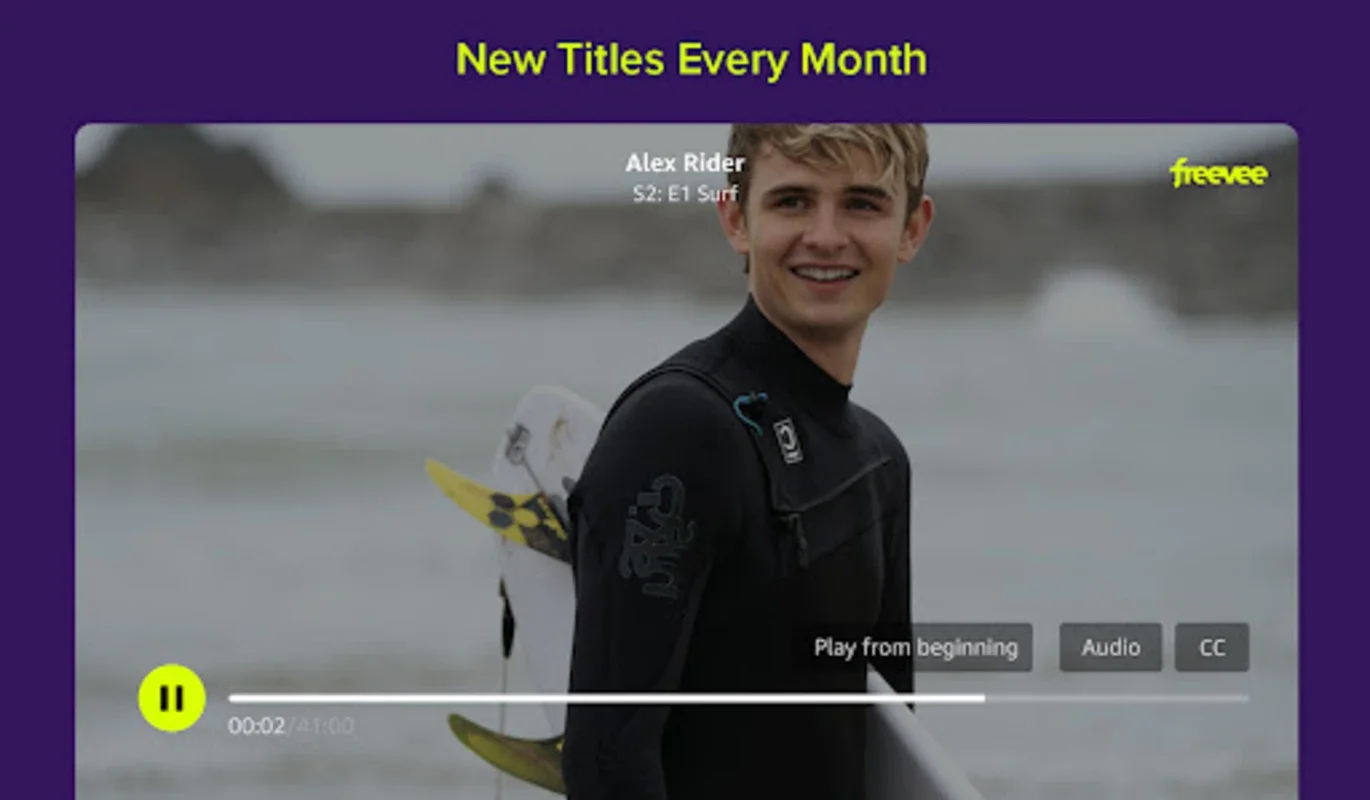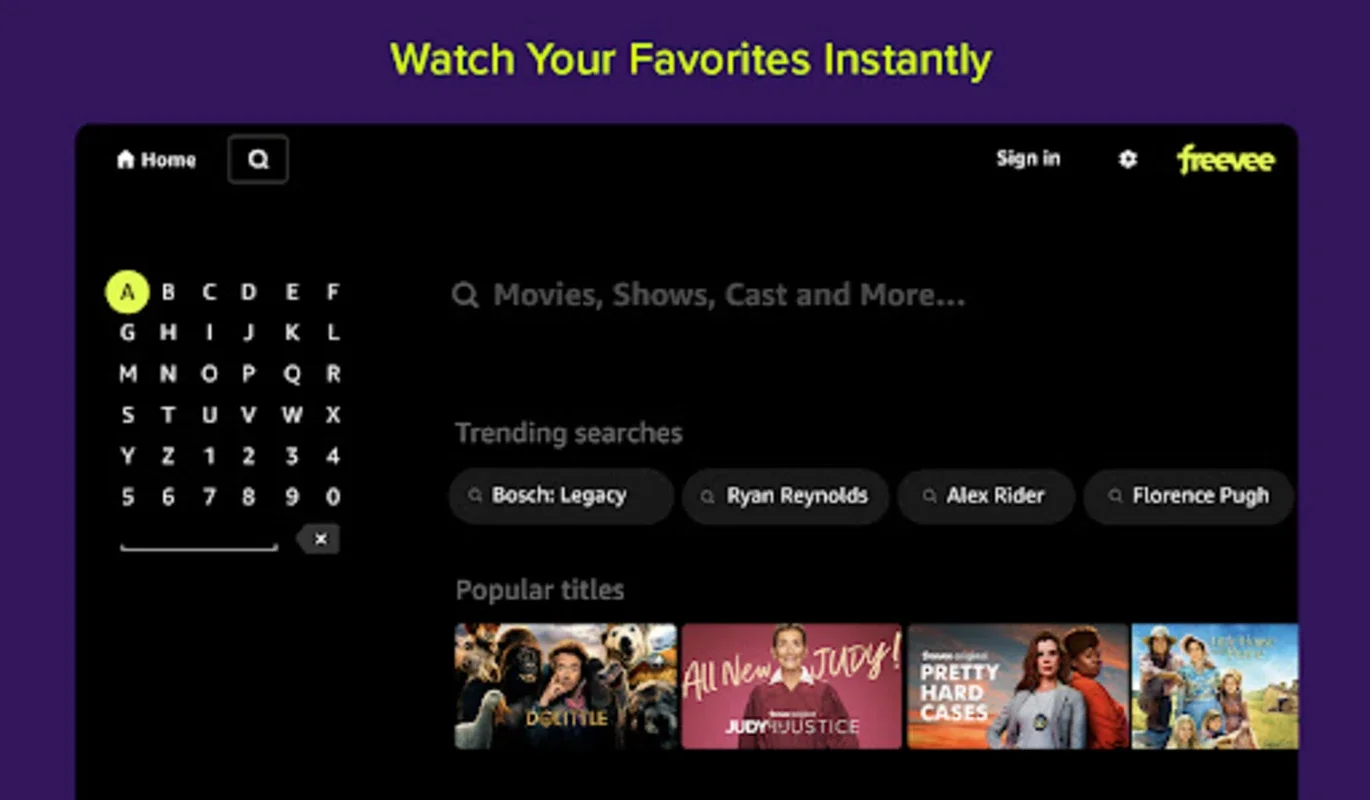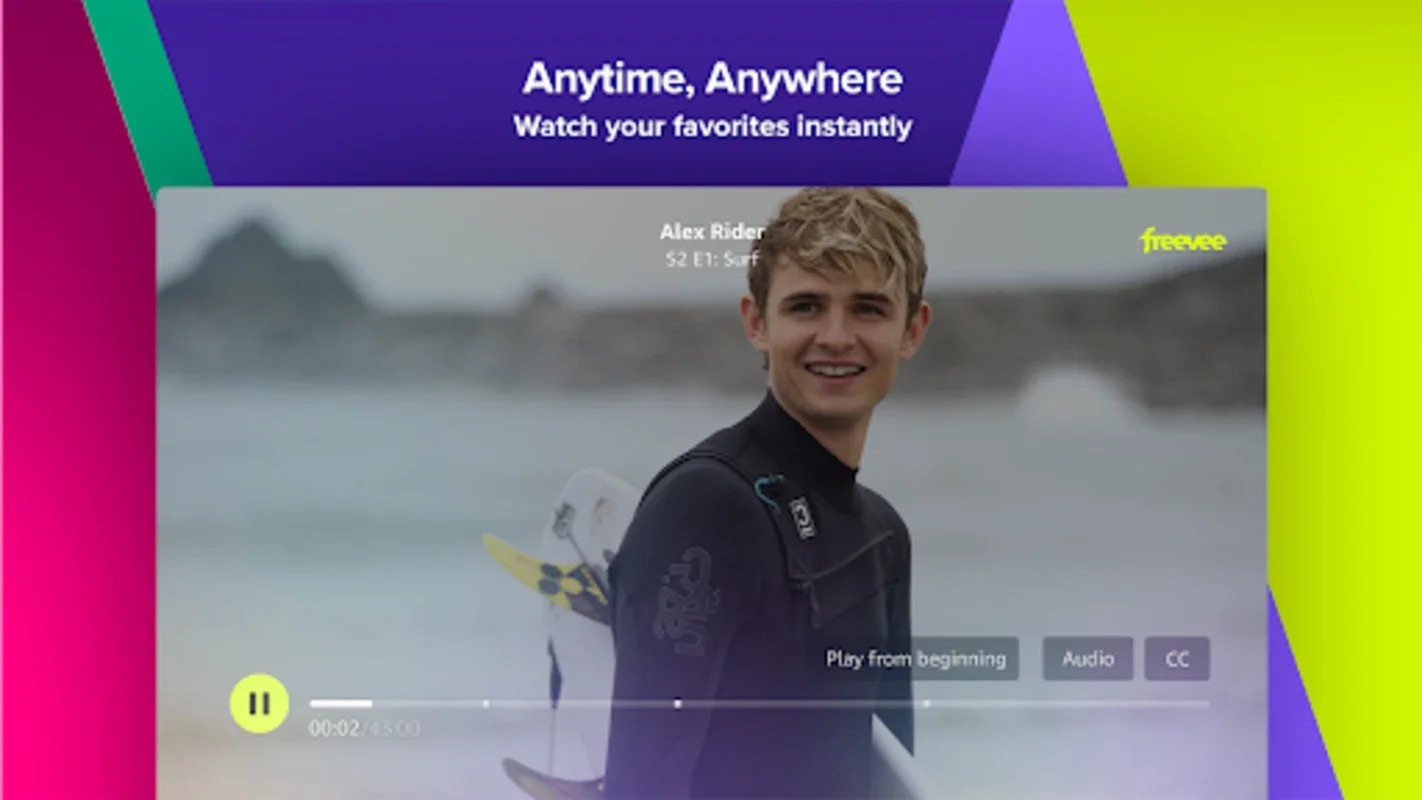Amazon Freevee (Android TV) App Introduction
Amazon Freevee (Android TV) is a revolutionary streaming service offering a vast library of movies and TV shows, completely free of charge. Unlike other platforms, Freevee provides premium content without subscription fees or hidden costs, supported by a streamlined ad experience. This comprehensive guide will explore the features, benefits, and overall user experience of Amazon Freevee on your Android TV.
Unlocking a World of Free Entertainment
With Amazon Freevee, you gain access to thousands of movies and TV shows, including exclusive Freevee Originals. The platform's content is regularly updated, ensuring a constant stream of fresh and exciting releases. This means there's always something new to discover, whether you're a fan of action, comedy, drama, or documentaries. The service also features curated 24/7 live channels, offering a diverse range of programming to suit every mood and preference.
Key Features and Benefits
- Extensive Content Library: Freevee boasts a massive catalog of movies and TV shows, catering to a wide variety of tastes and preferences. From classic films to the latest releases, there's something for everyone.
- Exclusive Freevee Originals: Enjoy a selection of original programming produced by Amazon Studios, offering unique and compelling stories you won't find anywhere else. These originals are added regularly, keeping the content fresh and engaging.
- User-Friendly Interface: The Android TV app is designed for intuitive navigation. Finding your favorite shows or discovering new ones is quick and easy, thanks to a well-organized interface and powerful search functionality.
- Personalized Watchlist: Create a personalized Watchlist to save movies and shows you want to watch later. This feature allows you to easily track your progress and revisit your favorite content.
- Search Functionality: Easily search for content by title, genre, actor, or director. Freevee's robust search engine ensures you can quickly find exactly what you're looking for.
- 24/7 Live Channels: Enjoy a selection of curated live channels offering a variety of programming, including news, sports, and entertainment. This feature provides a constant stream of content, perfect for those who prefer live television.
- Free and Easy Access: Unlike many other streaming services, Freevee is completely free to use. Simply log in with your Amazon account and start streaming. No credit card or subscription is required.
Comparing Amazon Freevee to Other Streaming Services
Amazon Freevee distinguishes itself from other streaming services by offering a compelling blend of premium content and complete cost-free access. While services like Netflix and Hulu offer extensive libraries, they require monthly subscriptions. Freevee provides a viable alternative for viewers seeking high-quality entertainment without the financial commitment. Although Freevee includes ads, the ad experience is generally less intrusive than some other free streaming platforms. In comparison to services like Tubi and Crackle, Freevee often features a higher caliber of content, including exclusive originals from Amazon Studios.
How to Get Started
Getting started with Amazon Freevee on your Android TV is simple and straightforward. Just follow these steps:
- Navigate to the Google Play Store on your Android TV.
- Search for "Amazon Freevee".
- Install the app.
- Launch the app and sign in with your Amazon account.
- Start exploring the vast library of movies and TV shows!
Navigating the Amazon Freevee Interface
The Amazon Freevee interface is designed for ease of use. The main screen displays a selection of featured movies and shows, categorized by genre and popularity. You can easily browse through different categories, search for specific titles, or access your personalized Watchlist. The 24/7 live channels are also easily accessible from the main menu.
Content Categories and Recommendations
Amazon Freevee offers a diverse range of content categories, including:
- Movies: From classic films to recent releases, Freevee offers a wide selection of movies across various genres.
- TV Shows: Catch up on popular TV shows, including both current and past seasons.
- Freevee Originals: Explore the platform's exclusive original programming, featuring unique stories and compelling characters.
- Live Channels: Enjoy a variety of curated live channels, offering a constant stream of entertainment.
The platform also provides personalized recommendations based on your viewing history, helping you discover new movies and shows you might enjoy.
Troubleshooting and Support
If you encounter any issues while using Amazon Freevee, you can visit the Amazon Freevee help center for troubleshooting tips and support. The help center provides answers to frequently asked questions and offers assistance with various technical issues.
Conclusion
Amazon Freevee (Android TV) is a fantastic option for viewers seeking high-quality, free entertainment. Its extensive content library, user-friendly interface, and exclusive original programming make it a standout choice in the world of free streaming. With its seamless integration into the Android TV ecosystem, Freevee offers a convenient and enjoyable viewing experience without the need for a subscription. Start streaming today and discover a world of entertainment waiting to be explored.