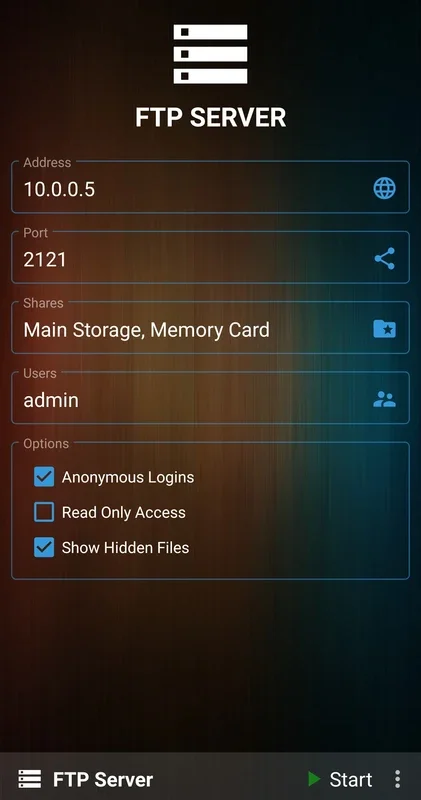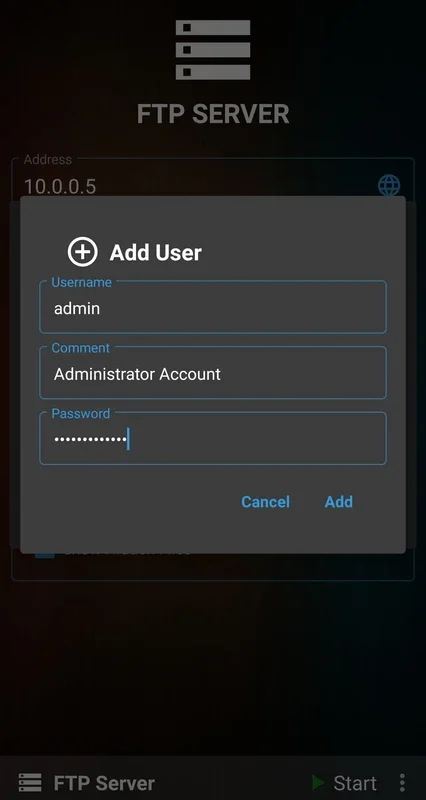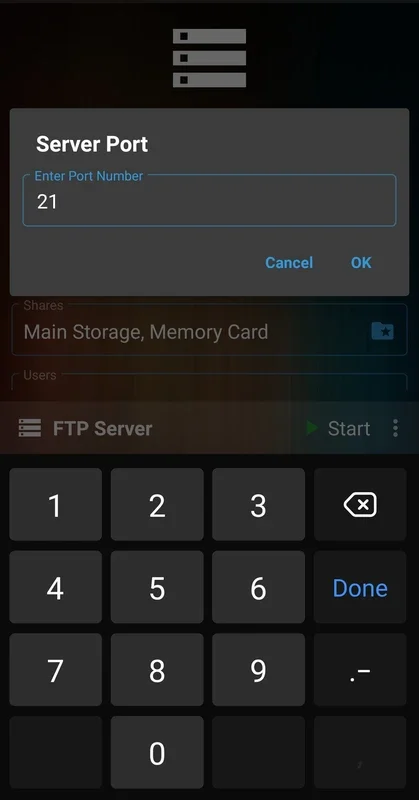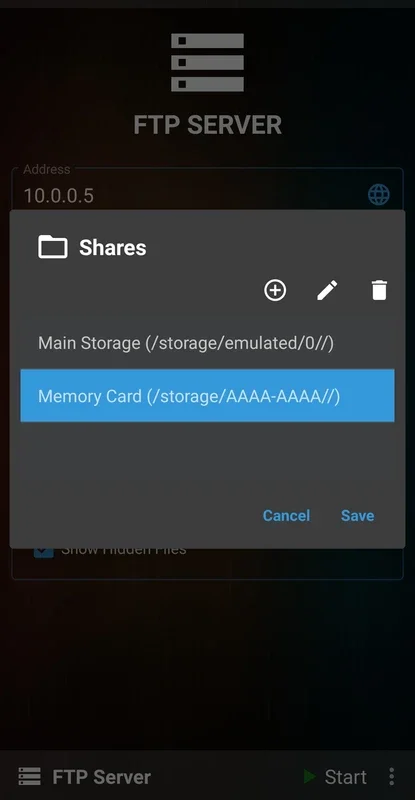FTP Server App Introduction
FTP Server is a powerful and essential application that allows you to set up an FTP server on your Android device with ease. With its wide range of features and user-friendly interface, it has become a popular choice among users who need to transfer files over a network.
Features
Fully Customizable Server Settings
You have full control over the server settings, allowing you to customize various parameters such as port number, IP address, and user authentication. This gives you the flexibility to configure the server according to your specific needs and security requirements.
Support SD Cards And Attached USB (OTG)
FTP Server seamlessly integrates with your Android device's storage, including SD cards and attached USB devices. This enables you to easily share files between your device and other computers or devices connected to the same network.
Multiple Users, And Anonymous Option
You can create multiple user accounts with different permissions, ensuring secure file sharing among different users. Additionally, the anonymous option allows guests to access the server without providing a username and password, making it convenient for public file sharing.
Multiple Shares (Mount Points)
FTP Server supports multiple shares or mount points, allowing you to organize your files into different directories and access them easily. You can create separate shares for different projects, departments, or users, providing better file management and organization.
Read/Write Share Option
With the read/write share option, you can grant users full access to modify and delete files on the server. This is useful for collaborative projects where multiple users need to work on the same files.
Toggle Show/Hide Hidden Files
FTP Server provides the option to toggle the display of hidden files, allowing you to easily manage and access files that are normally hidden. This is particularly useful when dealing with system files or files that you want to keep private.
Benefits
Using FTP Server on your Android device offers several benefits. Firstly, it provides a fast and efficient way to transfer files over a network, saving you time and effort. Secondly, it is a simple and easy-to-use application, even for beginners. You don't need to have extensive technical knowledge to set up and use the server.
Moreover, FTP Server is a secure application that encrypts your files during transfer, ensuring the privacy and security of your data. It also supports various authentication methods, such as username and password, SSL/TLS, and FTP over SSH, providing an additional layer of security.
How to Use FTP Server
Using FTP Server is straightforward. Once you have installed the application on your Android device, you can configure the server settings and start sharing files. You can access the server from other computers or devices using an FTP client, such as FileZilla or CuteFTP.
To connect to the FTP server, you need to know the IP address or hostname of your Android device and the port number on which the server is running. You can also set up user accounts and passwords for added security.
Conclusion
FTP Server is a must-have application for Android users who need to transfer files over a network. With its powerful features, user-friendly interface, and secure encryption, it provides a reliable and efficient solution for file sharing. Whether you need to share files with colleagues, friends, or family, FTP Server makes it easy and convenient.
So, if you're looking for a fast, simple, and secure FTP server for your Android device, look no further than FTP Server. Download the APK from AppHuts and start sharing files today!