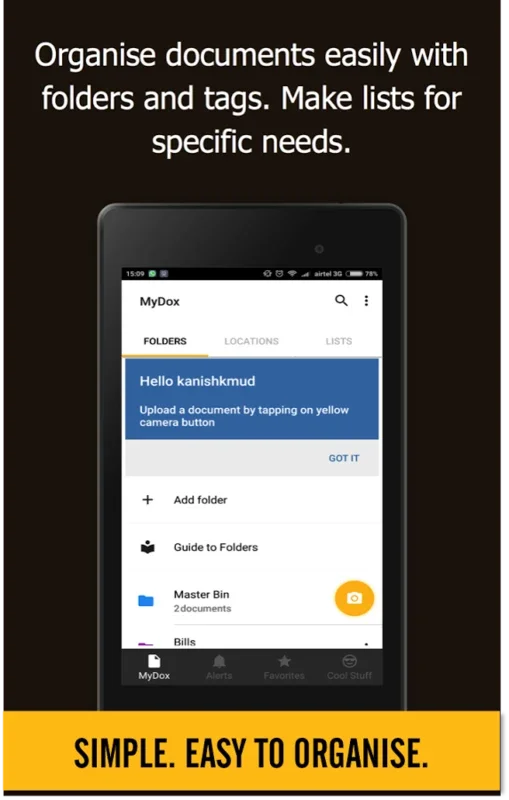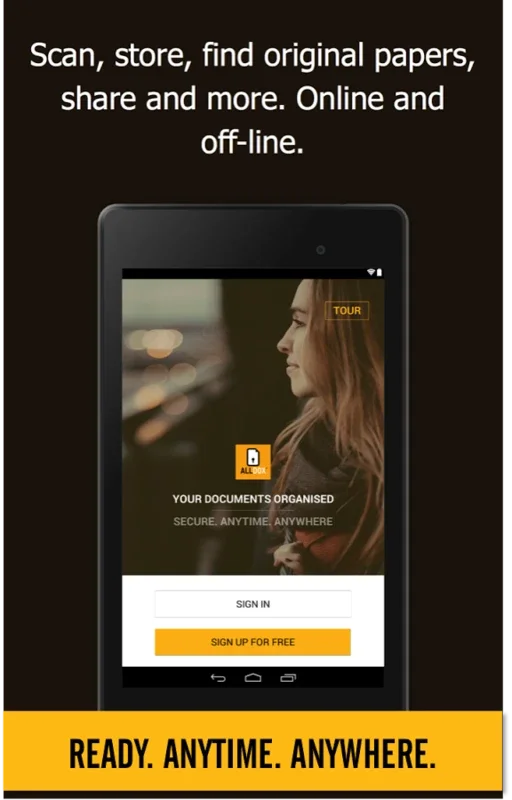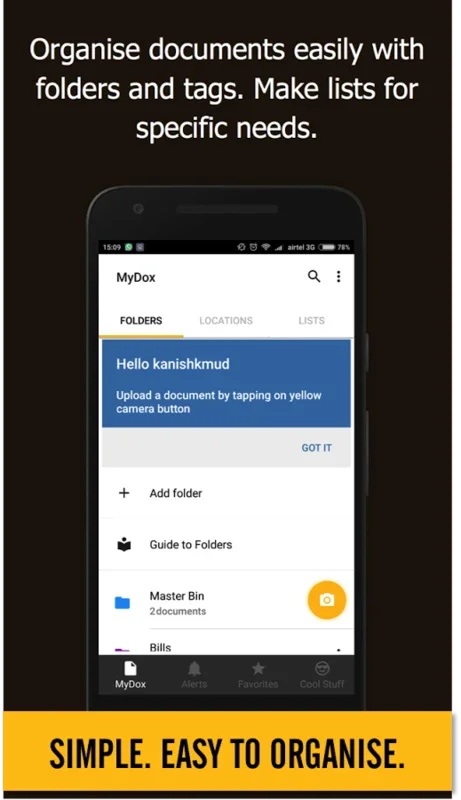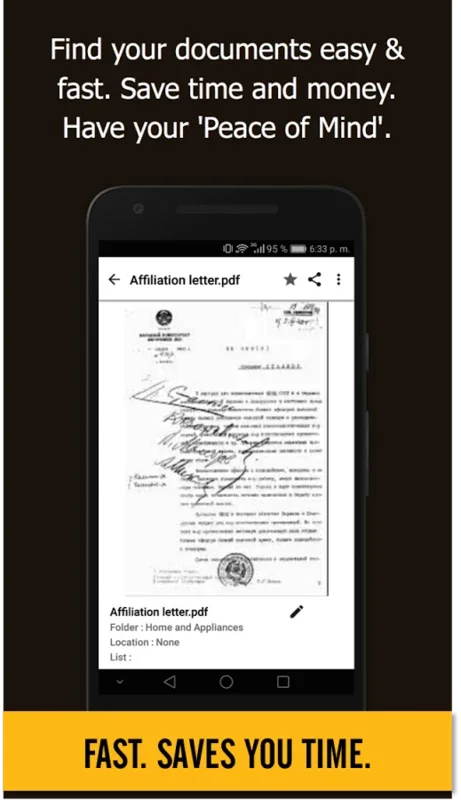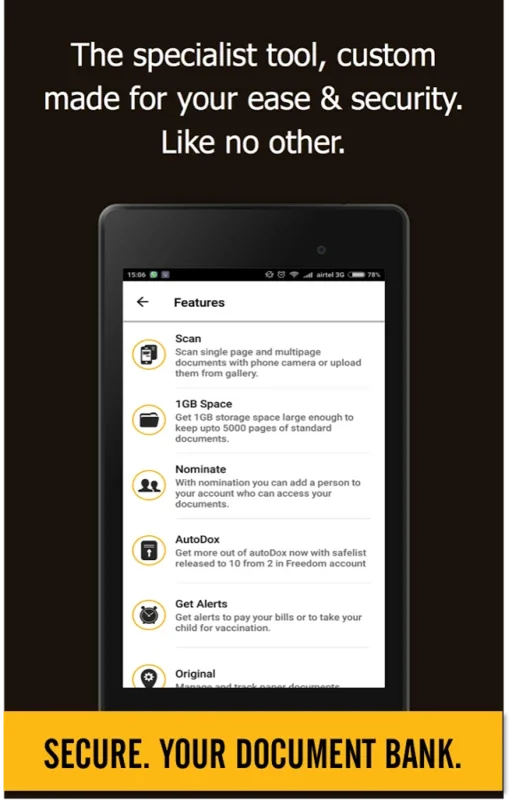allDox App Introduction
Document management is a crucial aspect of our daily lives, and allDox emerges as a game-changer in this domain. This Android application is designed to revolutionize the way we handle our critical documents, offering a seamless and secure experience.
How to Use allDox
Scanning and saving documents is a breeze with allDox. Users can simply use their mobile camera to convert paper documents into digital format, ensuring easy accessibility. The AutoDox feature is a standout, enabling automatic document upload via email, saving users valuable time. Additionally, the app helps users keep track of the storage locations of their original documents, minimizing the risk of misplacement.
Who is Suitable for allDox
allDox is ideal for both personal and business users. For individuals, it provides a convenient way to organize personal documents such as certificates, medical records, and pay stubs. Business users can benefit from its features to manage and share important files securely, enhancing productivity and efficiency.
The Key Features of allDox
- Document Scanning and Conversion: Easily transform paper documents into digital format.
- AutoDox Feature: Streamlines document upload via email.
- Document Tracking: Keeps tabs on the storage locations of original documents.
- Alerts and Reminders: Set alerts for essential tasks like bill payments and license renewals.
- Secure Sharing: Share documents securely via email or messaging apps.
- Privacy Settings: Includes code locks and the option to keep documents locally for added security.
- Offline Access: Access documents even without an internet connection.
- ShareRoom Feature: Enables controlled sharing of documents.
The Power Plan
The Power Plan offers advanced features and a larger storage capacity for a nominal fee, making it a valuable option for users with more demanding document management needs.
Security Measures in allDox
Security is a top priority for allDox. It employs AES 256 encryption to safeguard your documents, which are stored on private servers on Amazon’s infrastructure. This ensures that only authorized users can access the files, providing peace of mind for users.
In conclusion, allDox is a comprehensive document management solution that combines functionality, security, and usability. Whether you're an individual looking to organize your personal documents or a business in need of a secure file-sharing platform, allDox is the app for you.