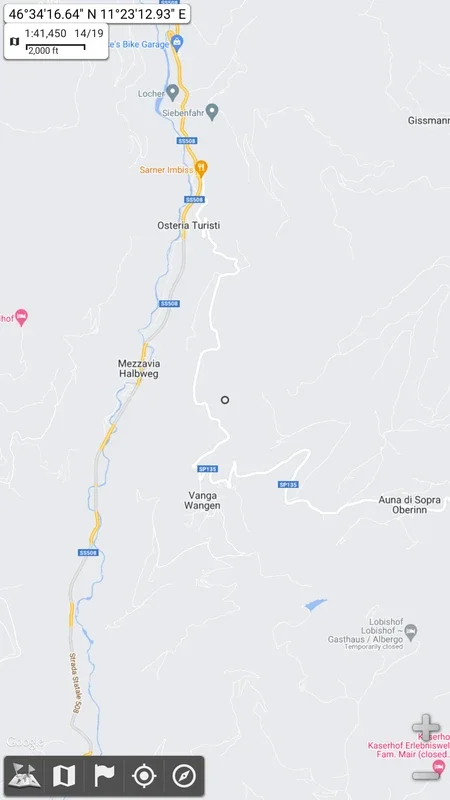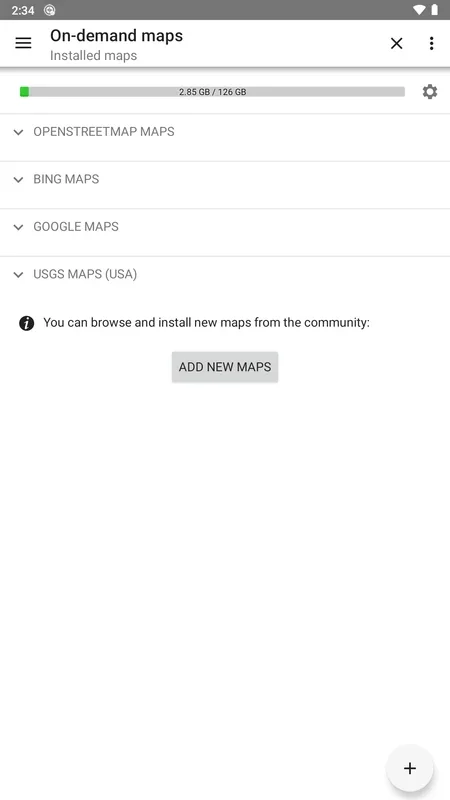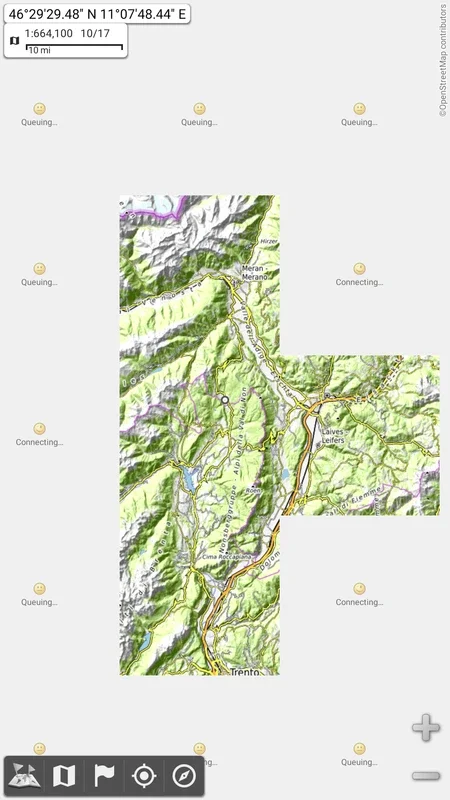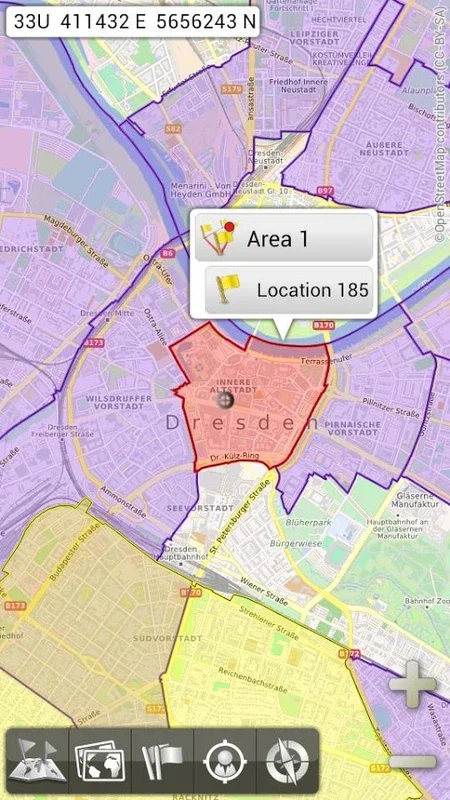All-In-One Offline Maps App Introduction
All-In-One Offline Maps is a powerful and versatile mapping application designed for users who need reliable navigation capabilities even without an internet connection. This in-depth guide explores its features, benefits, and how it compares to other offline map solutions.
Key Features and Functionality
This application stands out due to its comprehensive feature set, making it a robust choice for various navigation needs. Let's delve into its core functionalities:
-
Multiple Map Sources: Unlike many offline map apps that rely on a single data provider, All-In-One Offline Maps integrates data from OpenStreetMap, Bing Maps, Google Maps, and USGS Maps. This diversity ensures access to a wide range of map styles, including road maps, topographic maps, satellite imagery, and aerial views. The ability to layer these maps allows for a customized viewing experience, combining the strengths of different sources for optimal clarity and detail.
-
Offline Map Download and Storage: The cornerstone of the app's functionality is its ability to download and store maps offline. Users can select specific regions or areas of interest to download, ensuring efficient storage management on their devices. The app intelligently manages storage space, allowing users to prioritize essential areas while minimizing unnecessary data consumption.
-
Customizable Map Layers and Opacity: The ability to layer multiple map sources and adjust their opacity is a significant advantage. Users can overlay topographic maps onto road maps for a more comprehensive understanding of terrain, or combine satellite imagery with road maps for enhanced visual context. This level of customization enhances the user experience and caters to diverse navigation preferences.
-
Integrated Compass: An integrated compass provides an additional layer of navigational assistance. Displayed prominently on the screen, the compass aids in orientation, especially in unfamiliar environments or when relying solely on offline maps.
-
Intuitive Map Selection and Area Saving: The app provides a user-friendly interface for selecting and saving map areas. Users can easily tap on the screen to define the region they wish to download, with clear visual indicators to guide the selection process. This intuitive design makes map management efficient and straightforward.
-
Print Functionality: All-In-One Offline Maps extends its functionality beyond digital navigation by offering a print option. Users can print selected map areas, providing a physical copy for detailed planning or reference. The print output conforms to standard one-sheet size, including a scale for accurate distance assessment.
Comparison with Other Offline Map Applications
All-In-One Offline Maps distinguishes itself from competitors through its multi-source map integration and comprehensive feature set. While other offline map apps may offer some of these features individually, few provide the same level of integration and customization. For example, many apps rely solely on OpenStreetMap data, limiting map style options. Others may lack the ability to layer maps or adjust opacity, reducing the flexibility of the user experience. The inclusion of a built-in compass and print functionality further enhances its capabilities, setting it apart from many competing applications.
Here's a brief comparison table:
| Feature | All-In-One Offline Maps | Competitor A | Competitor B |
|---|---|---|---|
| Map Sources | OpenStreetMap, Bing Maps, Google Maps, USGS Maps | OpenStreetMap only | OpenStreetMap, MapQuest |
| Map Layering | Yes | No | Yes |
| Opacity Control | Yes | No | No |
| Integrated Compass | Yes | No | Yes |
| Print Functionality | Yes | No | No |
This comparison highlights the unique advantages of All-In-One Offline Maps. Its versatility and comprehensive feature set make it a superior choice for users requiring robust offline navigation capabilities.
User Experience and Interface
The app's user interface is designed for intuitive navigation and ease of use. The map display is clear and uncluttered, with easily accessible controls for zooming, panning, and accessing additional features. The process of downloading and saving maps is straightforward and efficient, minimizing user effort and maximizing usability. The app's responsiveness and overall performance contribute to a positive user experience, ensuring smooth and reliable navigation.
Troubleshooting and Support
While the app is designed for reliability, occasional issues may arise. The developers provide comprehensive documentation and support resources to assist users in resolving any problems they may encounter. These resources include FAQs, troubleshooting guides, and contact information for direct support. This commitment to user support ensures a positive and helpful experience for all users.
Conclusion
All-In-One Offline Maps provides a comprehensive and user-friendly solution for offline navigation. Its unique combination of multiple map sources, customizable layers, integrated compass, and print functionality sets it apart from the competition. Whether you're a seasoned traveler, outdoor enthusiast, or simply someone who needs reliable navigation without internet access, All-In-One Offline Maps is a valuable tool that will enhance your navigational experience. Its intuitive interface, robust features, and commitment to user support make it a top choice for anyone seeking reliable offline mapping capabilities.
This application offers a significant advantage over relying solely on online map services, especially in areas with limited or unreliable internet connectivity. The ability to download and store maps offline ensures uninterrupted navigation, providing peace of mind and confidence in any situation. The comprehensive feature set and user-friendly interface make All-In-One Offline Maps an indispensable tool for anyone who values reliable and versatile offline mapping capabilities.