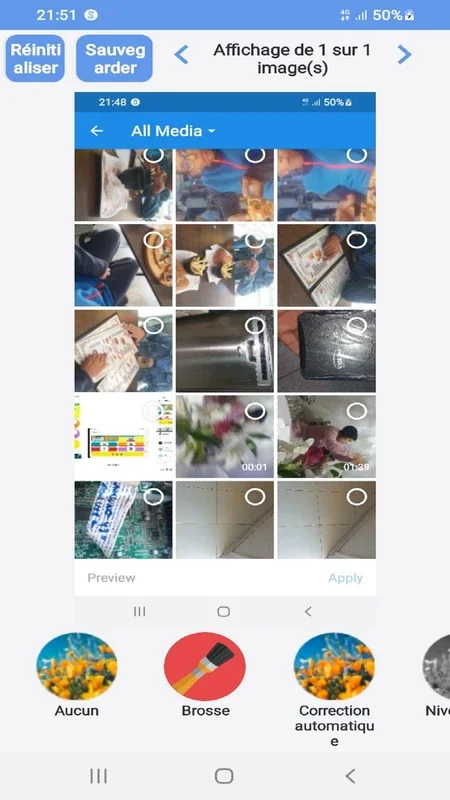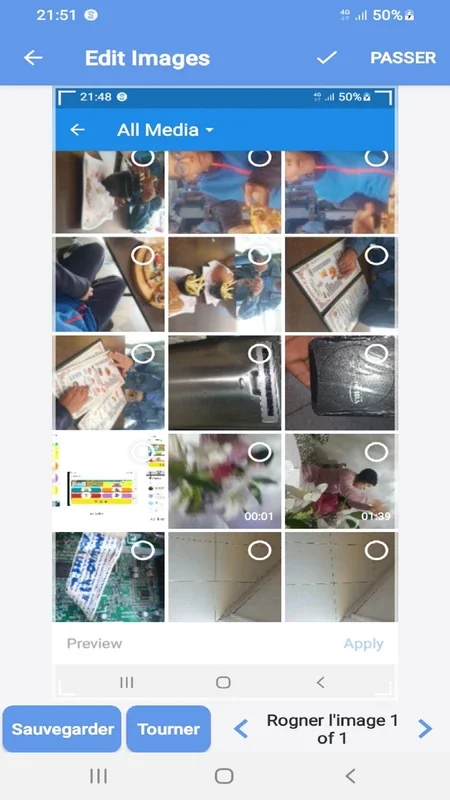All Files Converter App Introduction
All Files Converter is a remarkable tool designed specifically for Android users. This software offers a seamless and efficient file conversion experience, allowing users to convert a wide range of file types to PDF with ease.
How to Use All Files Converter
- Open the All Files Converter app on your Android device.
- Select the file you wish to convert. This can be a photo, text document, Excel file, or any other supported format.
- Choose the 'Convert to PDF' option.
- Wait for the conversion process to complete. The app will notify you once the conversion is successful.
Who is Suitable for Using All Files Converter
This app is ideal for individuals who frequently need to convert files to PDF. It is particularly useful for students, professionals, and anyone who works with documents and needs to share them in a PDF format.
The Key Features of All Files Converter
- Versatile Conversion Capabilities: All Files Converter can convert photos, text, Excel documents, MS Office documents, and more to PDF.
- No Internet Required: You can convert files without the need for an internet connection, ensuring you can work anywhere, anytime.
- User-Friendly Interface: The app is very easy to use, making it accessible to users of all technical levels.
- Image Enhancement Functions: Enhance the quality of your images before converting them to PDF.
- File Management: Manage your PDF files easily within the app. It allows you to organize, view, and delete files as needed.
- Quick Processing: Files are processed quickly, allowing you to view your documents without delay.
- QR Code and Barcode Conversion: You can scan QR codes or barcodes and convert them to PDF format, adding an extra layer of functionality to the app.
- Space-Efficient: The Files Manager consumes less space on your phone, ensuring your device's storage is not overly burdened.
In conclusion, All Files Converter is a must-have tool for Android users who need to convert files to PDF. Its comprehensive features, ease of use, and offline functionality make it a top choice for anyone looking for a reliable file conversion solution.