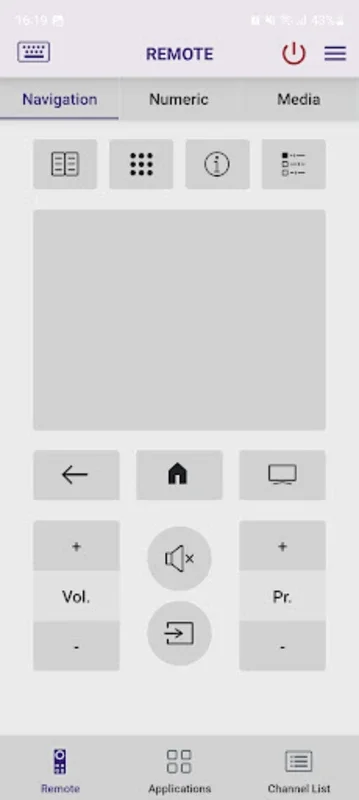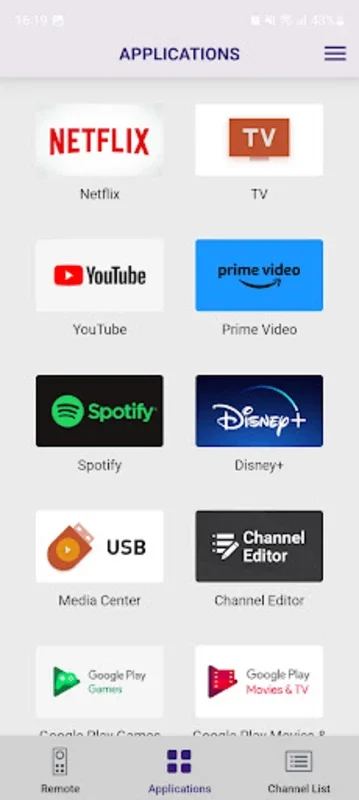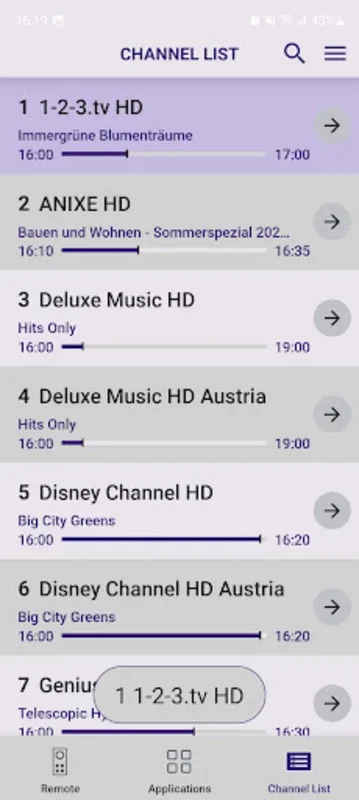Akıllı Kumanda App Introduction
Akıllı Kumanda is a game-changer for those looking to enhance their television viewing experience. This Android application offers a seamless and convenient way to control your Arçelik Smart TV right from your smartphone.
How to Use Akıllı Kumanda
To get started with Akıllı Kumanda, ensure that both your Android device and your TV are connected to the same network access point. This simple step facilitates seamless communication between the two devices. Once the connection is established, the app effortlessly locates your television. You can add it with a touch of the "Add Device" button. In case auto-detection doesn't work, manual addition is straightforward. Just enter your TV's IP address to sync your devices.
The Features of Akıllı Kumanda
This remote control solution comes with a suite of features that enhance your access and enjoyment of content. The 'Remote' feature replicates the buttons of your physical remote on your smartphone's screen, providing an intuitive interface. The 'Keyboard' function makes text inputs more manageable, allowing you to type easily on your smartphone when interacting with TV applications. The 'TV Guide' not only displays your channel listings but also enables you to search for content, set reminders, and record events without interrupting your current viewing. Lastly, the 'Schedule' list organizes all your planned viewings and recording events in one concise overview.
Compatibility and Model Support
It's important to note that feature availability may differ based on your specific TV model. To confirm compatibility, it might be beneficial to check the "Supported Models" section within the app's settings.
In conclusion, Akıllı Kumanda redefines your home entertainment system with its advanced user-centric technology. It offers a convenient and efficient way to control your Arçelik Smart TV, making your viewing experience more enjoyable and hassle-free.