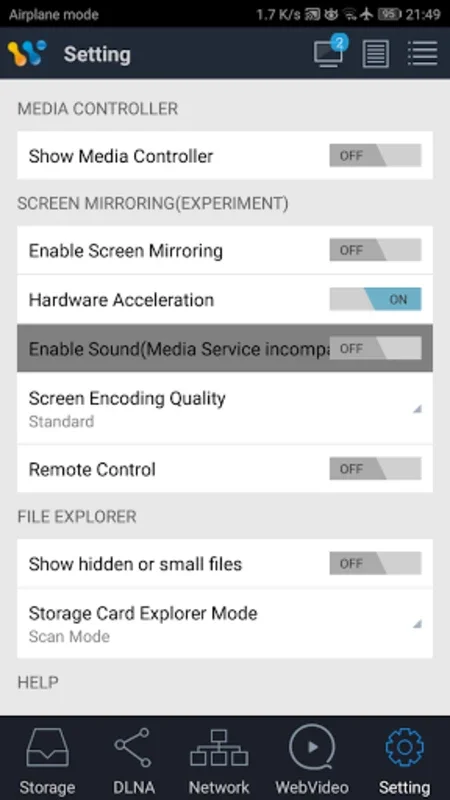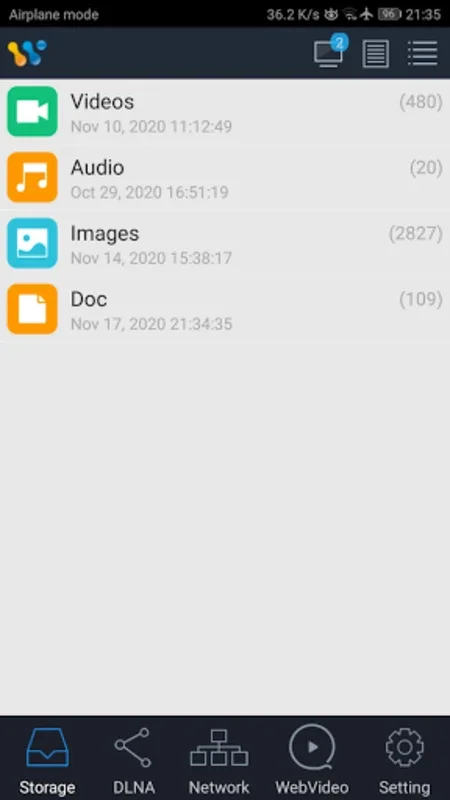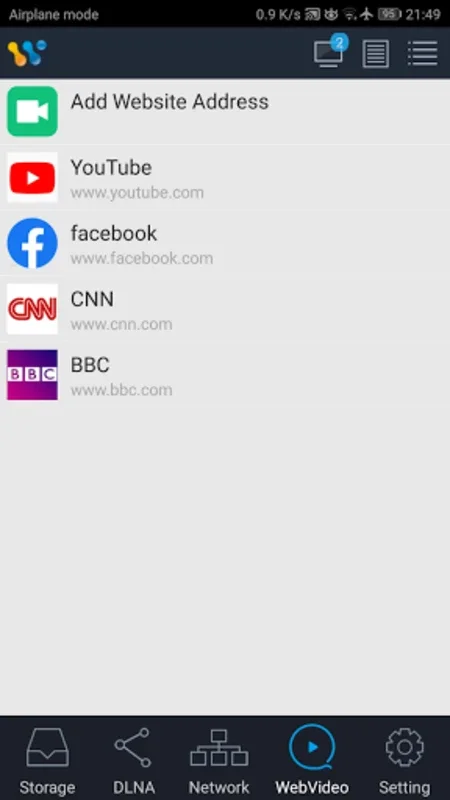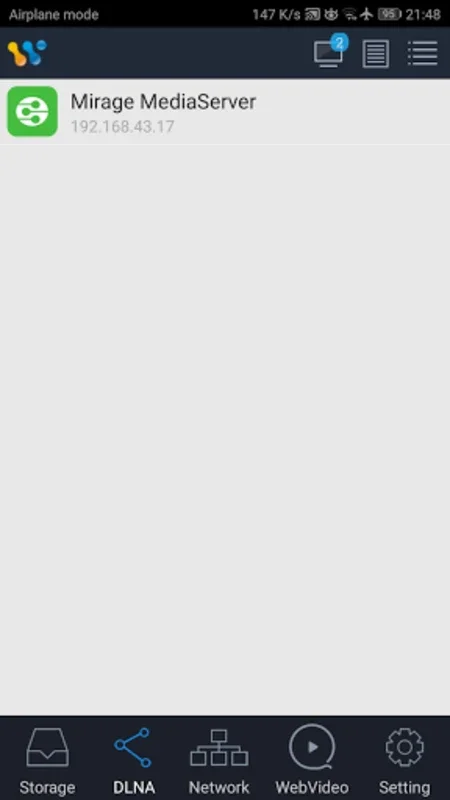AirPinCast App Introduction
AirPinCast is a remarkable media streaming application designed specifically for Android devices. It offers a seamless and efficient way to stream media files from a variety of sources to any DLNA or UPnP-enabled renderers, providing users with an enhanced media playback experience.
Key Features
One of the standout features of AirPinCast is its ability to stream media files from multiple sources. Users can easily stream from their phone or tablet, NAS servers, and other DLNA or UPnP media servers such as Twonky Media and Serviio. This broad range of source compatibility ensures that users have access to a vast library of media content.
Another notable feature is the app's ability to connect to a wide range of compatible devices. Whether it's the AirPin LITE or PRO, Xbox 360, or DLNA-enabled TVs or boxes, AirPinCast allows for a seamless connection, creating an interconnected media environment.
The ability to mirror the device's screen via a USB data cable to Android devices with the WirePin app installed is a unique and valuable feature. This provides users with flexible viewing options, making it ideal for presentations or simply enjoying media in a more diverse manner.
AirPinCast also supports multi-language interfaces, including English and Chinese, making it more accessible to a global audience. Additionally, it supports various subtitle formats like SRT, ASS, and SSA when used with AirPin as the renderer, enhancing the viewing experience for users who prefer to watch media with subtitles.
The app's compatibility with Android versions 2.2 and greater is a significant advantage, ensuring that it can be used by a wide range of users, including those with older devices.
Usability and Compatibility
AirPinCast is designed with user-friendliness in mind. It offers features such as image rotation and loopback play mode capabilities, providing smooth navigation and functionality. However, it's important to note that for screen mirroring, if the user is operating on Android 4.4 or lower, their phone or tablet needs to be rooted. The performance of this feature may vary depending on the device's hardware performance and display service compatibility.
The developers of AirPinCast have taken user feedback into consideration to continuously improve the app. In case of performance issues, they are committed to making enhancements to ensure a better user experience.
In conclusion, AirPinCast is a versatile and powerful media streaming app for Android. It offers a wide range of features and compatibility, making it an excellent choice for users looking to optimize their media streaming experience and manage their media content across different platforms.