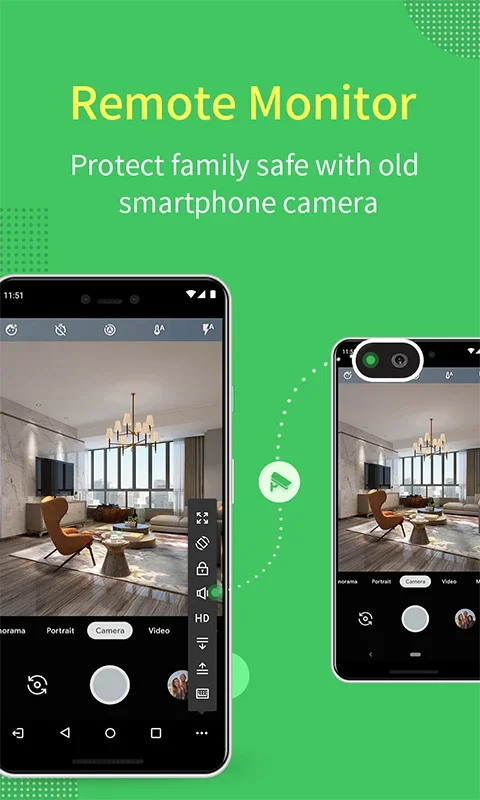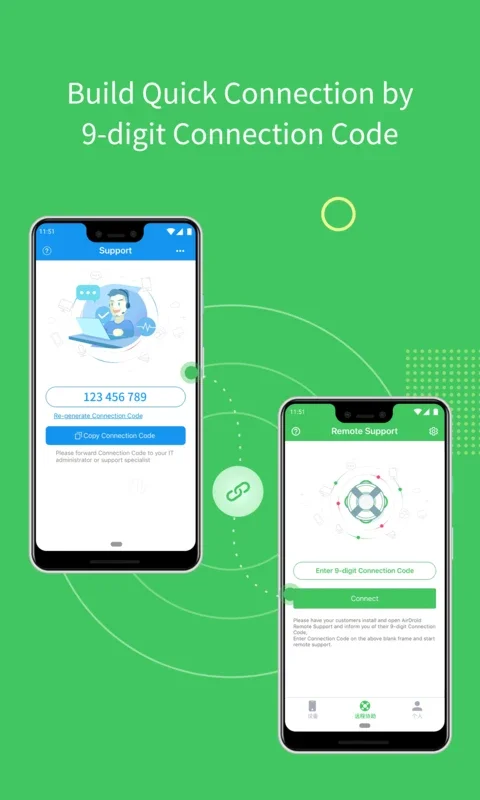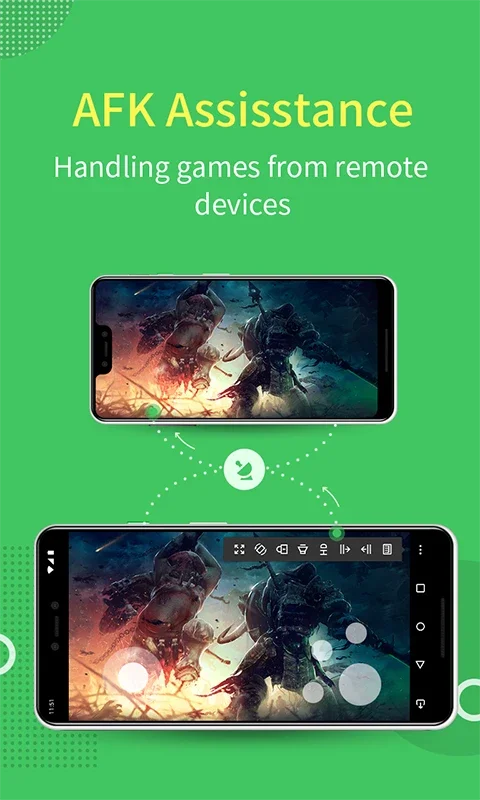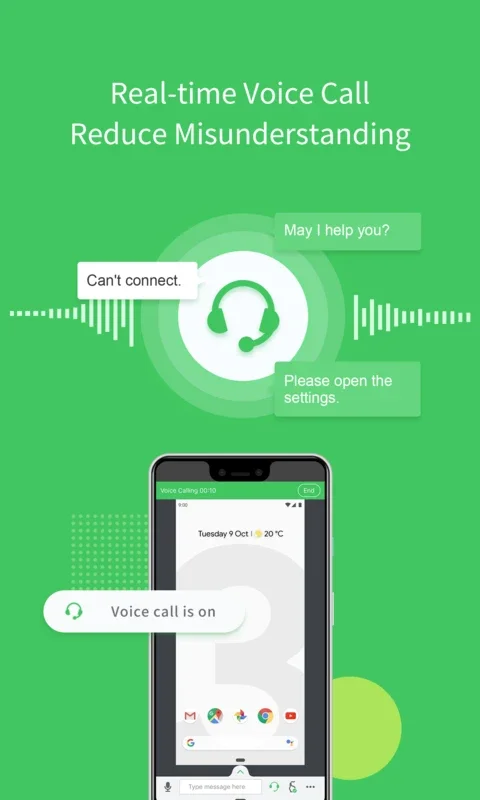AirMirror App Introduction
Introduction
AirMirror is an exceptional app that allows you to remotely control another Android device, similar to the functionality of TeamViewer on computers but specifically tailored for Android operating systems. With AirMirror, you gain the power to manage and interact with another Android device from the comfort of your own device.
Installation and Requirements
To use AirMirror effectively, you need to install the app on both the device you will be using to control and the devices you want to control. It's important to note that the devices you wish to control must be rooted for AirMirror to function properly. However, if a device isn't rooted, you can still use it by adding a PC to the equation. This flexibility makes AirMirror accessible to a wide range of users.
Features and Use Cases
Remote Control
One of the primary features of AirMirror is its remote control capabilities. You can easily navigate through the menus, open and close applications, and perform various tasks on the remote device as if you were sitting right in front of it. This is extremely useful when you need to assist friends or family with troubleshooting issues on their Android devices, regardless of their location.
Camera Surveillance
Another great use case of AirMirror is using other devices' cameras for surveillance. You can set up the remote device with a camera and use AirMirror to view the live feed from anywhere in the world. This provides an added layer of security and allows you to keep an eye on your property or loved ones even when you're not physically present.
Remote Gaming
AirMirror also enables you to play games remotely. You can connect to a gaming device and control the gameplay from your own device. This allows you to enjoy gaming on a larger screen or share the gaming experience with friends and family, even if they have different devices.
Benefits
The benefits of using AirMirror are numerous. It provides convenience and accessibility, allowing you to manage and interact with other Android devices with ease. Whether you need to help someone with a technical issue or simply want to enjoy the convenience of remote control, AirMirror has got you covered. It also offers enhanced security through camera surveillance and the ability to control devices from a distance.
Conclusion
In conclusion, AirMirror is a powerful and versatile app that offers a wide range of features and use cases. Whether you're a tech enthusiast looking to explore remote control capabilities or a user in need of assistance with Android devices, AirMirror is the app for you. Download the APK of AirMirror for Android today and start experiencing the convenience and functionality it has to offer.