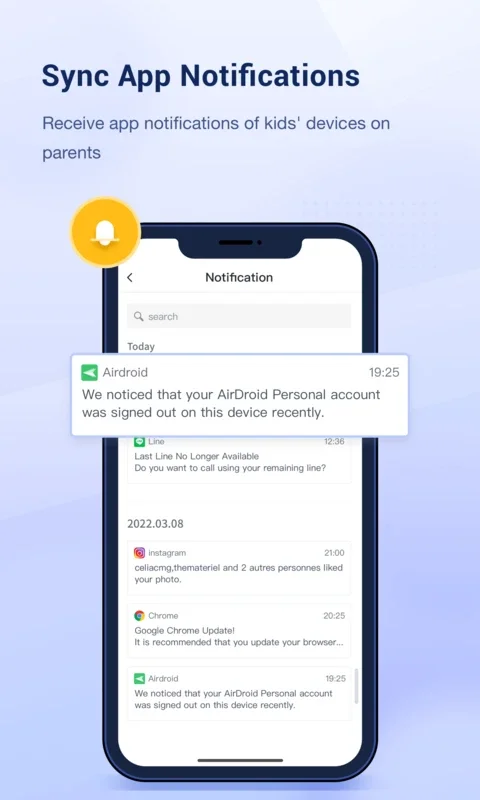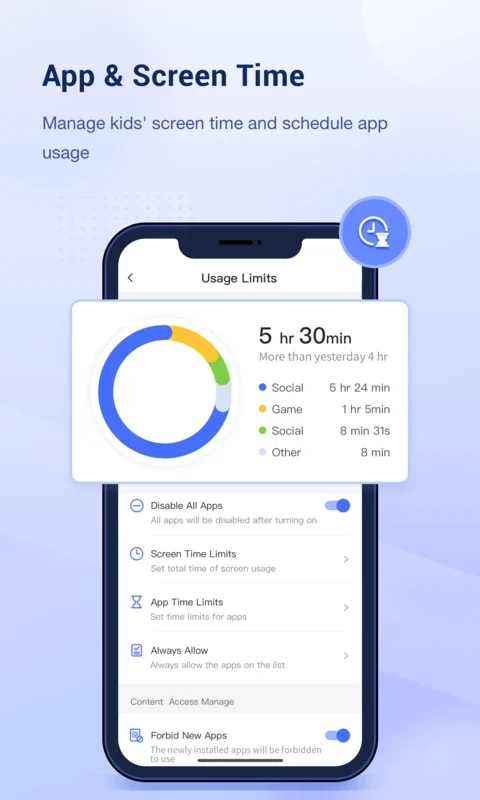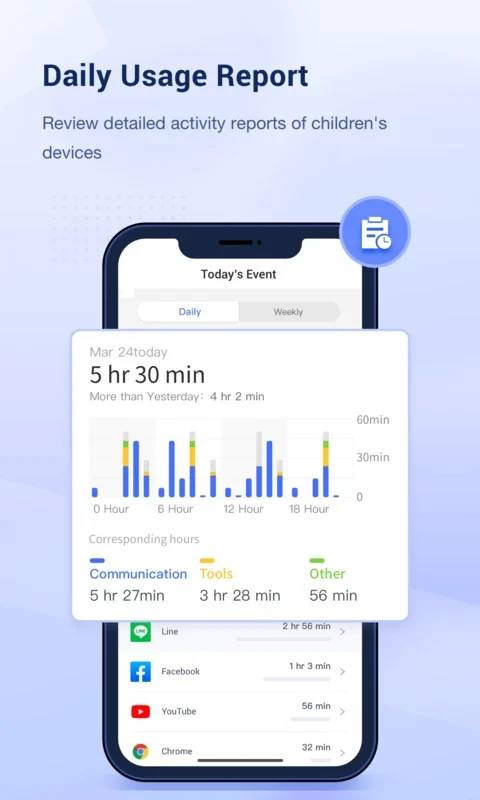AirDroid Parental Control App Introduction
AirDroid Parental Control is an exceptional tool designed to provide parents with the means to monitor and manage their children's usage of Android devices. This software offers a plethora of features that contribute to creating a secure and controlled digital environment for children.
Location Tracking
One of the key features of AirDroid Parental Control is its location tracking functionality. Parents can gain real-time insights into their children's whereabouts, providing an added layer of security and peace of mind. This feature allows for better supervision and ensures that parents are always aware of their children's locations.
Screen Time Management
The app also includes a robust screen time management system. Parents can set daily usage limits and schedule specific times for device use. This helps to prevent excessive screen exposure, which is a growing concern in today's digital age. By managing screen time, children can develop healthier habits and balance their digital and offline activities.
App Management
Another important aspect of AirDroid Parental Control is its app management capabilities. Parents can view the apps installed on their children's devices and have the option to block access to certain apps if necessary. This helps to ensure that children are not exposed to inappropriate or harmful content.
In addition to these main features, the software offers several other useful functionalities. Call and message blocking allows parents to control who their children can communicate with, adding an extra layer of protection. Monitoring of browsing activities helps parents keep an eye on the websites their children are accessing, ensuring a safe online experience. The SOS alarm function is a valuable addition, providing children with a means to seek help in case of an emergency.
Overall, AirDroid Parental Control is a comprehensive and effective solution for parents looking to protect their children in the digital world. It combines a range of powerful features to create a safer and more controlled environment for children's device usage.
Comparison with Other Parental Control Apps
When comparing AirDroid Parental Control to other similar apps on the market, it stands out for its user-friendly interface and extensive feature set. While some competitors may offer similar functionalities, AirDroid Parental Control provides a more seamless and intuitive experience for parents. For example, its location tracking is more accurate and real-time compared to some other apps. Additionally, the screen time management features are more customizable, allowing parents to tailor the settings to their children's specific needs.
Conclusion
In conclusion, AirDroid Parental Control is an indispensable tool for parents who are concerned about their children's digital safety. Its comprehensive features, ease of use, and ability to provide peace of mind make it a top choice for Android device users. Whether it's tracking locations, managing screen time, or controlling app access, this software has everything parents need to keep their children safe in the digital age.