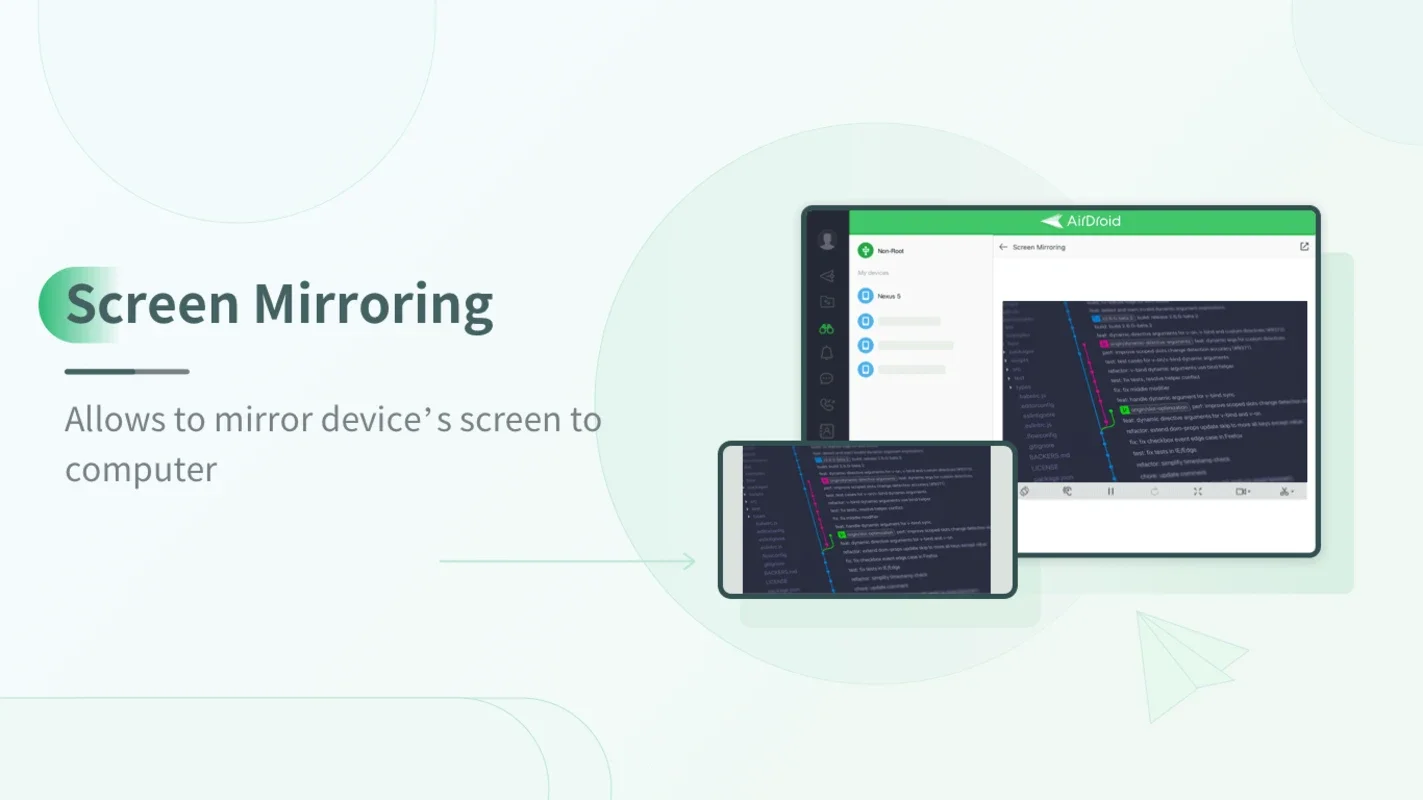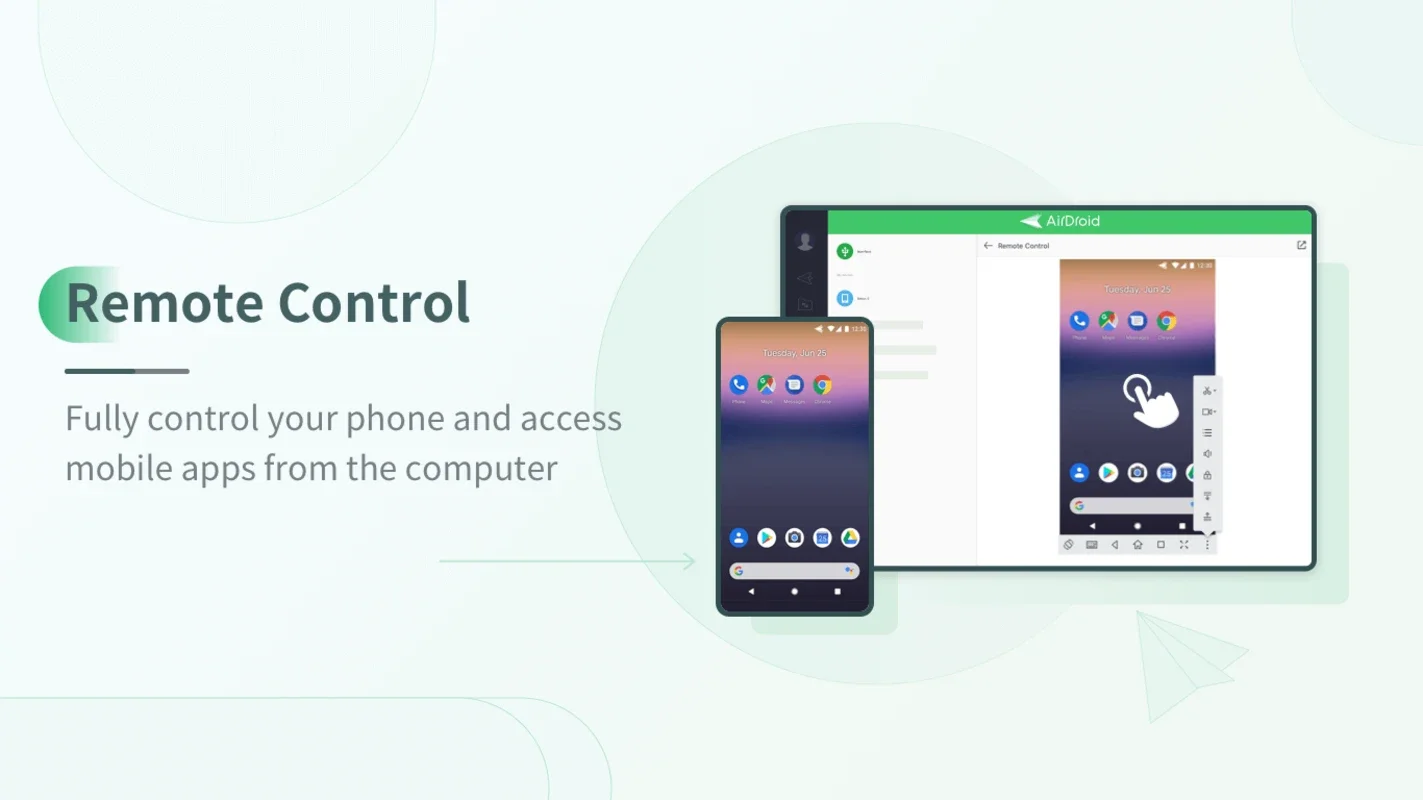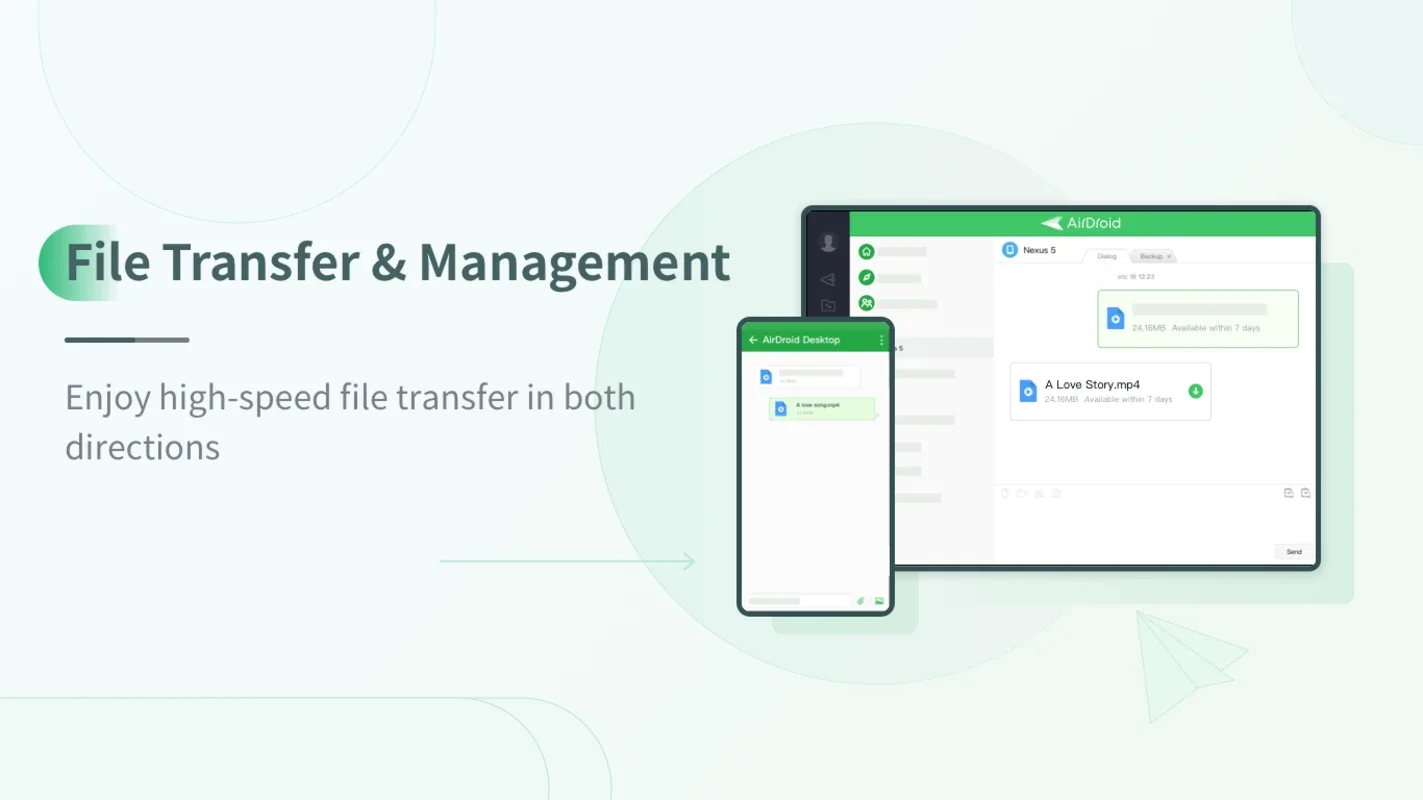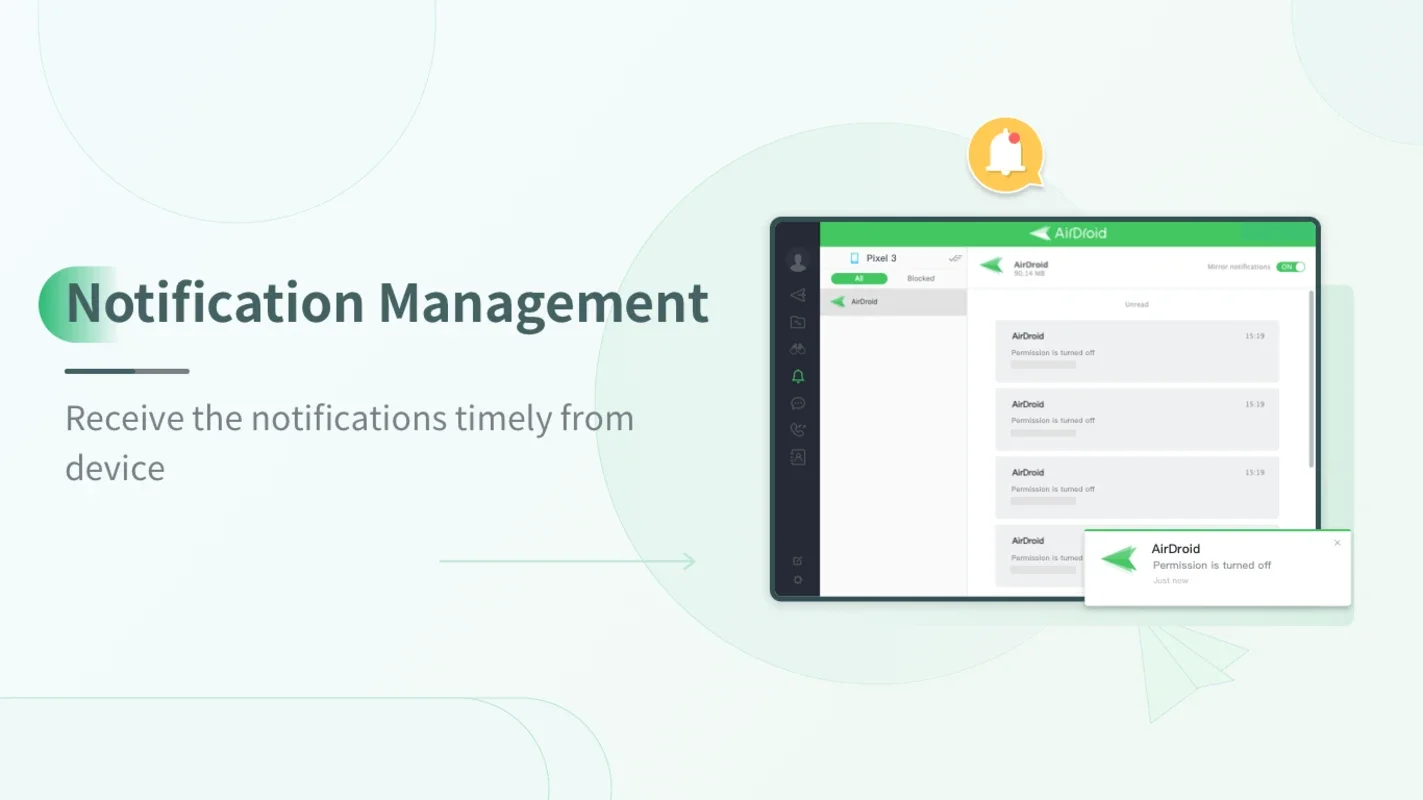AirDroid App Introduction
Introduction
AirDroid is an incredibly useful application that enables you to control your Android device directly from the window of any computer's browser. This provides a more comfortable and efficient way to manage all aspects of your device.
Features
- Device Control: Easily manage your device's content with a reliable mouse interface. Add or remove elements, uninstall applications, and perform a variety of actions.
- File Exchange: The most useful tool allows for fast and convenient exchange of photos, songs, and videos between your phone and computer.
- Message Sending: Write messages from the browser and send them automatically through your Android device, adding to the convenience.
Compatibility
The interface, executed directly from the browser, works seamlessly with any operating system such as Google Chrome, Mozilla, or Safari. This means you can enjoy the application on any computer.
Benefits for Android Users
For Android users who rely heavily on their devices, AirDroid makes numerous tasks easier. It provides a centralized platform to handle device management, file sharing, and communication.
Conclusion
AirDroid is a must-have tool for Android users, offering a wide range of features and benefits. Download the APK for free and start experiencing the convenience of managing your Android device from your computer's browser today.