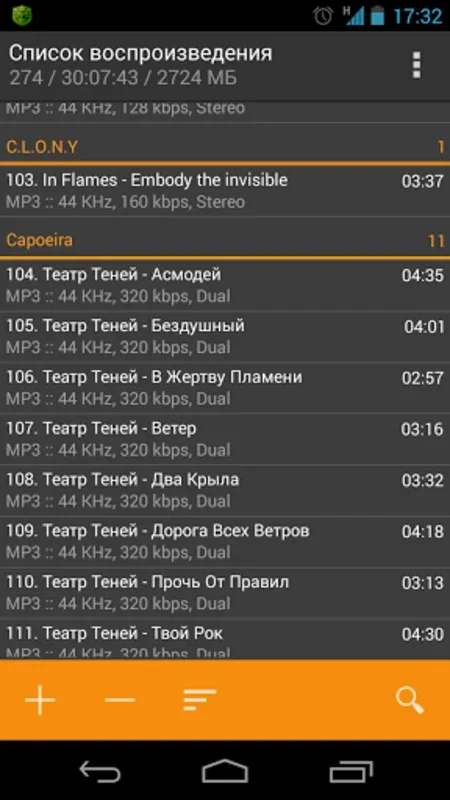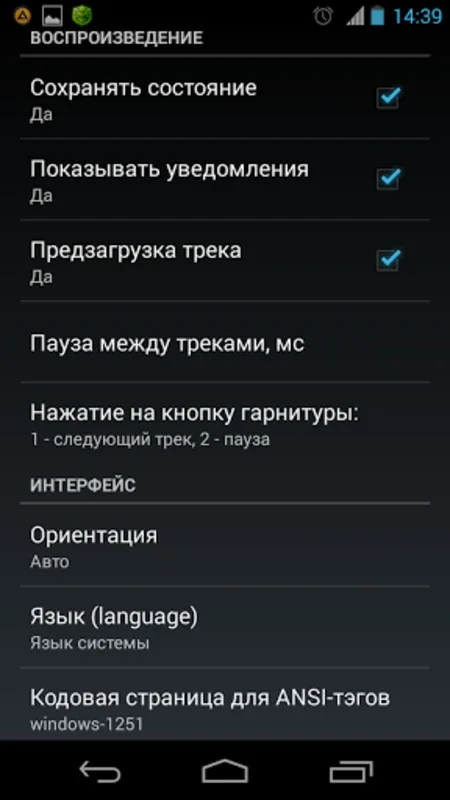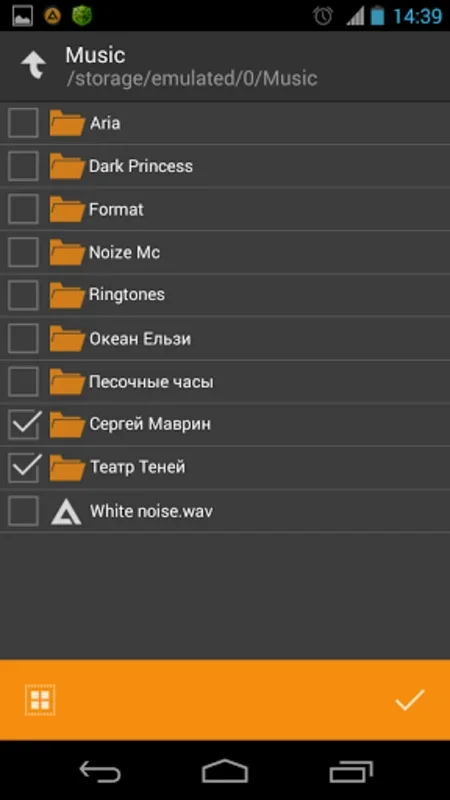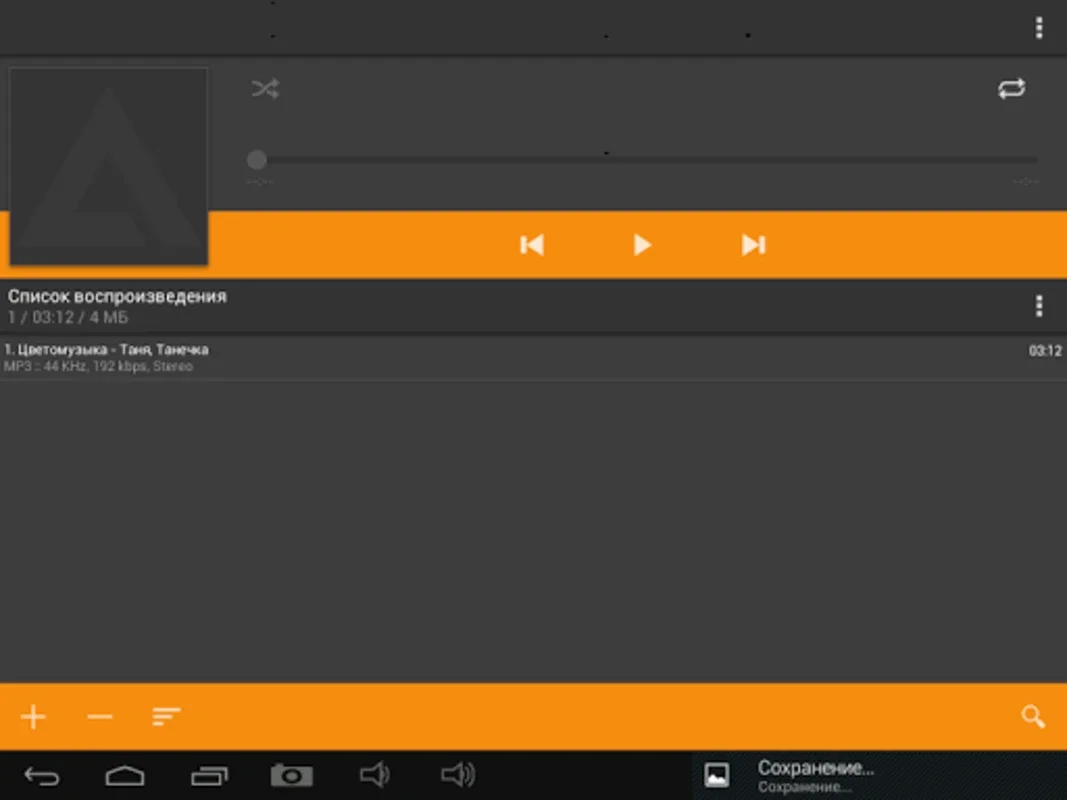AIMP App Introduction
Introduction
The AIMP music player stands out as one of the top choices for Android users. With its light version, it brings all the essential program components from its PC counterpart to mobile devices.
Supported Formats
AIMP supports a wide range of audio formats including Ape, MPGA, Mp3, Wav, Ogg, UMX, Mod, Mo3, Se, S3M, Mtm, Xm, Aac, Flac, Mp4, M4a, M4b, Mpc, Wv, and Opus. This ensures that you can play any type of music file without any issues, even voice recordings from your mobile device.
Built-in Equalizer
One of the standout features of AIMP is its built-in eight-band equalizer. This allows you to customize the sound of your favorite songs according to your preferences, giving you a truly personalized listening experience.
Playback Options
The app offers multiple playback options to enhance your listening pleasure. You can manually and quickly arrange the tracks in the order you want to listen to them. Additionally, you can filter by artists and create playlists to listen to in a loop. The tool also enables you to view the original album covers or customize them, adding a personal touch to your music collection. While the songs are playing, you can even read the lyrics, making the listening experience even more enjoyable.
Notification Control and Cover Art
Music playback can be easily controlled from the notification area, allowing you to pause, play, or skip tracks without having to open the app. The cover art display adds a visual element to your music, making it more engaging.
Convenience and Quality
Download AIMP and enjoy the convenience of easily accessing and managing your music even when the screen is locked. With AIMP, you get both convenience and quality in a single app.
In conclusion, AIMP is a must-have music player for Android users. Its extensive features and user-friendly interface make it a standout choice in the market.