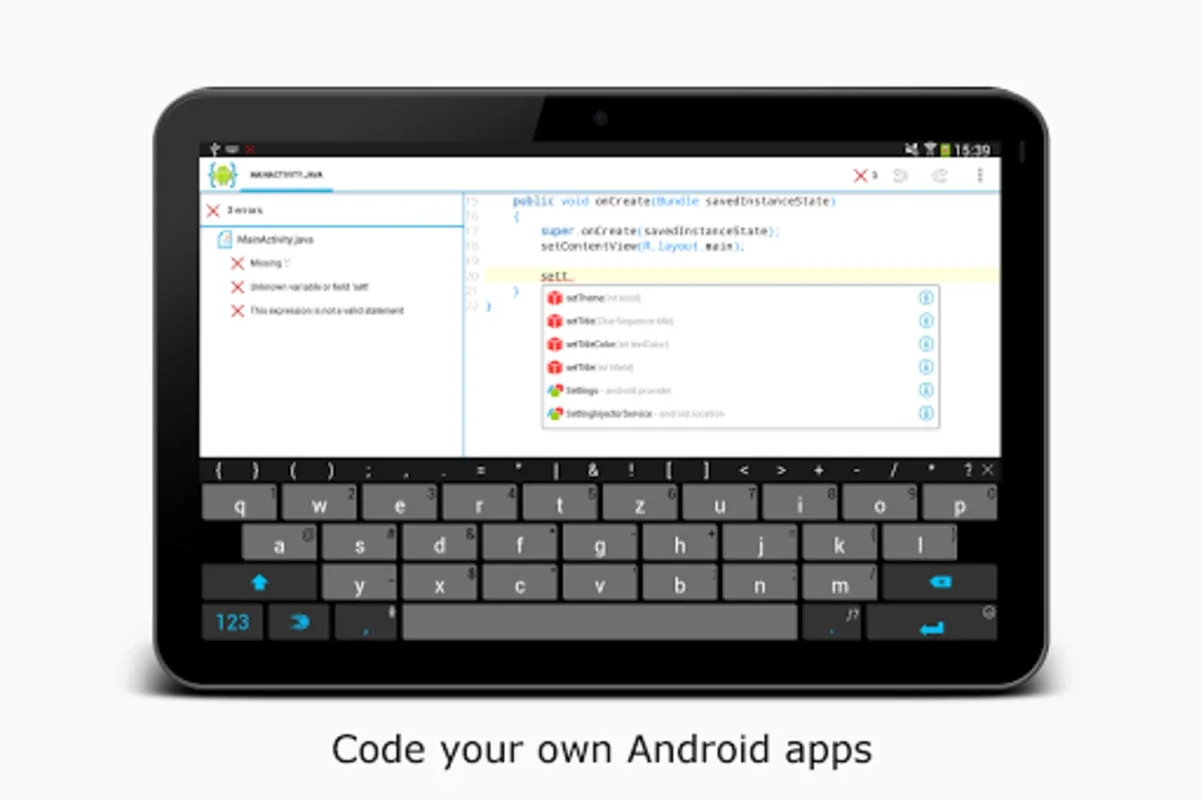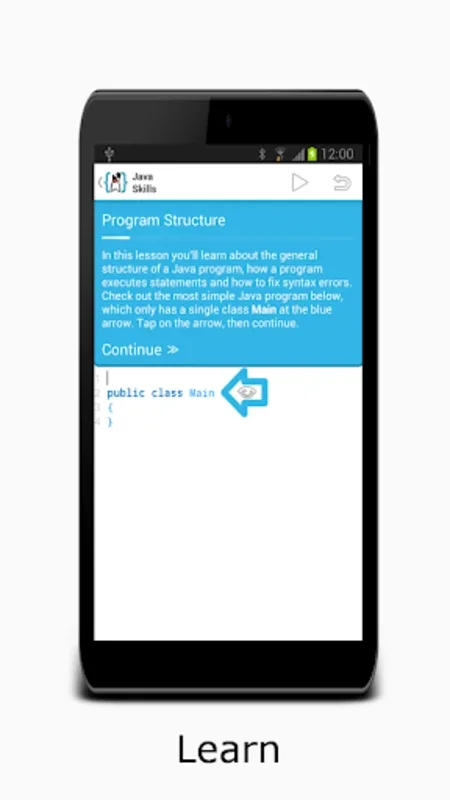AIDE NDK Support App Introduction
AIDE NDK Support is a powerful tool designed specifically for the Android platform. In this comprehensive article, we will explore the various features and benefits that this software offers to developers.
Introduction to AIDE NDK Support
AIDE NDK Support is a crucial component for those looking to take their Android app development to the next level. It provides essential support for the Native Development Kit (NDK), allowing developers to incorporate native code into their Android applications. This opens up a world of possibilities, enabling developers to access low-level system functionality and optimize performance.
Key Features of AIDE NDK Support
- Enhanced Performance: By leveraging the NDK, AIDE NDK Support allows developers to write and integrate native code, resulting in significant performance improvements. This is particularly beneficial for applications that require high processing power or real-time responsiveness.
- Access to Native Libraries: The software enables developers to utilize a wide range of native libraries, expanding the functionality of their Android apps. This can include libraries for graphics processing, audio manipulation, and more.
- Seamless Integration with AIDE: AIDE NDK Support integrates seamlessly with the AIDE integrated development environment, providing a smooth and intuitive development experience. Developers can easily switch between writing Java and native code within the same project.
Who is AIDE NDK Support Suitable For?
AIDE NDK Support is ideal for experienced Android developers who are looking to optimize the performance of their applications or access advanced system features. It is also beneficial for developers working on projects that require the use of native libraries or low-level programming.
How to Use AIDE NDK Support
- Installing and Setting Up: To get started with AIDE NDK Support, developers need to install the AIDE integrated development environment and then add the NDK Support plugin. This can be done through the AIDE marketplace or by manually downloading and installing the plugin.
- Writing Native Code: Once the setup is complete, developers can start writing native code using languages such as C or C++. The NDK provides a set of tools and headers that make it easy to interface with the Android operating system.
- Integrating Native Code into Android Apps: After writing the native code, developers need to integrate it into their Android applications. This can be done using the JNI (Java Native Interface) to bridge the gap between the Java code and the native code.
Comparison with Other Android Development Tools
When comparing AIDE NDK Support with other Android development tools, it stands out for its focus on native code development. While other tools may offer similar functionality in terms of app development, AIDE NDK Support provides a more specialized and in-depth approach to working with the NDK.
In conclusion, AIDE NDK Support is a valuable tool for Android developers who are looking to unlock the full potential of the Android platform. Its powerful features and seamless integration with AIDE make it a must-have for those serious about Android app development.