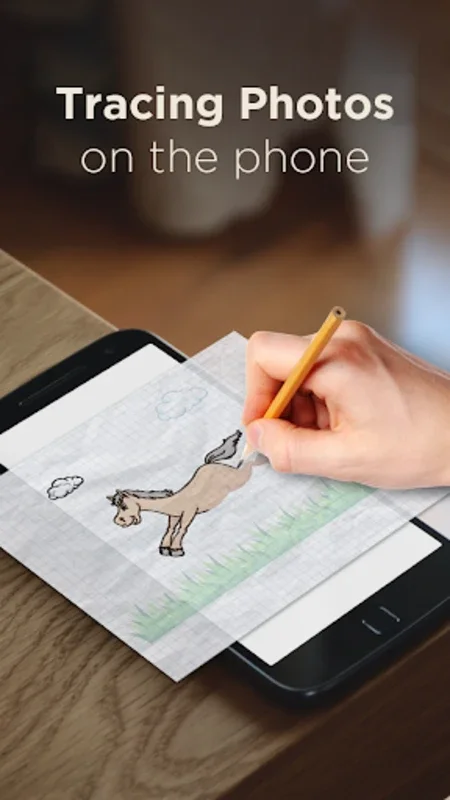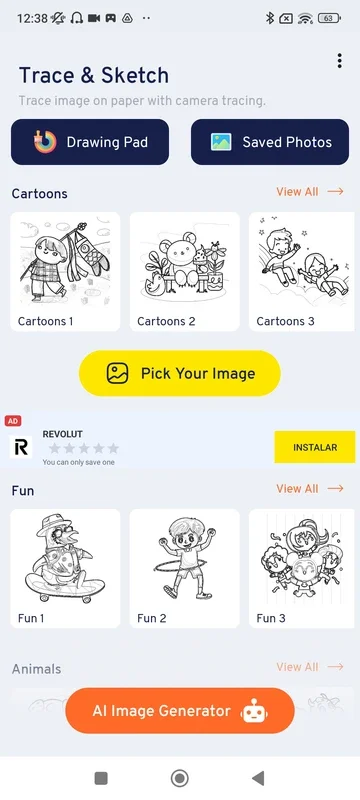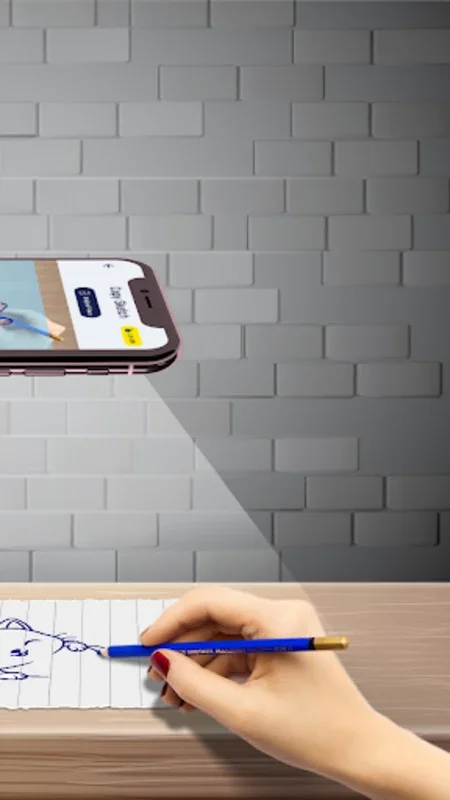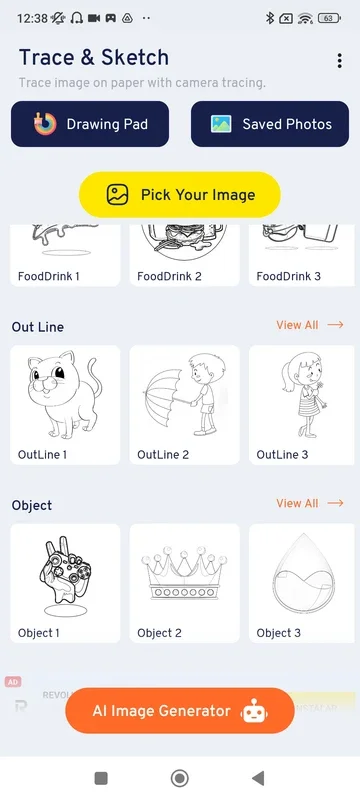AI Drawing : Trace & Sketch App Introduction
AI Drawing: Trace & Sketch is a revolutionary Android application designed to help users of all skill levels enhance their drawing abilities. This innovative app provides a unique and engaging way to learn various drawing techniques and styles through a vast library of meticulously crafted sketches. Forget the frustration of blank pages; this app transforms your learning journey into an exciting adventure.
Immerse Yourself in a World of Sketches
The app's core functionality revolves around its extensive gallery of diverse sketches. These aren't just simple line drawings; they're carefully selected illustrations showcasing a wide range of subjects, including animals, landscapes, characters, and more. This variety ensures that users always have access to new challenges and learning opportunities, keeping the experience fresh and stimulating. Each sketch is a potential masterpiece waiting to be recreated, fostering a sense of accomplishment with every completed drawing.
Trace and Learn: A Unique Approach to Drawing
AI Drawing: Trace & Sketch takes a unique approach to drawing instruction. Instead of relying solely on static tutorials, it allows users to trace the provided sketches directly onto their paper. This hands-on method provides immediate feedback and helps users develop a deeper understanding of linework, shading, and proportion. The app's intuitive interface makes tracing simple and enjoyable, even for beginners.
Project Your Sketches: Expand Your Creative Space
The app's functionality extends beyond simple tracing. Users can utilize their smartphone's camera to project the chosen sketch onto any surface, effectively transforming any location into a drawing studio. This feature is particularly useful for those who prefer to draw in a more natural setting, allowing them to practice their skills outdoors or in other comfortable environments. The ability to project the sketches onto a larger surface also aids in understanding the overall composition and proportions of the drawing.
Enhance Your Skills, One Sketch at a Time
AI Drawing: Trace & Sketch isn't just about copying; it's about learning. By tracing the provided sketches, users gradually develop their hand-eye coordination, improve their understanding of perspective and form, and build confidence in their artistic abilities. The app's progressive nature allows users to start with simpler sketches and gradually move on to more complex illustrations, ensuring a steady progression in their skills.
Beyond the Basics: Exploring Different Styles
The app's diverse sketch library exposes users to a wide range of artistic styles. From realistic portrayals to stylized cartoons, users can explore various techniques and find their own preferred style. This exposure to different approaches broadens their artistic horizons and encourages experimentation, leading to the development of a unique artistic voice.
Comparing AI Drawing: Trace & Sketch to Other Apps
While several other drawing apps offer similar features, AI Drawing: Trace & Sketch distinguishes itself through its focus on tracing and projection. Many apps concentrate solely on digital drawing, neglecting the tactile experience of traditional art. AI Drawing: Trace & Sketch bridges this gap, providing a unique blend of digital convenience and traditional artistic practice. Unlike apps that rely heavily on pre-set templates or limited customization, AI Drawing: Trace & Sketch offers a more flexible and adaptable learning environment.
Other apps may offer more advanced digital tools, but AI Drawing: Trace & Sketch excels in its simplicity and effectiveness in teaching fundamental drawing skills. Its focus on the basics makes it an ideal tool for beginners, while its diverse sketch library keeps even experienced artists engaged.
Unlock Your Artistic Potential Today
AI Drawing: Trace & Sketch is more than just a drawing app; it's a comprehensive learning tool that empowers users to unlock their artistic potential. Its intuitive interface, diverse sketch library, and unique tracing and projection features make it a valuable asset for anyone looking to improve their drawing skills. Embrace the creative journey and discover the artist within.
Frequently Asked Questions
Q: What is the best way to use the projection feature?
A: For optimal results, ensure your smartphone's screen brightness is maximized and the surface you're projecting onto is relatively smooth and light-colored.
Q: Can I save my traced drawings?
A: While the app primarily focuses on the learning process, you can always take a picture of your completed drawing to save it.
Q: Is the app suitable for all ages?
A: Yes, the app's simple interface and intuitive design make it accessible to users of all ages and skill levels.
Q: Does the app require an internet connection?
A: No, the app can be used offline, allowing you to practice your drawing skills anytime, anywhere.
Q: What if I make a mistake while tracing?
A: Simply erase your mistake and try again. The beauty of tracing is that you can easily correct any errors.
Q: How often is the sketch library updated?
A: The developers regularly update the app with new sketches to keep the learning experience fresh and engaging.
Q: Does the app offer any feedback on my drawings?
A: While the app doesn't provide automated feedback, the act of tracing itself provides immediate visual feedback, allowing you to see where you might need to adjust your technique.
Q: Can I use the app with different types of paper?
A: Yes, you can use various types of paper, but thinner paper will allow for better visibility of the projected image.
Q: What are the system requirements for using this app?
A: The app is compatible with most Android devices running a recent version of the operating system. Specific requirements may vary depending on the device and the complexity of the sketches being used.
Q: How does this app compare to other similar apps?
A: Many apps offer digital drawing tools, but AI Drawing: Trace & Sketch stands out with its unique approach of combining traditional tracing with digital projection. This hybrid approach makes learning more engaging and effective.
This app provides a unique and effective way to learn and improve your drawing skills. Give it a try and unlock your artistic potential!