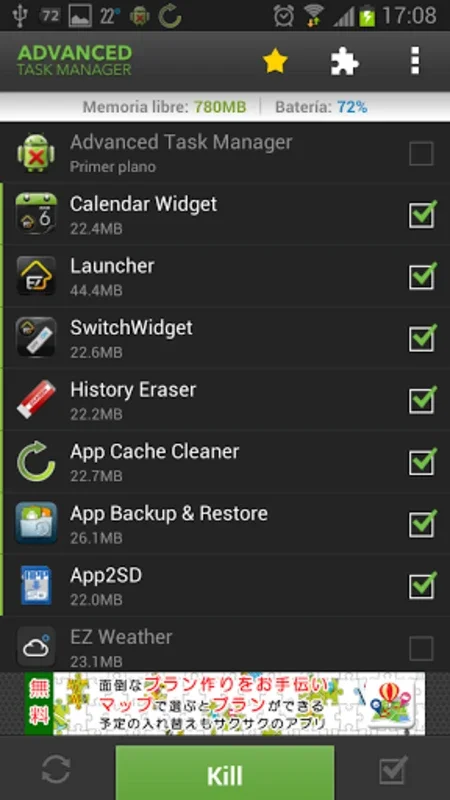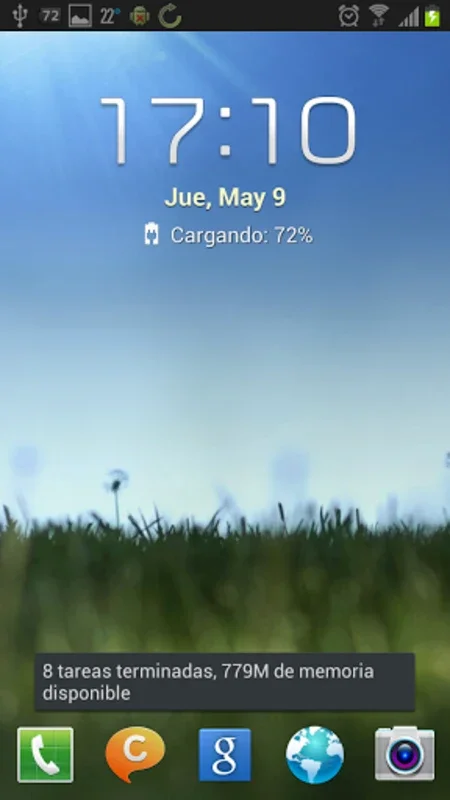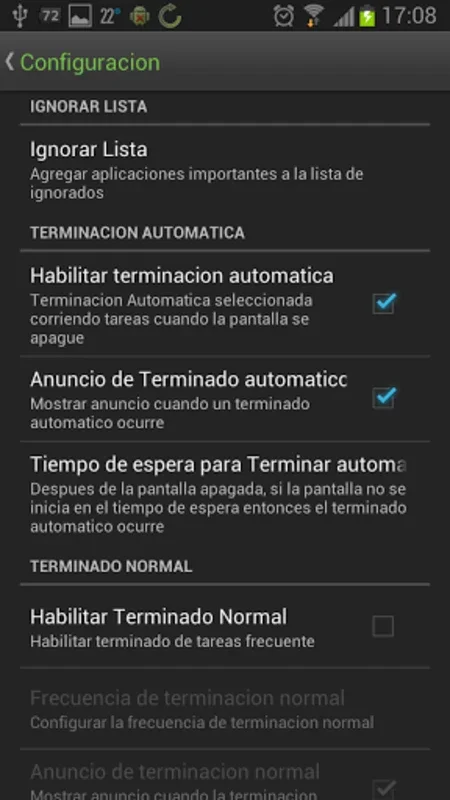Advanced Task Manager - Killer App Introduction
Introduction
Advanced Task Manager - Killer is a crucial application for Android users. It plays a significant role in optimizing the performance of Android devices. This software is designed to manage the tasks running on your device in a very efficient manner.
How it Works
The operation of Advanced Task Manager - Killer is quite straightforward. When you open the application, you are presented with a list of all the currently running tasks on your Android device. You can then easily select the tasks that you want to terminate. Once you have made your selection, a simple click on the 'kill' button will stop those tasks from running. This process is extremely fast and usually takes less than a second. By killing these tasks, the application frees up valuable memory on your device, which in turn can lead to a significant improvement in the overall performance of your Android device.
Ignore List Feature
One of the most interesting and useful features of Advanced Task Manager - Killer is the 'ignore list'. This allows users to add certain applications to a list where they will not be affected by the task - killing function. For example, if you have an application that you always want to keep running in the background, such as a music player or a messaging app that you use frequently, you can add it to the ignore list. This way, you can ensure that the application continues to run smoothly without being accidentally terminated by the task manager.
Startup Application Management
Another great feature is the ability to manage the applications that start up when you turn on your Android device. Many applications are set to start automatically when the device boots up, which can slow down the startup process and also consume a significant amount of memory. Advanced Task Manager - Killer allows you to disable the automatic startup of these applications. This not only speeds up the startup time of your device but also helps in conserving memory, which can be used for other important tasks.
Importance of Memory Management
In the world of Android devices, memory management is of utmost importance. As you use your device, various applications keep running in the background, even when you are not actively using them. These running applications consume memory, which can lead to a slowdown in the performance of your device. Advanced Task Manager - Killer helps in addressing this issue by allowing you to control which tasks are running and which ones can be terminated. By freeing up memory, your device can run more smoothly and efficiently. For example, if you are a gamer, having more free memory can result in a smoother gaming experience with fewer lags and glitches.
Comparison with Other Task Managers
When compared to other task managers available in the market, Advanced Task Manager - Killer has several distinct advantages. Some task managers may not offer the option to create an ignore list, which can be a major drawback for users who have specific applications that they want to keep running at all times. Additionally, the startup application management feature of Advanced Task Manager - Killer is more user - friendly and effective compared to some of its competitors. It provides a simple and intuitive interface for users to manage the applications that start up with their device, which is not always the case with other task managers.
User Experience
The user experience of Advanced Task Manager - Killer is quite positive. The interface is clean and easy to navigate, making it accessible even for novice Android users. The quick response time when killing tasks is also a plus point. Users do not have to wait for a long time for the tasks to be terminated, which is very convenient, especially when you are trying to free up memory quickly. The ability to customize the application according to your needs, such as adding applications to the ignore list or managing startup applications, further enhances the overall user experience.
Future Developments
As the Android ecosystem continues to evolve, there is always room for improvement in applications like Advanced Task Manager - Killer. One possible area of development could be in the integration with other system - level functions of the Android device. For example, it could be integrated with the battery management system to not only optimize memory but also battery usage. Another area could be in the improvement of the algorithm used to determine which tasks should be killed first based on their resource consumption and importance. This would further enhance the efficiency of the application in optimizing the performance of the Android device.
Conclusion
Advanced Task Manager - Killer is an essential application for Android users who are looking to optimize the performance of their devices. With its simple yet effective features such as the task - killing function, ignore list, and startup application management, it provides a great solution for managing the tasks running on your Android device. The positive user experience and the potential for future developments make it a very promising application in the world of Android task management.