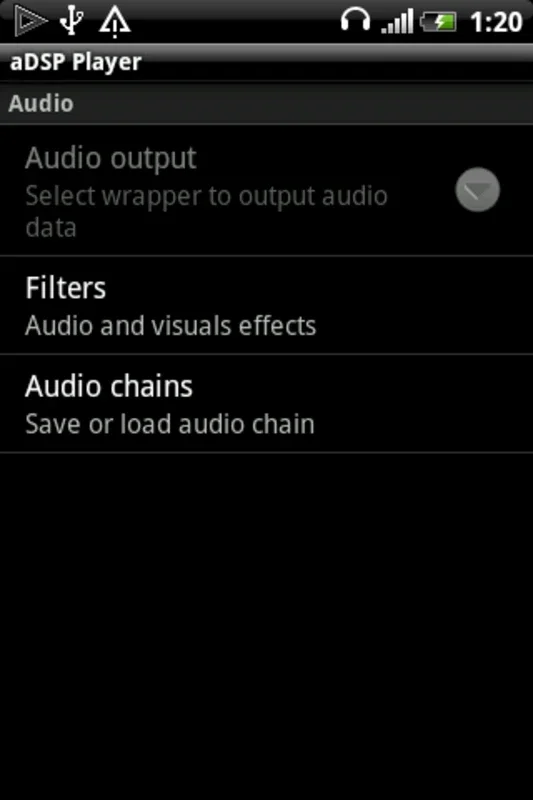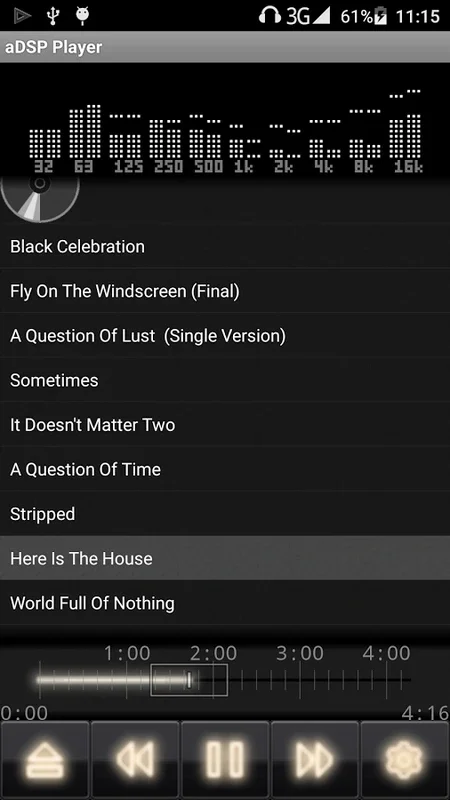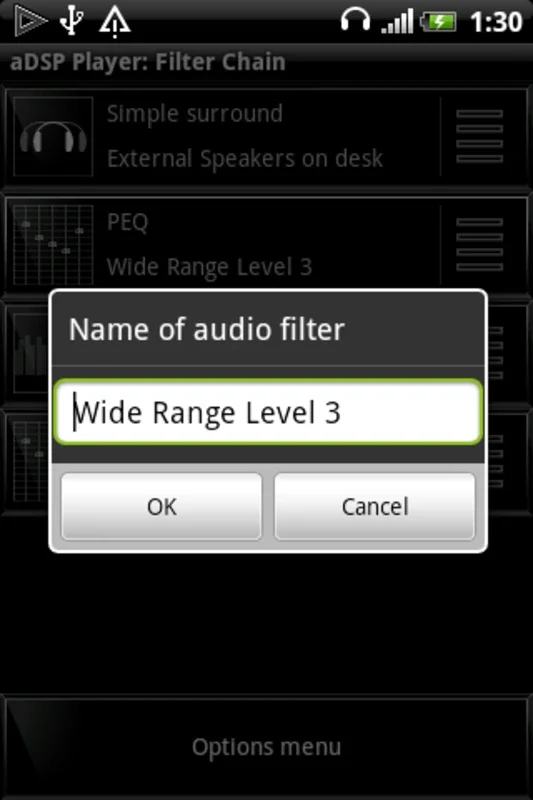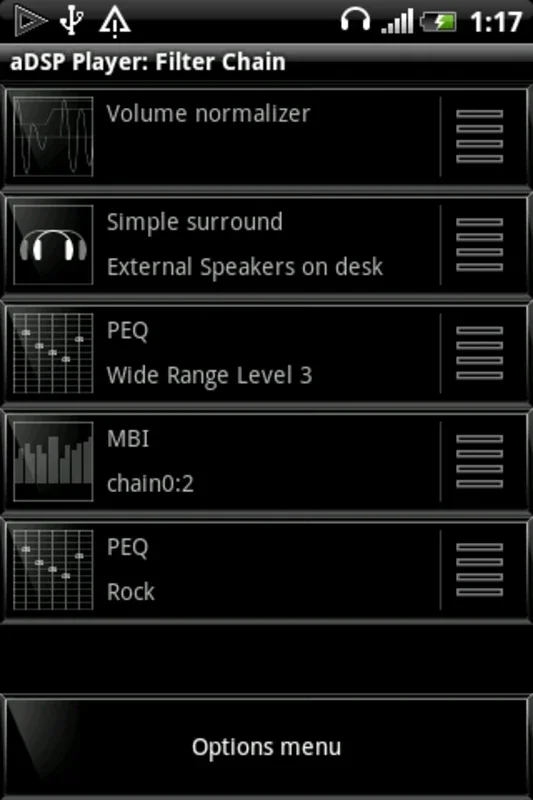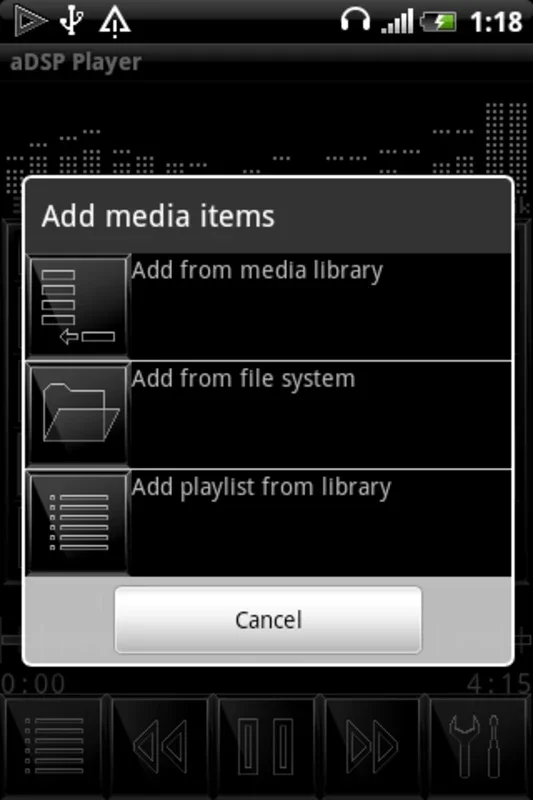aDSP Player App Introduction
The aDSP Player is not just an ordinary music player; it's a revolutionary audio solution designed to meet the demands of both audiophiles and casual listeners. This comprehensive article will explore the numerous features and benefits that make the aDSP Player stand out in the world of Android audio applications.
1. Sound Effects and Enhancements
The aDSP Player offers an array of sound effects that take your listening experience to the next level. Its parametric equalizer allows for precise adjustments across various frequency bands, giving you the power to fine-tune the sound to your exact preferences. Unlike standard equalizers, this feature provides a more in-depth and customizable audio experience.
The surround sound feature creates an immersive environment, making you feel like you're in the midst of the music. This is especially beneficial when using headphones, as it adds a sense of space and depth that enhances the overall listening pleasure.
Volume normalization is another useful feature, particularly in noisy environments. It compresses the dynamic range to ensure a consistent volume level, allowing you to enjoy your music without constantly adjusting the volume.
The HQ resampler ensures high-quality sound, while the multiband indicator adds a nostalgic touch, reminiscent of '90s stereo systems. These features work together to provide a rich and engaging audio experience.
2. Audio Format Support
The aDSP Player supports a diverse range of audio formats, including OGG, MP3, Musepack, FLAC, APE, WV (WavPack), and AAC. This extensive format support ensures compatibility with most audio files, making it a versatile choice for users with a wide variety of music libraries.
In addition to local file playback, the aDSP Player also offers streaming capabilities. It can stream from NFSv3 and Samba servers, as well as support internet radio playback. Users can conveniently add and edit URLs within the interface, expanding their musical horizons beyond their local libraries.
3. User-Friendly Interface and Navigation
The aDSP Player is designed with a user-friendly interface that makes it easy to adjust sound filters and save configurations. The scrollable seekbar facilitates easy navigation through long audio tracks, ensuring that you can quickly find the part of the song you want to listen to.
It's important to note that the aDSP Player does not rely on the platform's standard sound effects and offers unique enhancements. However, it advises disabling any other sound enhancement apps that might interfere with its performance to ensure the best audio experience.
4. Potential Challenges
While the aDSP Player offers many advantages, it's not without its challenges. Some audio output plugins within the application may use private APIs, which can lead to instability. However, when these plugins function correctly on the device, they have the potential to deliver better performance than the standard OpenSL output.
In conclusion, the aDSP Player is a powerful and feature-rich music player for Android that offers a customizable and immersive audio experience. With its detailed audio adjustments, extensive format support, and user-friendly interface, it's a must-have for those who demand superior sound quality on their Android devices.