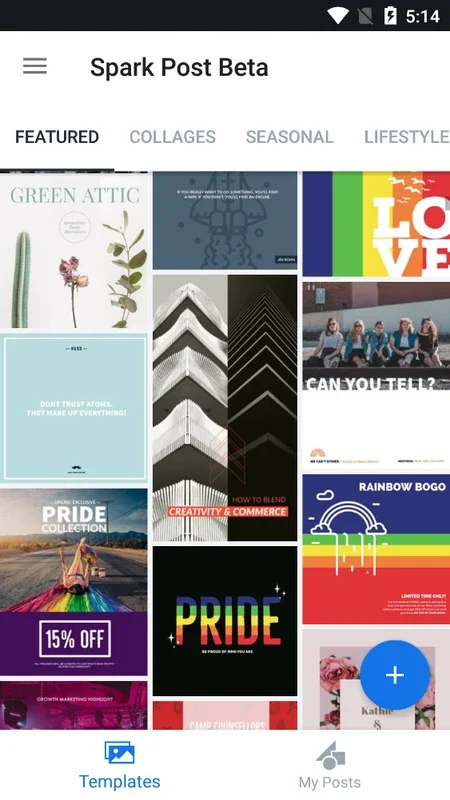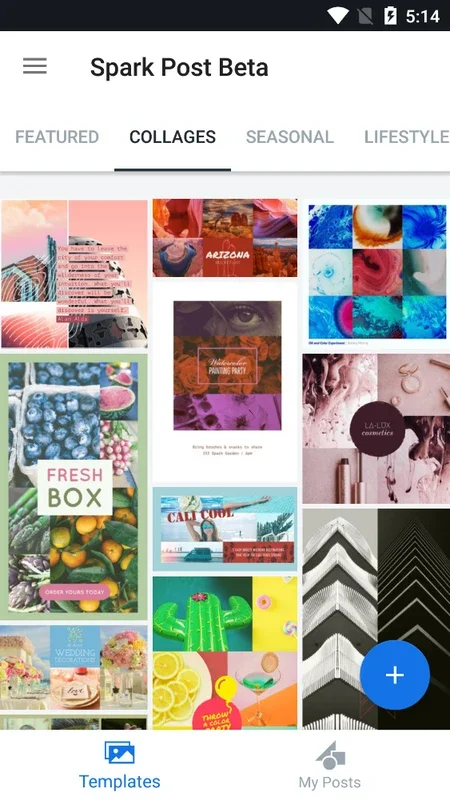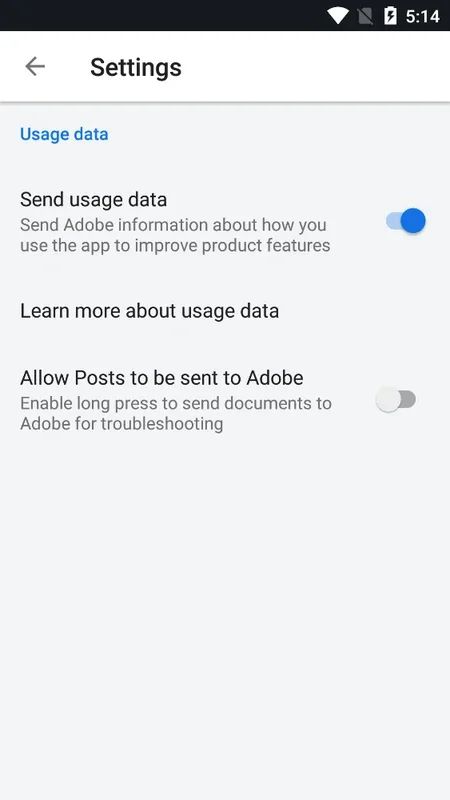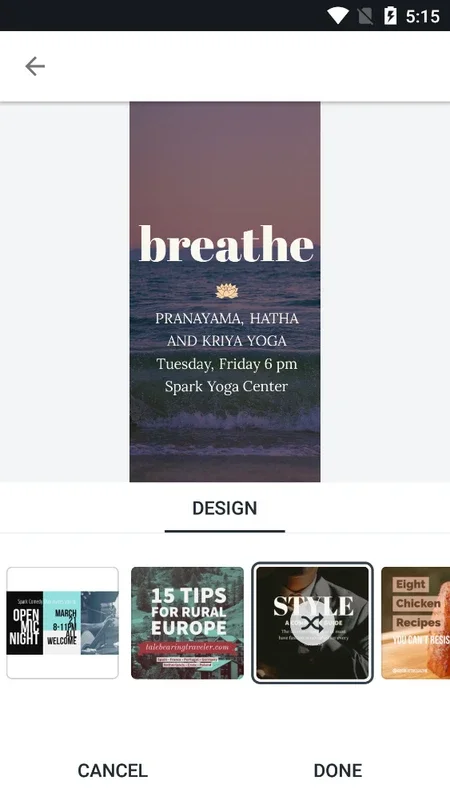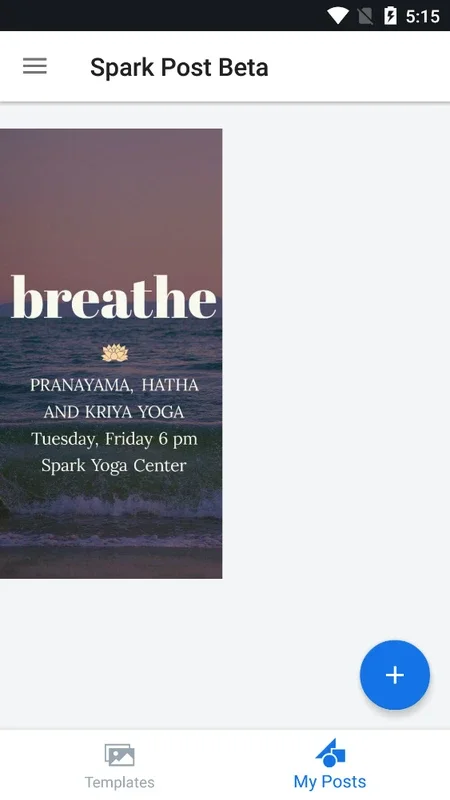Adobe Spark Post App Introduction
Adobe Spark Post is a powerful and intuitive graphic design app that empowers users to create captivating visuals in minutes. Whether you're a seasoned designer or a complete novice, Spark Post's user-friendly interface and extensive template library make it easy to produce professional-quality designs for various purposes. This comprehensive guide delves into the features, benefits, and uses of Adobe Spark Post, comparing it to other popular design tools and highlighting its unique strengths.
Getting Started with Adobe Spark Post
The initial experience with Adobe Spark Post is remarkably smooth. The app's clean and uncluttered interface guides users through the design process effortlessly. A vast collection of pre-designed templates categorized by theme (travel, food, business, etc.) provides a fantastic starting point. Users can select a template that aligns with their project and customize it to their liking.
Customization is straightforward. Users can easily swap images, alter colors, modify text, and adjust layouts with simple drag-and-drop functionality. The app offers a wide range of fonts, colors, and design elements to ensure creative freedom. Even without prior design experience, users can produce visually appealing results.
Key Features and Benefits
- Intuitive Interface: The app's user-friendly design makes it accessible to users of all skill levels. The streamlined workflow ensures a quick and efficient design process.
- Extensive Template Library: A vast selection of professionally designed templates provides a solid foundation for various projects. Users can choose from numerous styles and themes to match their needs.
- Easy Customization: Modifying templates is simple and intuitive. Users can easily change images, colors, text, and layouts with drag-and-drop functionality.
- Image Editing Tools: Basic image editing tools are integrated, allowing users to enhance their images directly within the app. This eliminates the need for separate image editing software.
- Social Media Integration: Seamlessly share your creations directly to various social media platforms, streamlining the content publishing process.
- Cross-Platform Compatibility: Access your designs across multiple devices (Android, iOS, web) ensuring consistency and convenience.
- Collaboration Features: While not as robust as dedicated collaboration tools, Spark Post allows for some level of collaboration, making it suitable for small teams.
Adobe Spark Post vs. Other Design Tools
Compared to other design tools like Canva, Adobe Photoshop, and Illustrator, Spark Post occupies a unique niche. While it lacks the advanced features of Photoshop and Illustrator, it offers a significantly simpler and faster workflow, making it ideal for quick designs and social media content. Compared to Canva, Spark Post integrates more tightly with other Adobe products, making it a strong choice for users already within the Adobe ecosystem.
Canva offers a broader range of templates and features, but Spark Post excels in its ease of use and speed. The choice between the two depends on the user's specific needs and technical skills. For users who prioritize speed and simplicity, Spark Post is an excellent option. For those requiring more advanced features and customization options, Canva or Adobe's professional design suite might be more suitable.
Practical Applications of Adobe Spark Post
Adobe Spark Post's versatility makes it a valuable tool for various applications:
- Social Media Marketing: Create eye-catching graphics for social media posts, stories, and ads.
- Branding and Marketing Materials: Design logos, brochures, and other marketing collateral.
- Educational Presentations: Develop visually engaging presentations for educational purposes.
- Personal Projects: Create personalized cards, invitations, and other creative projects.
- Event Promotion: Design posters and flyers to promote events.
Conclusion
Adobe Spark Post is a remarkable graphic design app that simplifies the creation of stunning visuals. Its intuitive interface, extensive template library, and easy customization options make it accessible to users of all skill levels. While it may not possess the advanced features of professional design software, its speed, simplicity, and seamless social media integration make it an invaluable tool for individuals and businesses alike. Whether you're a social media manager, a small business owner, or simply someone who enjoys creating visually appealing content, Adobe Spark Post is a powerful and user-friendly option to consider.