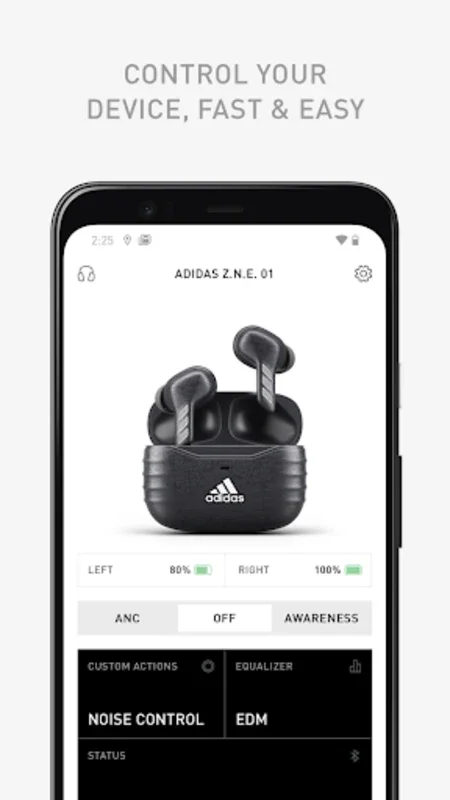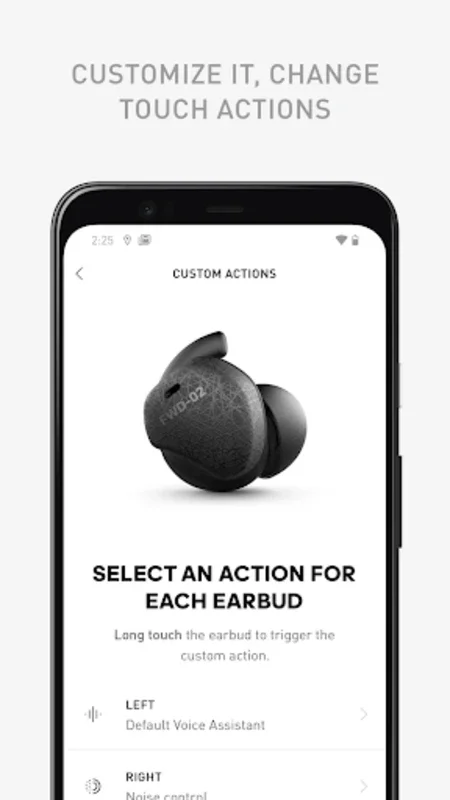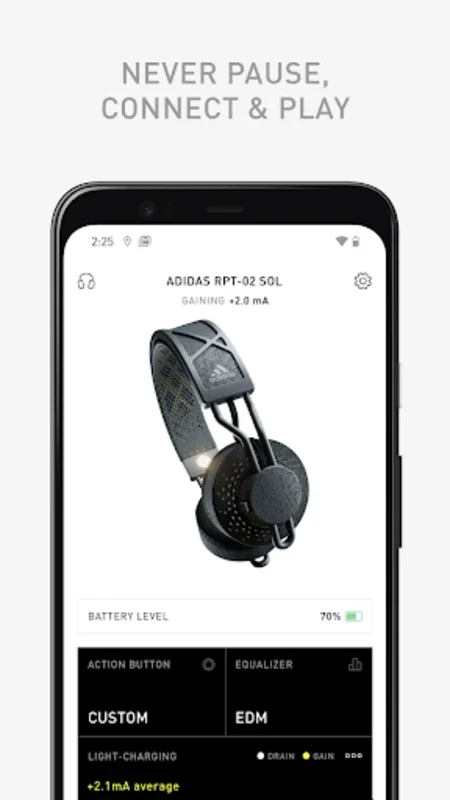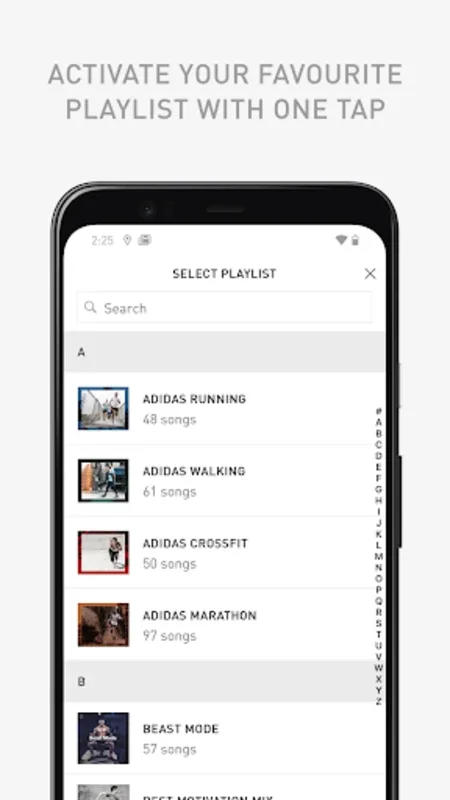adidas Headphones App Introduction
Introduction to adidas Headphones
The adidas Headphones app is a remarkable tool for those who own adidas headphones. It serves as a central hub for managing and customizing various aspects of the headphones' functionality. This app is designed to enhance the overall user experience, whether you are an athlete, a fitness enthusiast, or simply someone who enjoys high - quality audio during their daily activities.
Seamless Connectivity and Device Management
One of the key features of the adidas Headphones app is its ability to provide seamless connectivity. It allows users to effortlessly connect their adidas headphones to their devices. The app's streamlined interface makes it easy to keep track of the headphones' status. For example, you can quickly check if the headphones are connected, the battery level, and other important information. Additionally, it enables users to toggle between different Bluetooth devices with ease. This is especially useful for those who use multiple devices, such as a smartphone and a tablet.
The app also offers the option to configure the action button on the headphones. This customization allows users to perform their preferred tasks with a single press. For instance, if you are a Spotify user, you can link your Spotify account to the app. This way, you can access your playlists and songs instantly. It also integrates well with the adidas Running app. If you are into fitness activities, you can manage your runs and workouts through this integration. Moreover, for select models, you can enable voice assistants like Google Assistant, which adds another layer of convenience to the user experience.
Enhanced Features for Optimal Performance
adidas Headphones app ensures that your headphones are always in top - notch condition. It provides automatic firmware updates. This means that your headphones will always have the latest features and improvements. The app also gives users access to an informative product guide. In case you encounter any issues or need assistance, the app has you covered. It is compatible with a range of adidas models, including ZNE 01, RPD 02 SOL, Z.N.E. 01 ANC, FWD 02 Sport, RPT - 01, FWD - 01, and RPD - 01. This wide compatibility ensures that a large number of adidas headphone users can benefit from the app's features.
User Requirements and Considerations
While the adidas Headphones app offers a plethora of features, there are some user requirements to keep in mind. For example, if you want to use the Spotify action button feature, you need to have a Spotify Premium account. This is because the integration with Spotify's premium features allows for a more seamless and enhanced music - listening experience. Similarly, if you plan to use the adidas Running - related functionality, you need to have the adidas Running app installed and an associated account. And for using Google Assistant on the headphones, you need to have the Google Assistant app installed. However, it's important to note that the availability of Google Assistant may vary depending on your language and region.
The Audio Experience
The app plays a crucial role in optimizing the audio experience. It provides a comprehensive solution for managing adidas Sport headphones. Through innovative audio integration and personalized controls, users can focus entirely on their fitness goals. Whether you are running, working out at the gym, or simply relaxing, the app allows you to get the most out of your adidas headphones. It enables you to adjust settings according to your preferences, ensuring that the audio quality is just right for your activity.
In conclusion, the adidas Headphones app is an essential companion for adidas headphone users. It offers a range of features that enhance connectivity, performance, and the overall audio experience. By taking into account the user requirements and providing a seamless interface, it has become a popular choice among those who own adidas headphones.