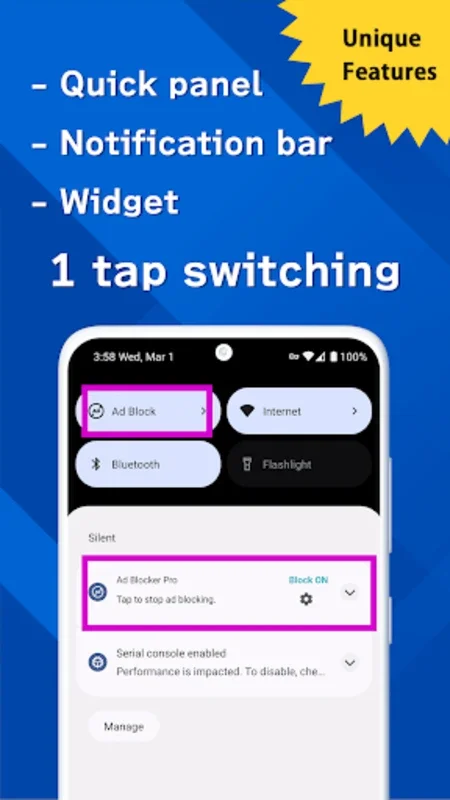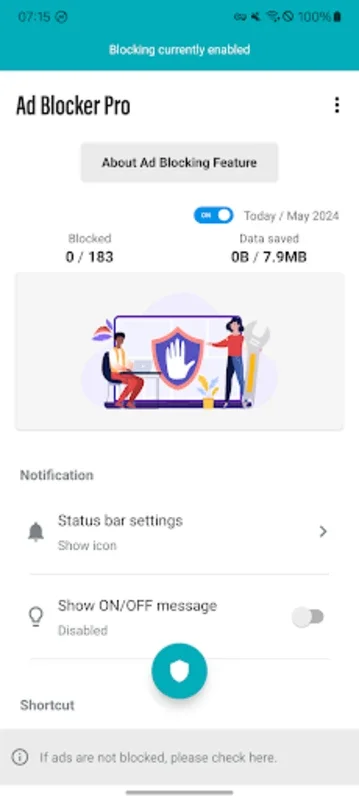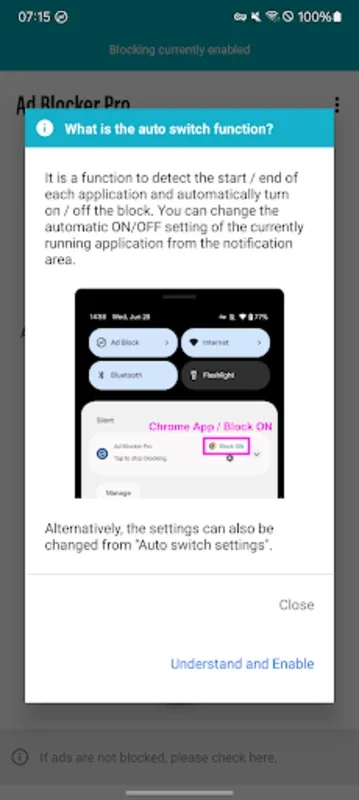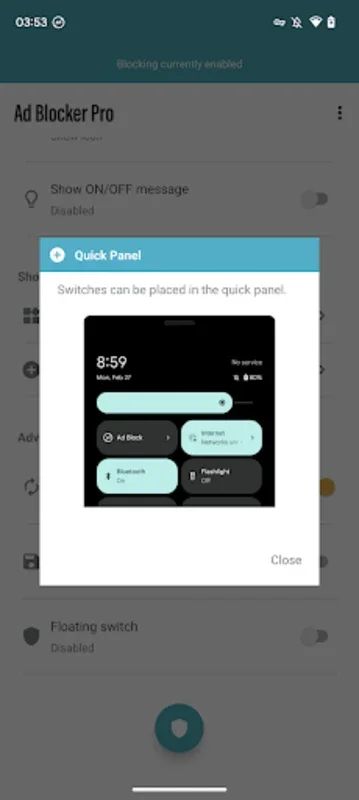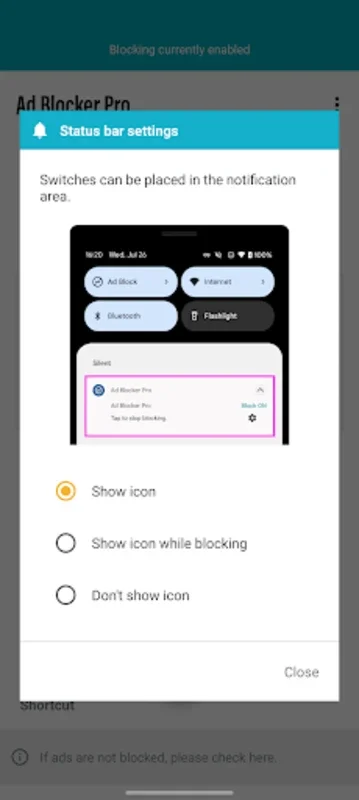Ad Blocker App Introduction
Ad Blocker is a remarkable software designed specifically for Android devices. It aims to provide users with an enhanced browsing experience by blocking ads and trackers.
Convenient and Unique Features
The app comes with a user-friendly one-tap switch that allows you to toggle ad blocking on or off with ease. You can access this switch from various locations such as the notification area, quick panel, or floating switch. This convenience ensures that you have full control over when and where ad blocking is active.
During device sleep mode, the app intelligently disables ad blocking to allow other apps to perform necessary downloads or operations without any interruption. This ensures that your device remains efficient and productive even when you're not actively using it.
The unique Auto Switch feature is another standout aspect of Ad Blocker. It intelligently detects app launches and terminations, enabling you to automatically block ads only in specified apps. This means that you can enjoy ad-free browsing in your favorite apps while still allowing ads in others.
In addition, the app provides an overlay display that shows the current count of blocked ads and trackers. This gives you real-time insights into the performance of the app and allows you to monitor its effectiveness.
Enhance Your Browsing Security
By blocking intrusive ads and trackers, Ad Blocker not only speeds up your browsing sessions but also enhances your online security. It protects you from potential malicious threats by preventing unnecessary ad data from loading. This makes it an ideal solution for users who are concerned about data privacy and security.
Explore the Pro Edition
You can take advantage of the free trial of Ad Blocker to explore its functionalities. After a 2-day trial, you have the option to purchase the Pro edition, which is a one-time purchase and does not require a monthly subscription. The Pro edition offers additional features and enhanced performance, making it the perfect choice for those who regularly encounter ad-heavy sites.
In conclusion, Ad Blocker is a must-have software for Android users who want to enjoy a fast, secure, and ad-free browsing experience. With its convenient features, enhanced security, and free trial option, it is the ideal solution for anyone looking to improve their Android browsing experience.