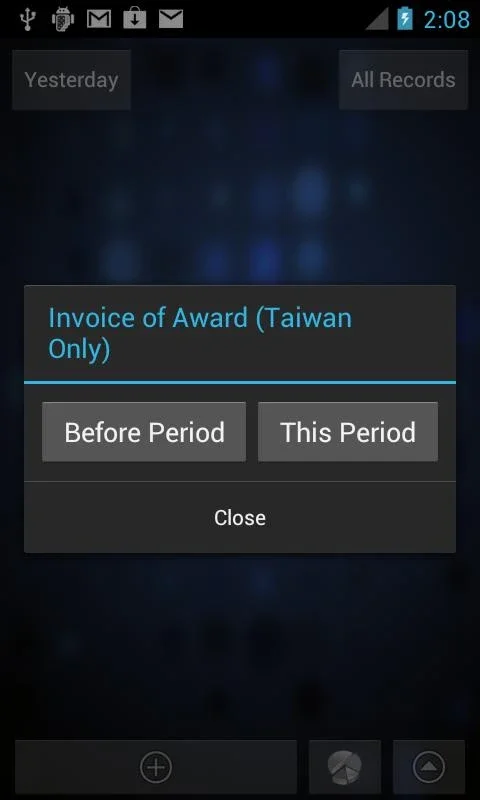AccountBook App Introduction
Account management is an essential aspect of our daily lives. Whether you are an individual looking to keep track of your personal finances or a business owner needing to manage company accounts, having a reliable and efficient account management tool is crucial. Enter AccountBook, an innovative Android app designed to meet all your account management needs.
How to Use AccountBook
AccountBook is user-friendly and intuitive. To get started, simply download the app from the Google Play Store. Once installed, you can create an account or log in if you already have one. The app's interface is clean and easy to navigate, with clear instructions on how to add, edit, and view your accounts.
You can easily categorize your transactions, set budgets, and track your expenses and income. The app also provides detailed reports and graphs to give you a clear overview of your financial situation.
Who is Suitable for Using AccountBook
AccountBook is suitable for a wide range of users. Individuals can use it to manage their personal finances, including tracking daily expenses, setting savings goals, and monitoring their spending habits. Small business owners can benefit from the app's ability to manage business accounts, track invoices, and monitor cash flow.
Students can use AccountBook to manage their allowances and expenses, helping them develop good financial habits from an early age. Freelancers and self-employed individuals can also find the app useful for tracking their income and expenses, making tax season a breeze.
The Key Features of AccountBook
- User-Friendly Interface: The app's interface is designed to be intuitive and easy to use, even for those with little to no accounting experience.
- Transaction Categorization: Easily categorize your transactions to better understand your spending patterns.
- Budgeting Tools: Set budgets and receive alerts when you are approaching or exceeding your limits.
- Expense and Income Tracking: Keep track of all your expenses and income in one place.
- Detailed Reports and Graphs: Get a clear overview of your financial situation with detailed reports and visual graphs.
- Data Security: Your data is securely stored and protected to ensure your privacy.
- Sync Across Devices: Sync your account data across multiple Android devices for easy access on the go.
Comparison with Other Account Management Apps
When comparing AccountBook to other account management apps on the market, several key differences stand out. Unlike some apps that may have a cluttered interface or limited functionality, AccountBook offers a clean and intuitive design with a comprehensive set of features. For example, some apps may only allow you to track expenses, while AccountBook also enables you to manage income, set budgets, and generate detailed reports.
Another advantage of AccountBook is its focus on data security. Many users are concerned about the security of their financial data, and AccountBook takes this seriously. The app uses advanced encryption techniques to ensure that your data is protected at all times.
Conclusion
In conclusion, AccountBook is a powerful and versatile Android app that offers a comprehensive solution for account management. Whether you are looking to manage your personal finances or your business accounts, AccountBook has the features and functionality you need to stay on top of your finances. Download the app today and take control of your accounts!