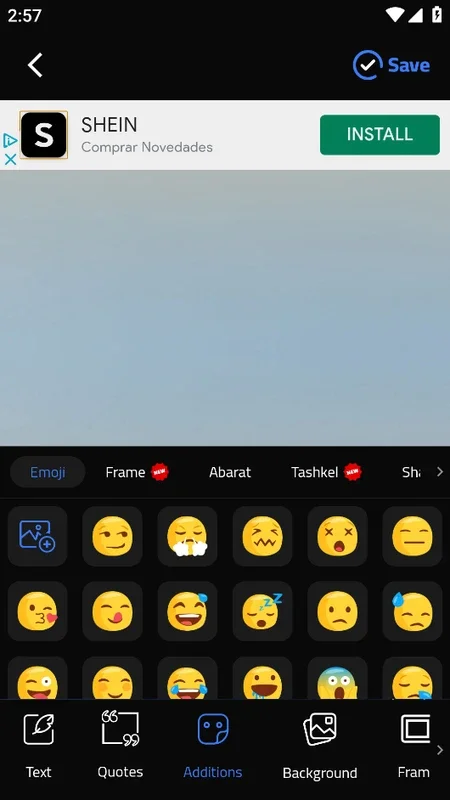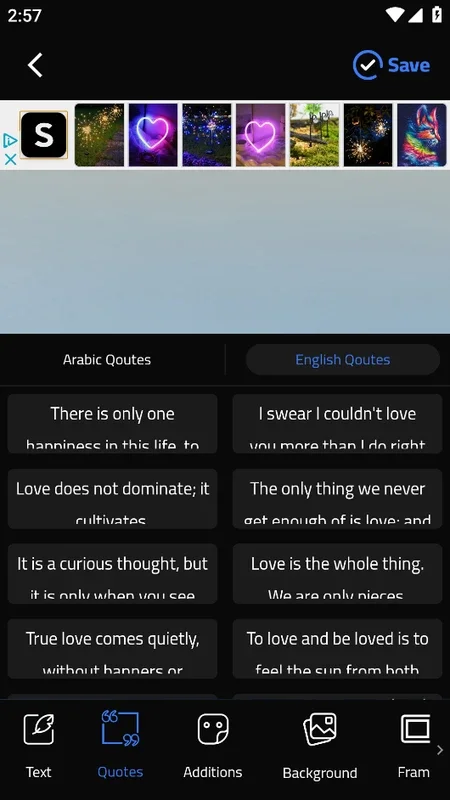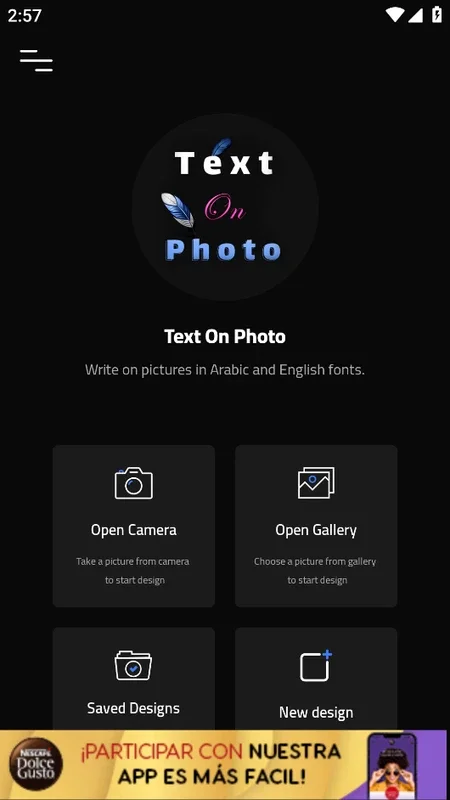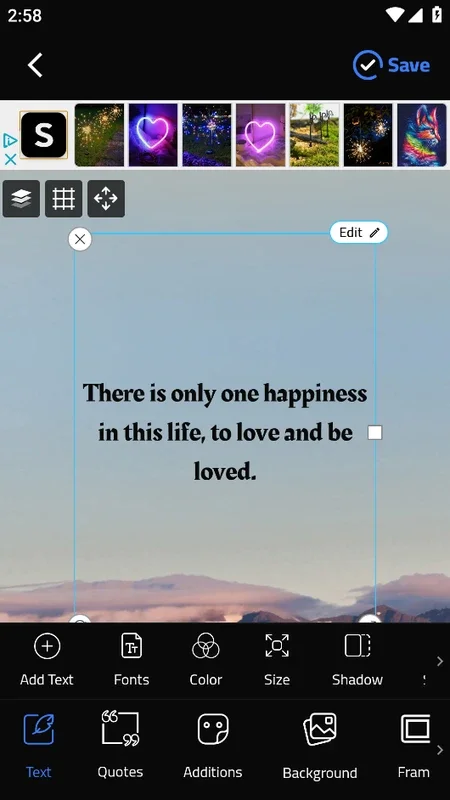Text On Photo App Introduction
Introduction
Text On Photo is an Android application that has been designed to enhance the photo - editing experience. It offers a plethora of features that are not only useful but also user - friendly. This application is suitable for both amateurs and professionals alike.
Features of Text On Photo
Text Addition
One of the main features of Text On Photo is the ability to add text to images. This allows users to convey their thoughts, feelings, or messages through their photos. The text can be customized in terms of font, size, color, and style. Users can let their creativity run wild and come up with unique and interesting captions for their pictures.
Image - Editing Tools
In addition to text addition, Text On Photo also provides basic image - editing tools. These include cropping, flipping, and rotating the image. Cropping helps in focusing on a particular part of the image, while flipping and rotating can change the orientation of the picture. These tools are essential for basic photo - editing and can be used to improve the overall look of the image.
Quotes and Frames
Text On Photo also offers a collection of quotes that users can add to their images. These quotes can add a touch of inspiration or humor to the photo. Additionally, the app provides various frames that can be used to enhance the appearance of the image. The frames come in different styles and colors, allowing users to choose the one that best suits their taste.
Emoji and Stickers
Another interesting feature of Text On Photo is the availability of emoji and stickers. These can be added to the image to make it more fun and engaging. Emoji can be used to express emotions, while stickers can add a unique element to the photo. There are a wide variety of emoji and stickers to choose from, ensuring that users can find something that matches their mood or the theme of the image.
User - Friendliness of Text On Photo
Text On Photo is known for its user - friendly interface. The app is easy to navigate, and all the features are clearly labeled. Even those who are new to photo - editing can quickly learn how to use the app. The controls are intuitive, and users can easily adjust the settings according to their preferences.
Drawbacks of Text On Photo
Ads
One of the main drawbacks of Text On Photo is the presence of ads. These ads can be quite intrusive and can sometimes disrupt the user experience. They may appear at unexpected times, which can be annoying for users who are in the middle of editing their photos.
Watermarks
Another issue with Text On Photo is that the images that are modified or created using the app are watermarked. This can be a problem for users who want to use their edited images for professional or personal purposes without the watermark.
Sharing Options
Text On Photo makes it easy to share your projects with others. You can share your edited photos with friends and acquaintances via messaging apps or on social media platforms. This allows you to showcase your creativity and get feedback from others.
Conclusion
Text On Photo is an Android app that offers a range of useful features for photo - editing. It allows users to add text, use basic image - editing tools, add quotes, frames, emoji, and stickers to their images. While it has some drawbacks such as ads and watermarks, it is still a great option for those who want to enhance their photos and get creative. Whether you are an amateur or a professional, Text On Photo can be a valuable addition to your photo - editing toolkit.