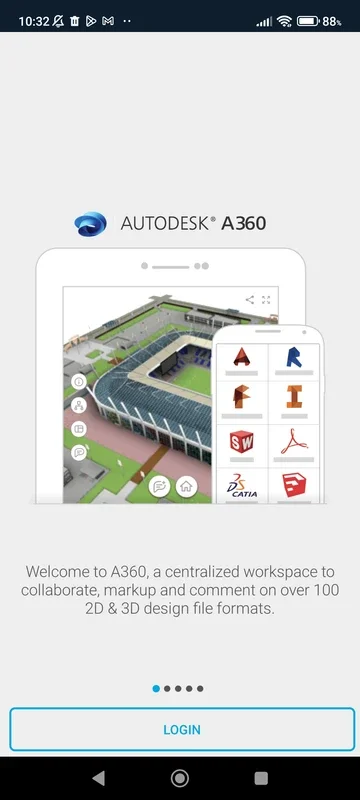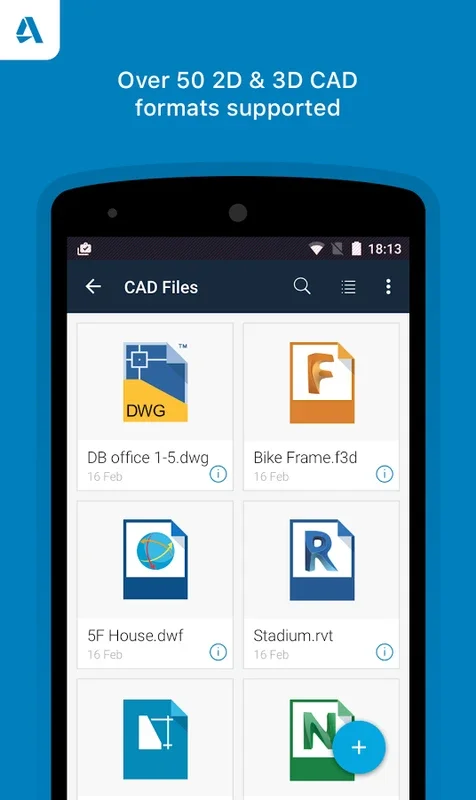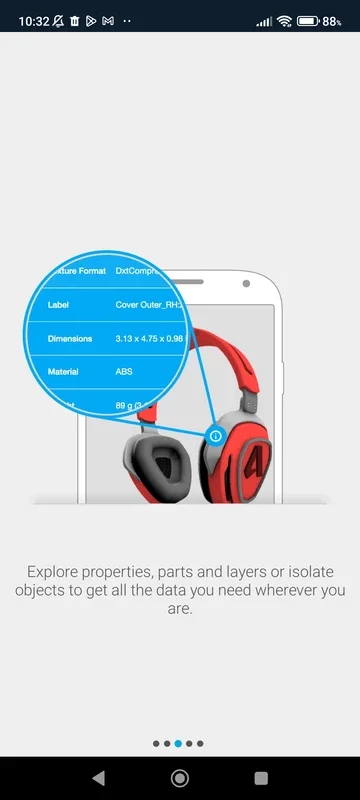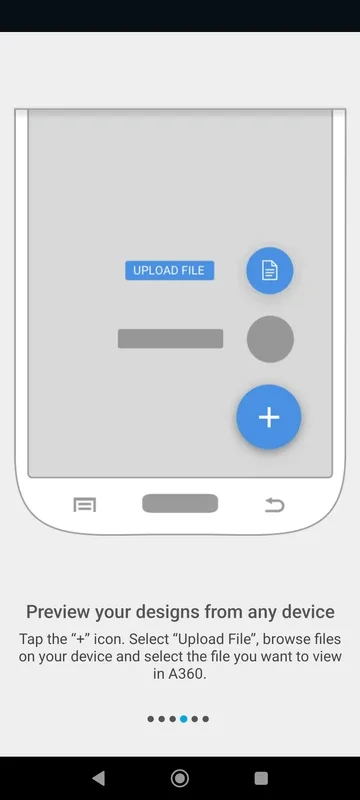A360 App Introduction
A360 is a remarkable Android application designed specifically for engineers, architects, and designers. It serves as the official Autodesk app for directly viewing CAD files on an Android smartphone, offering a seamless and convenient experience.
How to Use A360
To get started with A360, the first step is to create an Autodesk account. Once you have completed this, you can begin viewing your CAD files. The app supports an extensive range of over 50 formats, including popular ones such as AutoCAD (DWG), DWF, Inventor (IPT, IAM, IDW), Revit (RVT), SolidWorks (SLDPRT, SLDASM, ASM), Navisworks (NWD, NWC), CATIA (CATPART, CATPRODUCT), Fusion 360 (F3D), and many others. You have the option to choose the app directly or upload the files to the cloud for easier access. The cloud option is particularly advantageous as it ensures you always have the latest version synchronized, allowing you to access your files from anywhere.
Navigating and Reviewing CAD Files
When it comes to navigating through CAD files, A360 offers a host of features. You can isolate objects, rotate, zoom, and perform other actions to review every detail with precision. This enables you to have a comprehensive view of your designs and share the viewing experience with your co-workers or clients. Moreover, you can view the content even without an Internet connection if you have previously downloaded the files.
Integration with Autodesk Programs
One of the significant advantages of A360 is its seamless integration with all Autodesk programs, such as AutoCAD, Revit, and Fusion 360. Regardless of the computer software you use, you can effortlessly review the latest designs on your Android smartphone or tablet.
In conclusion, A360 is an indispensable tool for professionals in the field of design and engineering. Its ability to view a wide variety of CAD formats, coupled with its user-friendly interface and integration capabilities, makes it a top choice for those who need to access and review their CAD projects on the go.