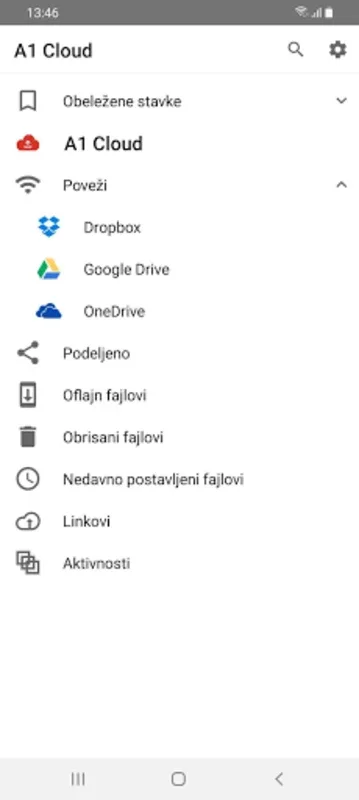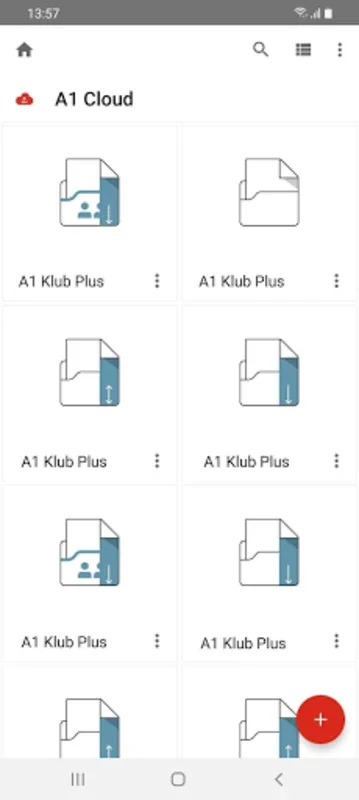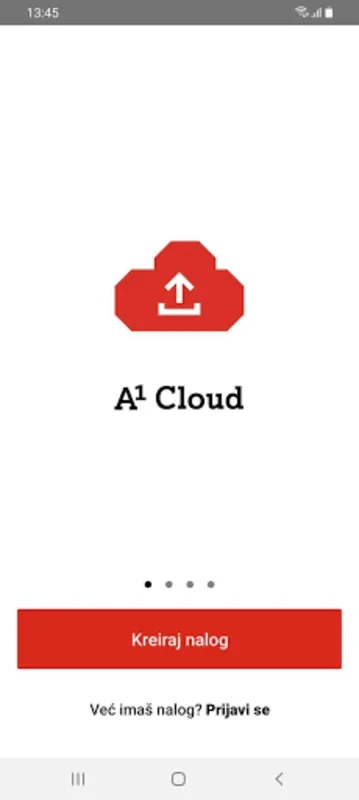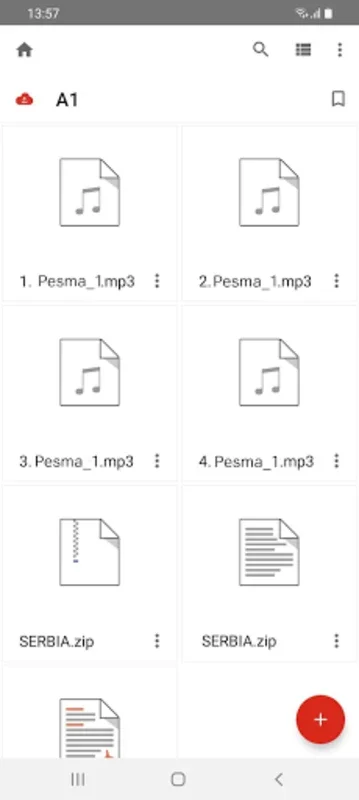A1 Cloud App Introduction
A1 Cloud is a revolutionary file management application designed specifically for Android users. It offers a seamless and efficient way to manage and organize digital files, making it an indispensable tool for individuals and professionals alike.
Introduction
A1 Cloud provides a centralized platform for users to store and access their files from various devices, including mobile phones, PCs, and tablets. With its user-friendly interface and powerful features, it simplifies the process of file management and ensures that users can easily find and access the files they need.
Key Features
- Multi-device Compatibility: A1 Cloud allows users to access their files from multiple devices, ensuring that they are always connected to their important documents, photos, videos, music, movies, and presentations.
- Seamless Sharing: Whether you need to collaborate with colleagues or share files with friends and family, A1 Cloud makes it easy to share files securely and effortlessly.
- Cloud Service Integration: The app integrates with popular cloud services like OneDrive, Google Drive, and Dropbox, allowing users to centralize their access to files without sacrificing storage capacity.
- Customizable Storage Packages: A1 Cloud offers different storage packages to meet the individual needs of users. With options ranging from 10GB to 1TB, users can choose the package that best suits their requirements.
- Data Saving Feature: The app comes with inclusive internet data for each storage package, enabling users to navigate the app and connected cloud services without using their regular data plan.
How to Use A1 Cloud
- Download and install the A1 Cloud app from the AppHuts store.
- Once installed, open the app and sign in with your A1 account.
- Start uploading your files to the cloud by selecting the 'Upload' button. You can choose to upload individual files or entire folders.
- To access your files from another device, simply install the A1 Cloud app on that device and sign in with the same account. Your files will be synced automatically.
- To share files with others, select the files you want to share and click on the 'Share' button. You can choose to share the files via email, link, or other sharing options.
Who is A1 Cloud Suitable For?
A1 Cloud is ideal for a wide range of users, including:
- Individuals who have a large collection of digital files and need a centralized place to store and manage them.
- Professionals who need to collaborate with team members and share files securely.
- Students who need to access their study materials from multiple devices.
- Anyone who wants to simplify their file management process and save time.
Comparison with Other File Management Apps
When compared to other file management apps, A1 Cloud stands out for its seamless integration with popular cloud services, customizable storage packages, and data saving feature. While other apps may offer similar functionality, A1 Cloud provides a more comprehensive and user-friendly solution for Android users.
Conclusion
A1 Cloud is a game-changer in the world of file management for Android. Its powerful features, user-friendly interface, and customizable storage options make it the perfect choice for anyone looking to simplify their digital life. Whether you're a student, professional, or just an average user, A1 Cloud has something to offer. So, why wait? Download the A1 Cloud app today and experience the convenience of seamless file management.