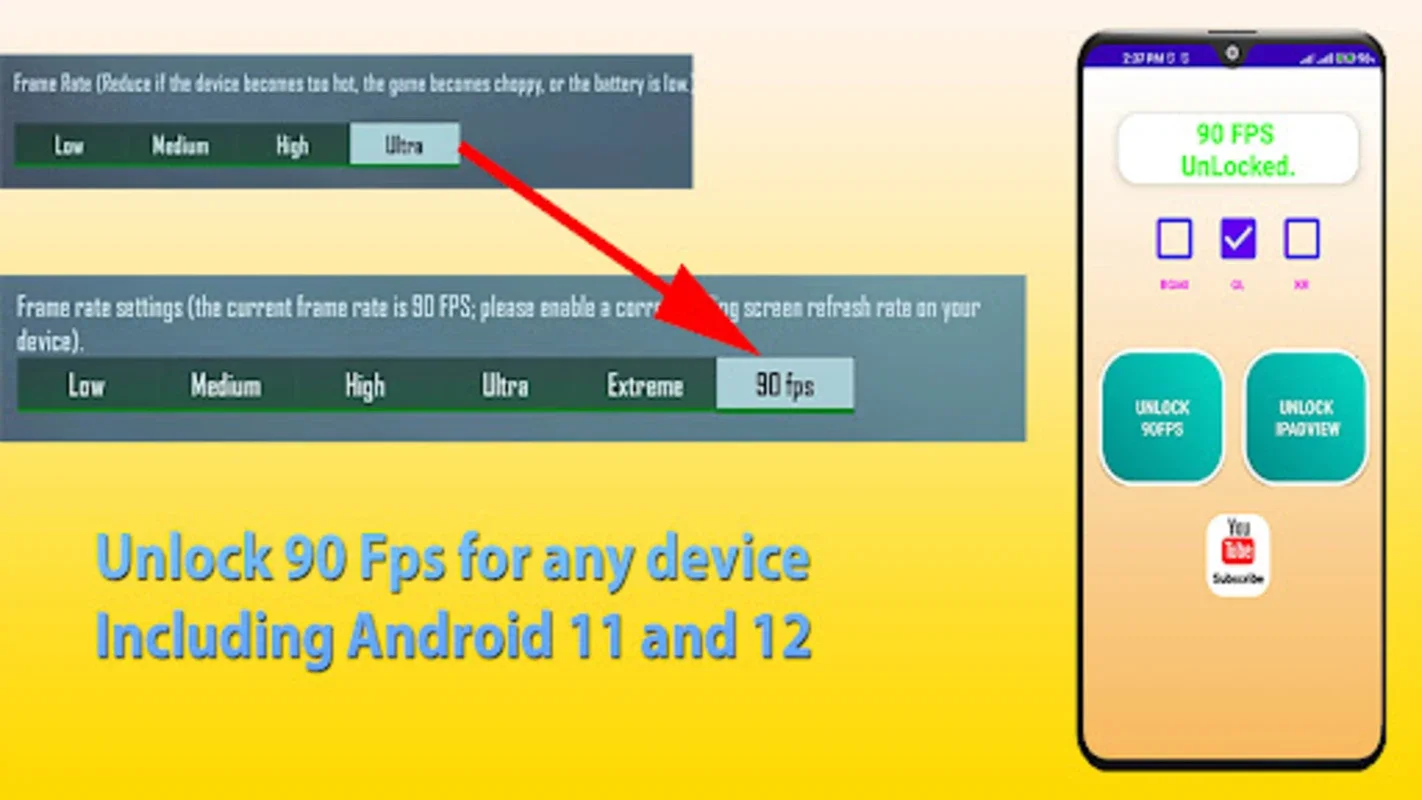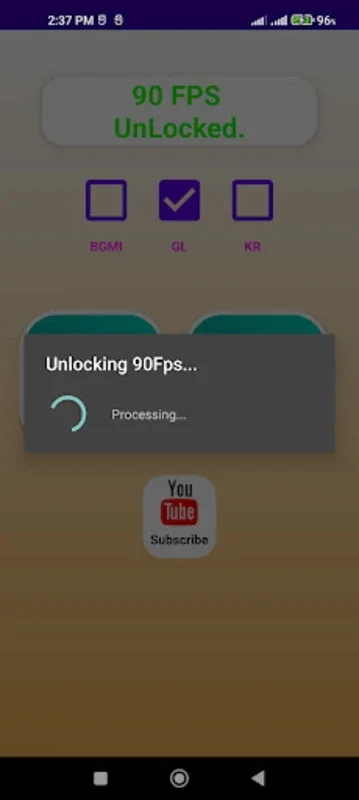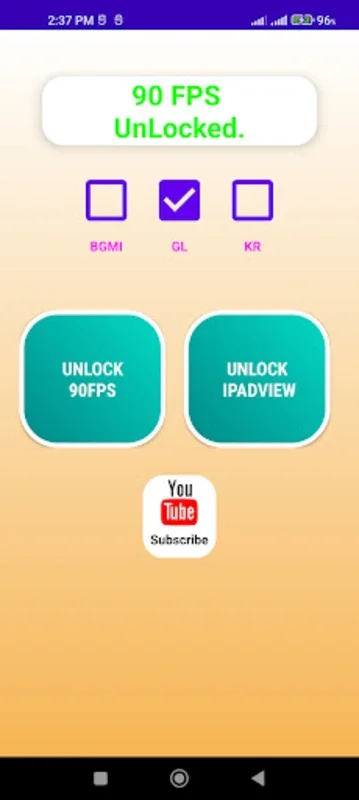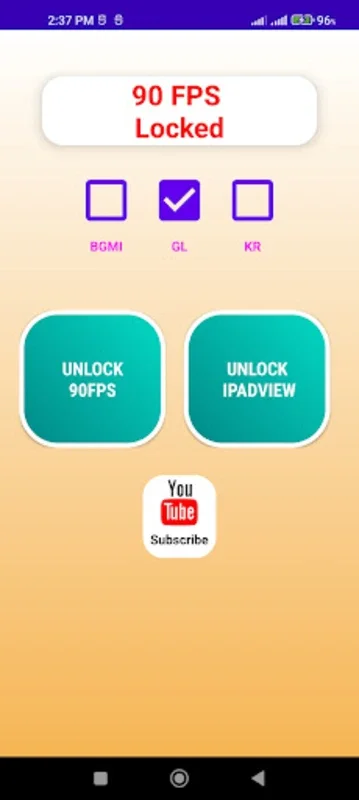90 Fps tool : unlock 90fps App Introduction
Mobile gaming has become a significant part of the entertainment industry, with millions of users around the world indulging in various games on their smartphones. However, not all mobile devices are capable of providing a top - notch gaming experience, especially when it comes to frame rates. This is where the 90 Fps tool comes into play.
Understanding Frame Rates in Mobile Gaming
Frame rate is a crucial factor in determining the smoothness of a game. A higher frame rate means that more images are being displayed per second, resulting in a more fluid and seamless visual experience. In the context of mobile gaming, most devices typically support a standard frame rate, which may not be sufficient for gamers who demand a more immersive experience.
The 90 Fps tool is designed to address this issue by enabling a 90fps frame rate on compatible devices. This is a significant improvement over the standard frame rates offered by many mobile devices, especially lower - end ones.
Features of the 90 Fps Tool
Multiple Graphic Settings
One of the key features of the 90 Fps tool is its support for various graphic settings. Gamers can choose from options such as Smooth + 90 FPS, Balanced + 90 FPS, HD + 90 FPS, HDR + 90 FPS, and Ultra HD + 90 FPS. This allows users to customize their gaming experience based on their device's capabilities and personal preferences.
For example, if a user has a device with relatively lower graphics processing power, they may choose the Smooth + 90 FPS option to ensure a smooth gameplay without sacrificing too much on the visual quality. On the other hand, a user with a more powerful device can opt for the Ultra HD + 90 FPS setting to enjoy a high - definition and extremely smooth gaming experience.
Compatibility with Different Game Versions
The 90 Fps tool also offers compatibility with several game versions, including Global, Kr, and Bgm. This ensures that it can be used with popular mobile games, regardless of the version. This wide - ranging compatibility makes it a valuable tool for gamers who play different versions of their favorite games.
Customizing the Gaming Experience
The ability to customize the gaming experience is a major advantage of the 90 Fps tool. Users can adjust the frame rate and graphic settings according to their device's capabilities and their own preferences.
For instance, if a user notices that their device is heating up during gameplay, they can lower the graphic settings while still maintaining a high frame rate. This not only helps in preventing the device from overheating but also ensures a smooth gaming experience.
Ease of Use
The 90 Fps tool is designed to be user - friendly. To use the tool, users simply need to launch the game optimizer, select their game version, and choose the desired fps setting. The system then takes care of the rest.
Another advantage is that the tool does not require root access for P mobile devices. This makes it accessible to a wide range of users, as rooting a device can be a complex and risky process. It also means that users can start using the tool right away without having to worry about voiding their device's warranty or causing any potential damage to the device.
Uninstalling the Tool
Even if a user decides to uninstall the 90 Fps tool, the enhanced frame rate setting remains effective. This is a unique feature as it means that once the user has activated the higher frame rate, they can continue to enjoy the smoother gameplay even without the tool running in the background.
Optimization and Device Compatibility
It is important to note that while the 90 Fps tool can significantly enhance the gaming experience, the actual optimization may vary based on the device's specifications and display capabilities.
For example, a device with a high - resolution display and a powerful graphics processor will be able to take full advantage of the 90fps frame rate, resulting in a truly immersive gaming experience. However, a device with lower specifications may still experience an improvement in the frame rate, but the visual quality may not be as enhanced as on a more powerful device.
In conclusion, the 90 Fps tool is a valuable addition to the mobile gaming ecosystem. It offers gamers the opportunity to enhance their gaming experience by enabling a higher frame rate, customizing graphic settings, and providing compatibility with different game versions. Whether you are a casual gamer or a hardcore gaming enthusiast, the 90 Fps tool can help you take your mobile gaming to the next level.
Comparing with Other Frame Rate Optimization Tools
There are other frame rate optimization tools available in the market. However, the 90 Fps tool stands out in several ways.
Some other tools may require more complex installation procedures or may not offer as wide a range of graphic settings. For example, some tools may only offer a limited number of preset frame rates, while the 90 Fps tool gives users the freedom to choose from multiple options.
Also, the fact that the 90 Fps tool does not require root access for P mobile devices gives it an edge over some competing tools that may require rooting, which can be a deterrent for many users.
Future Prospects of the 90 Fps Tool
As mobile gaming continues to evolve, the demand for better gaming experiences will also increase. The 90 Fps tool has the potential to further develop and adapt to these changing needs.
For example, it could potentially support even higher frame rates in the future, as mobile devices become more powerful. It could also expand its compatibility to include more game versions and different types of mobile devices.
Overall, the 90 Fps tool is a promising solution for mobile gamers looking to enhance their gaming experience, and it has the potential to remain relevant and innovative in the ever - changing world of mobile gaming.