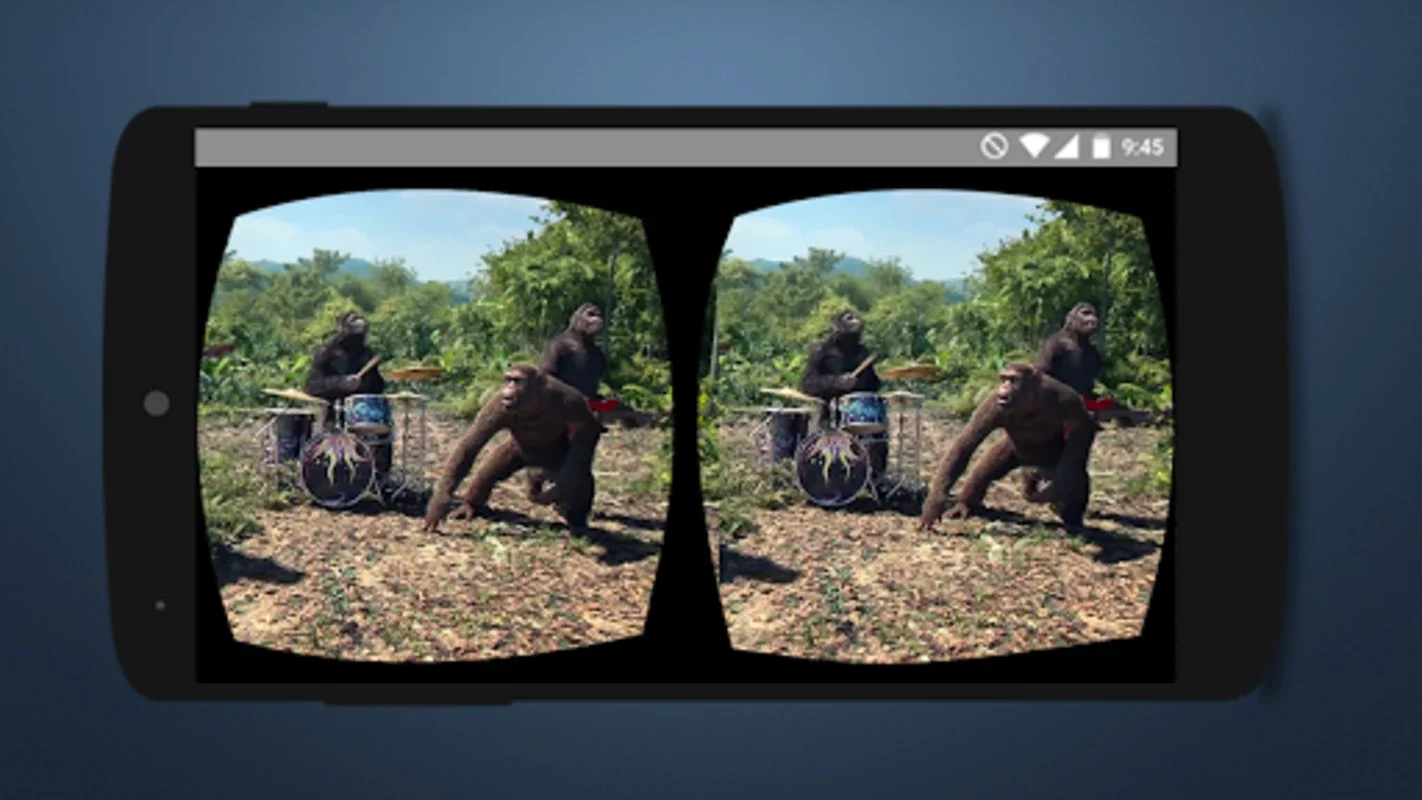3D VR Video Player HD 360 App Introduction
Introduction to 3D VR Video Player HD 360
The 3D VR Video Player HD 360 is a remarkable software that has been designed to enhance the virtual reality video viewing experience. It provides users with a plethora of features that make it stand out in the crowded field of video players.
Compatibility and VR Integration
This player is highly compatible with VR displays like Google Cardboard. By using a mobile device as the screen, it creates a seamless bridge between the user and the virtual world. It allows for a full immersion into 360 - degree videos, which is a significant step forward in the realm of video entertainment.
Viewing Options
Angle Simulation
Users can enjoy videos at various angles, ranging from 90, 180 to a complete 360 - degree view. This flexibility means that whether you are watching a horror movie for an intense experience or a beautiful landscape video for relaxation, you can adjust the view to your liking.
Multi - fish - eye Control
The multi - fish - eye control feature is a great addition. It gives users the ability to adjust the view vertically or horizontally. This is especially useful when trying to get the perfect view of a particular scene in a video.
Stereo Sphere Options
The stereo sphere options, combined with the device's motion sensors, offer an interactive viewing experience. You can zoom, stretch, or rotate the content based on the angle at which you hold your mobile device. This makes the viewing experience more engaging and personalized.
Traditional Viewing Mode
For those who prefer a more traditional viewing experience, the 'Plane Fit' option is available. It simplifies the viewing by removing simulations and fisheye effects and focuses on cropping and fitting the video to the screen. This is a great option for users who may not be fully accustomed to the VR experience or for videos that are better viewed in a more standard format.
Sharing and Transforming Memories
The software also allows users to share their life's moments in a more captivating way. Whether it's memories from college parties or peaceful travels, these can be relived in 3D. Additionally, it has the ability to transform still photographs into dynamic 3D experiences, which can bring back the emotions associated with those memories and share them with friends and family in a more immersive way.
Video Format Support
The 3D VR Video Player HD 360 supports a wide range of video formats, including MP4, MP3, MKV, AVI, MOV, QT, and WMV. This comprehensive format support ensures that users can play almost any video they have without having to worry about compatibility issues.
Key Features
Motion Control
The motion control feature allows for an intuitive way of interacting with the video. By using the device's motion sensors, users can control the video playback in a more natural way.
Touch System
The touch system provides an additional layer of control. Users can use touch gestures to navigate through the video, adjust settings, and perform other functions.
Sphere Rendering
Sphere rendering is crucial for creating the immersive 3D VR experience. It helps in accurately representing the spherical nature of the 360 - degree videos.
Dual Lens Adjustments
The dual lens adjustments are important for optimizing the viewing experience, especially for VR headsets that have dual lenses. It ensures that the video is displayed correctly for both eyes, enhancing the overall 3D effect.
Conclusion
In conclusion, the 3D VR Video Player HD 360 is a versatile and innovative software that offers a great deal to both VR enthusiasts and casual users. Its combination of features such as various viewing options, format support, and key features like motion control and sphere rendering make it a great choice for anyone looking to enhance their video viewing experience in the virtual reality realm.