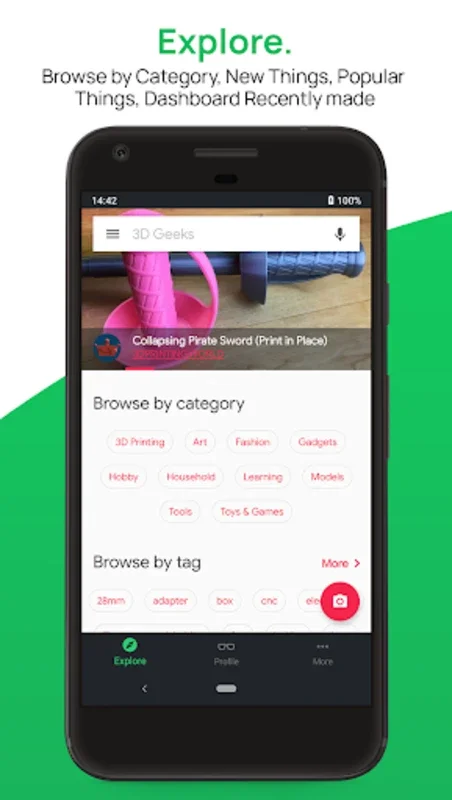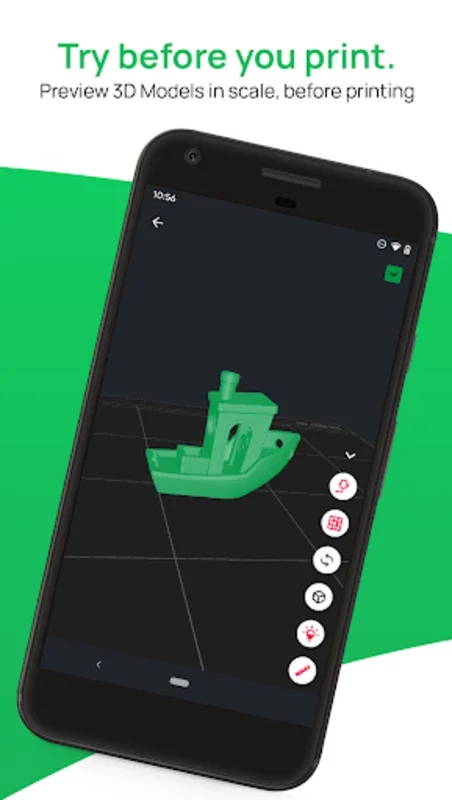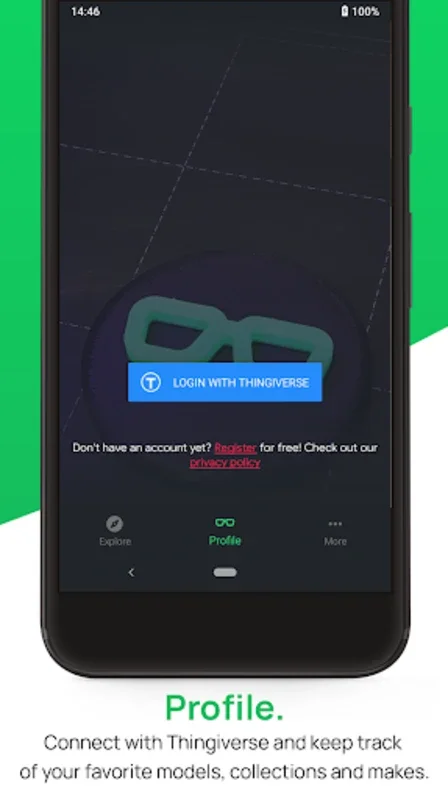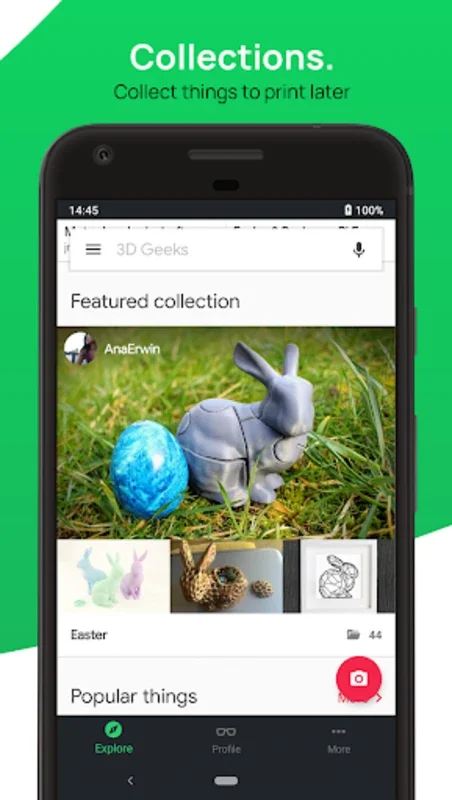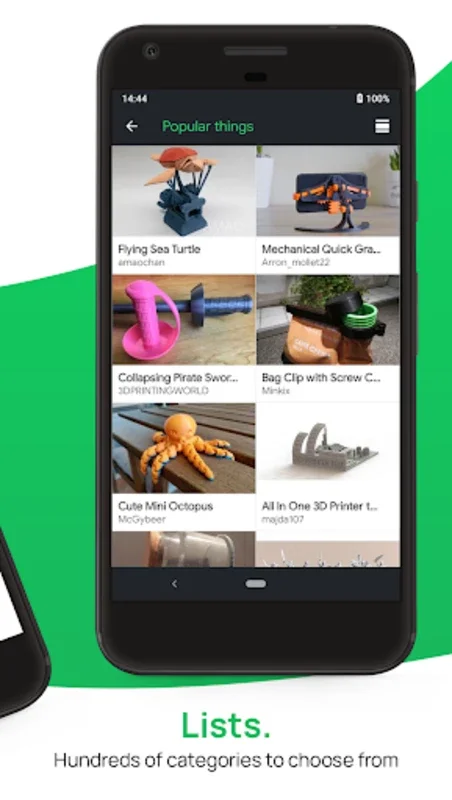3D Geeks: Thingiverse Brows App Introduction
3D Geeks: Thingiverse Brows is a revolutionary mobile application designed specifically for 3D printing enthusiasts. This app offers a plethora of features and functionalities that make the 3D printing process more seamless, efficient, and enjoyable. In this article, we will explore the various aspects of this amazing app and how it can transform your 3D printing journey.
1. User-Friendly Interface
The app boasts a user-friendly interface that makes it easy for users to navigate through the vast collection of 3D models on Thingiverse. With its intuitive design, even beginners can quickly find the models they are looking for and start their printing projects without any hassle.
2. Extensive Search Options
One of the key features of 3D Geeks: Thingiverse Brows is its powerful search functionality. Users can search for printable 3D models using a wide range of filters, allowing them to narrow down their search results and find exactly what they need. This saves time and effort, ensuring that users can find the perfect model for their projects with ease.
3. Connectivity and Storage Options
The app allows users to connect to their Makerbot Thingiverse account, enabling them to curate models and save them to various storage options such as cloud accounts, phone storage, or personal collections. This ensures that users' favorite models are always accessible, no matter where they are.
4. Seamless Integration with 3D Printing Technologies
3D Geeks: Thingiverse Brows integrates seamlessly with popular 3D printing technologies like OctoPrint, Klipper, Duet3D, and Prusa Connect. This streamlines the workflow and provides users with local and remote notifications, keeping them informed about the progress of their prints.
5. Language Translation and Browser Extensions
The app offers on-the-fly translation, breaking down language barriers and making it accessible to a global user base. Additionally, browser extensions for Firefox and Chrome are provided, extending the functionality of the app to desktops.
6. Community Engagement
The app encourages community engagement by allowing users to add models to collections, share their discoveries with friends, and publish images of their printed models. Real-time notifications keep users informed about new models based on their interests, fostering a sense of community and interaction among 3D printing enthusiasts.
7. File Viewing and Downloading
Users can conveniently view and interact with.stl files in 3D and directly download these files for easy printing. The platform supports a wide array of printers, making it compatible with many users' setups.
8. Profile Browsing and Following
Users can browse profiles, follow creators, view community makes, and stay updated with the latest and most popular prints. This helps users discover new and exciting 3D printing projects and stay connected with the vibrant 3D printing community.
9. Personalization Options
The app offers personalized tag subscriptions, commenting on Things, and following users, allowing users to customize their experience and engage with the community in a meaningful way. Additionally, users can choose from a variety of themes to further personalize the app.
10. Filament Search and Convenient Sharing
Users can access a database to search for filaments, making it easier to find the right materials for their prints. Moreover, the app allows users to send 3D models to Google Drive, Dropbox, OneDrive, and Amazon Drive for hassle-free printing and sharing.
In conclusion, 3D Geeks: Thingiverse Brows is a must-have tool for 3D print enthusiasts. Its comprehensive features, user-friendly interface, and seamless integration with 3D printing technologies make it the ideal app for anyone looking to enhance their 3D printing experience. Whether you are a beginner or an experienced 3D printer, this app has something to offer. So, download the APK from the official website and start your 3D printing adventure today!