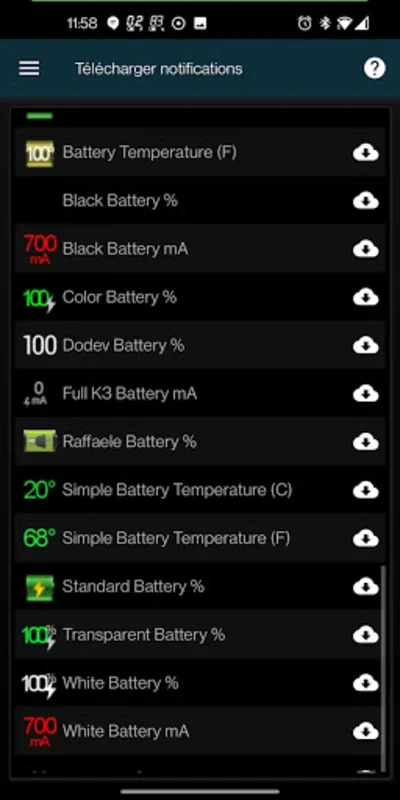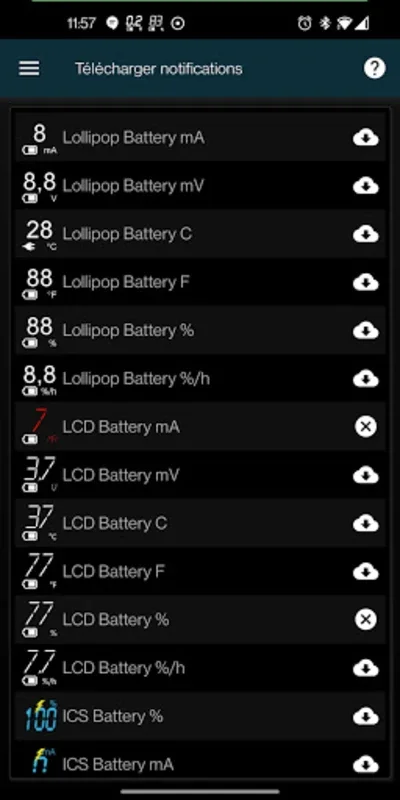3C Icons - CPU Freq. Material App Introduction
Introduction 3C Icons - CPU Freq. Material is a remarkable tool designed specifically for Android devices. This software offers users the ability to manage and optimize the CPU frequency, ensuring a smooth and efficient performance. In this comprehensive article, we will explore the various features, benefits, and usage of 3C Icons - CPU Freq. Material.
Key Features of 3C Icons - CPU Freq. Material
- CPU Frequency Control: The software allows users to adjust the CPU frequency, giving them the power to fine-tune the performance of their Android device. This feature is particularly useful for users who want to balance power consumption and performance based on their specific needs.
- Material Design Interface: The app boasts a modern and intuitive material design interface, making it easy for users to navigate and access the various settings and options.
- Real-time Monitoring: 3C Icons - CPU Freq. Material provides real-time monitoring of the CPU usage and frequency. This enables users to keep an eye on the device's performance and make necessary adjustments accordingly.
- Energy Optimization: By optimizing the CPU frequency, the software helps to extend the battery life of the Android device. This is a significant advantage for users who are constantly on the go and rely on their devices throughout the day.
Who is This Software Suitable For?
- Power Users: Those who demand maximum performance from their Android devices and are willing to tweak the settings to achieve it.
- Battery-Conscious Users: Individuals who are concerned about battery life and want to optimize the device's power consumption without sacrificing performance.
- Gamers: Gamers can benefit from the ability to adjust the CPU frequency to ensure a smooth gaming experience without lag or stuttering.
How to Use 3C Icons - CPU Freq. Material
- Installation: Users can download the APK from the official website or a trusted source. Once installed, the app can be launched from the app drawer.
- Settings Configuration: Upon launching the app, users will be presented with a range of settings and options. They can adjust the CPU frequency, enable or disable real-time monitoring, and customize the interface according to their preferences.
- Monitoring and Optimization: Users can monitor the CPU usage and frequency in real-time and make adjustments as needed to optimize the device's performance. It is recommended to start with conservative settings and gradually increase or decrease the CPU frequency based on the device's response.
Comparisons with Other Similar Software When comparing 3C Icons - CPU Freq. Material with other CPU optimization tools, several key differences stand out. Unlike some competitors, 3C Icons - CPU Freq. Material offers a more user-friendly interface and provides real-time monitoring, giving users a clear understanding of the device's performance at all times. Additionally, the software's energy optimization features set it apart, as it focuses not only on performance but also on extending the battery life of the Android device.
Conclusion In conclusion, 3C Icons - CPU Freq. Material is a powerful and essential tool for Android users who want to take control of their device's performance. With its advanced features, user-friendly interface, and energy optimization capabilities, it offers a superior experience compared to many other similar apps on the market. Whether you are a power user, a battery-conscious individual, or a gamer, 3C Icons - CPU Freq. Material is definitely worth checking out.