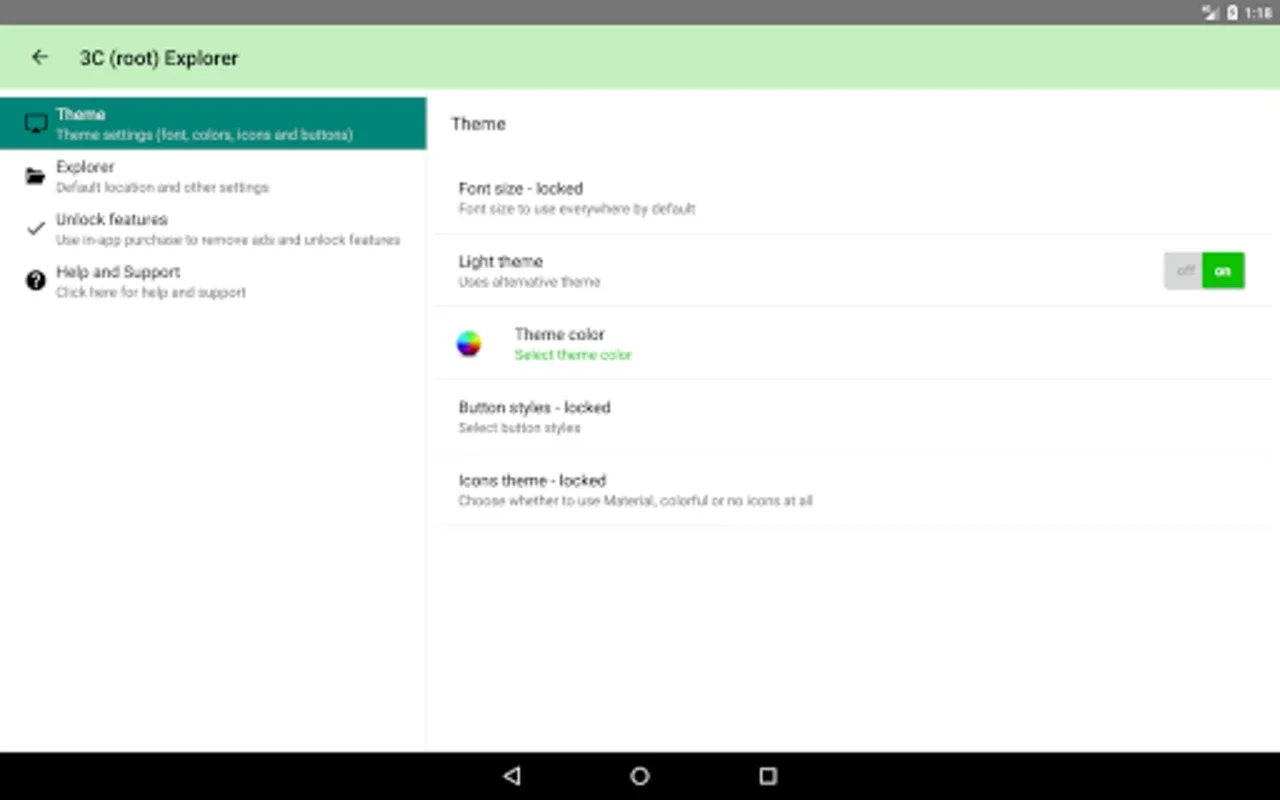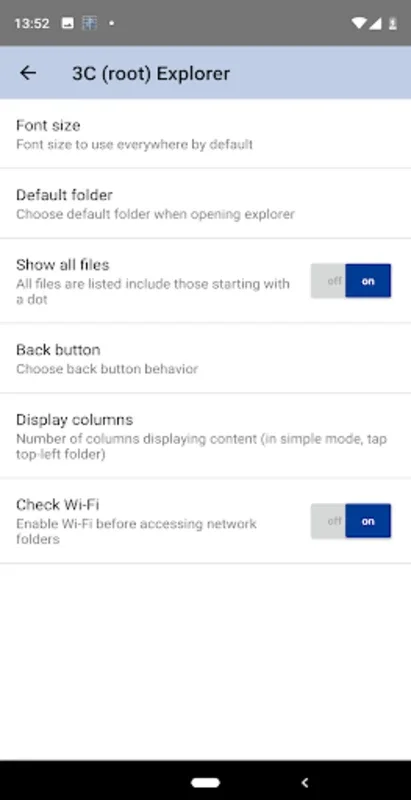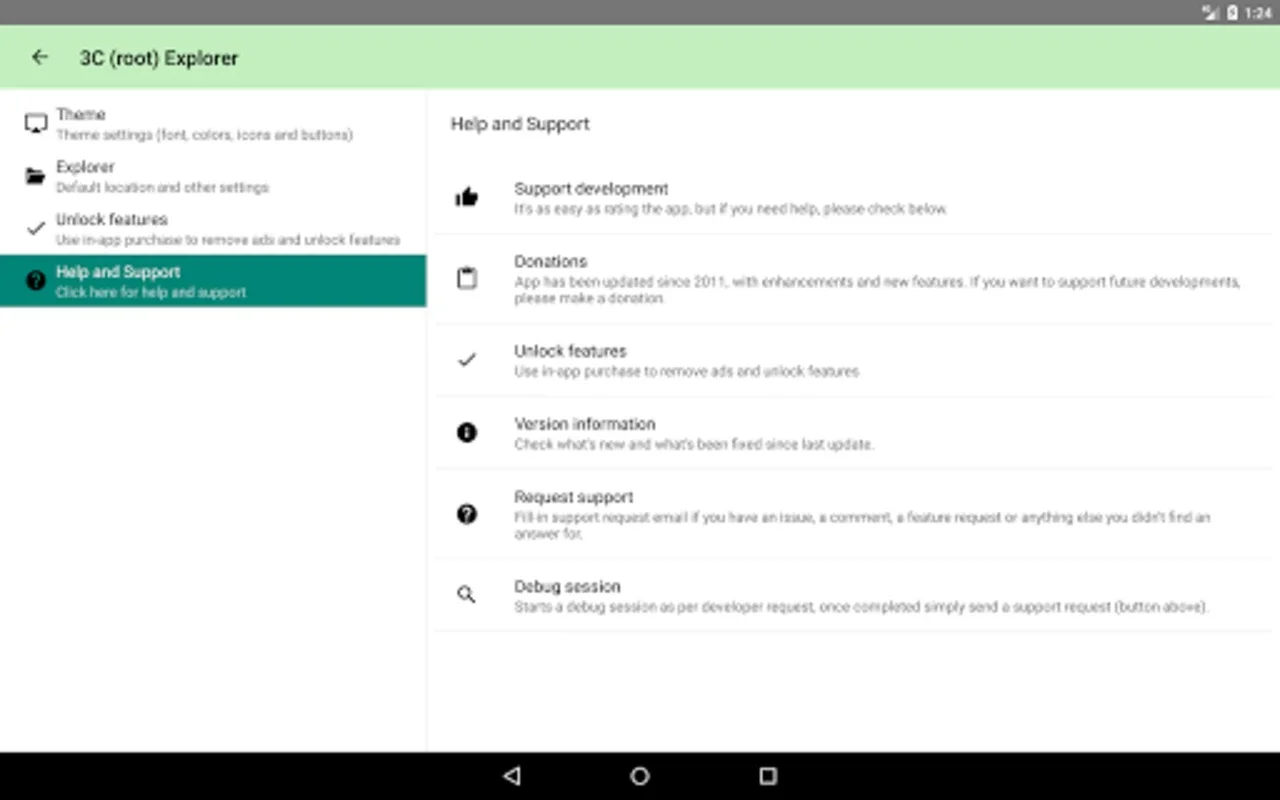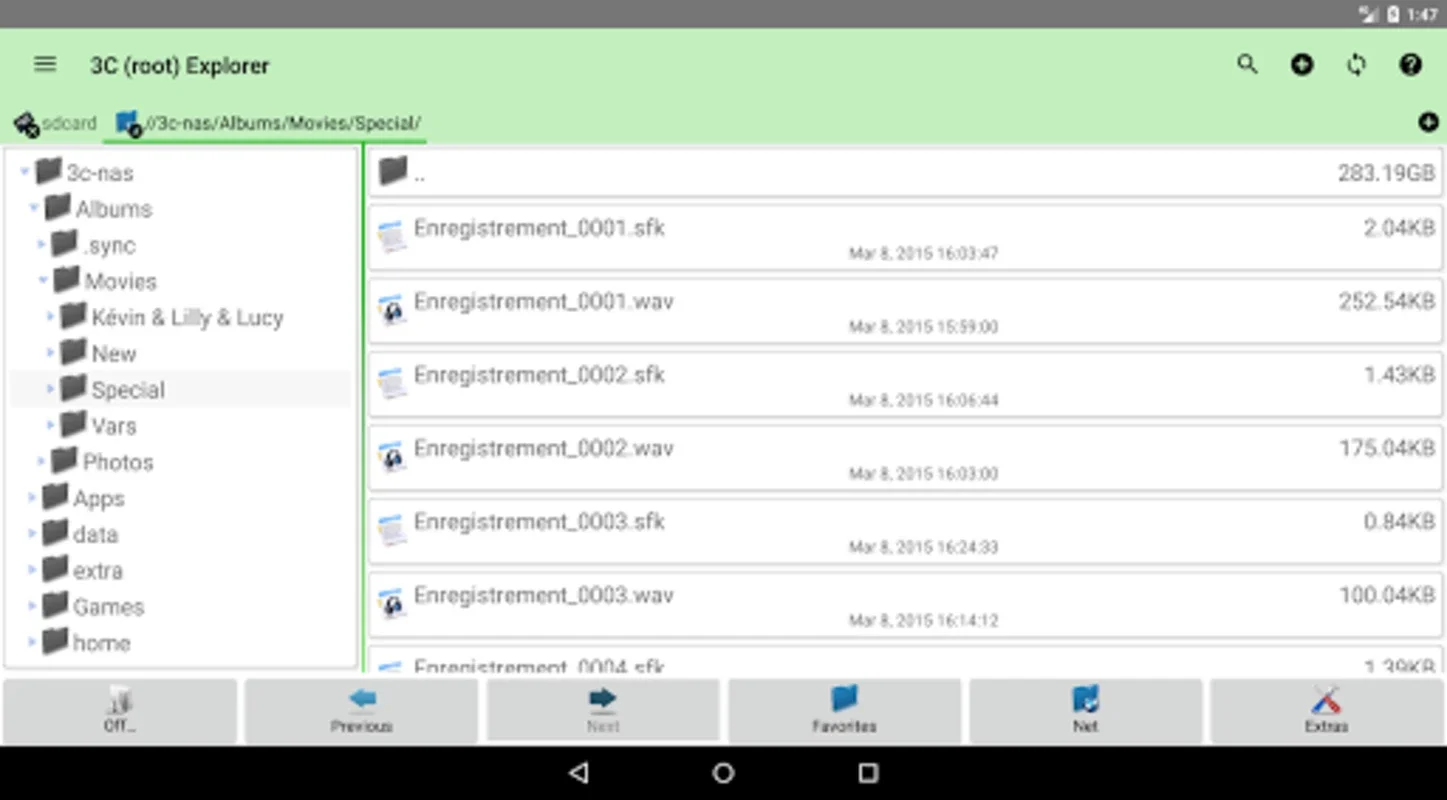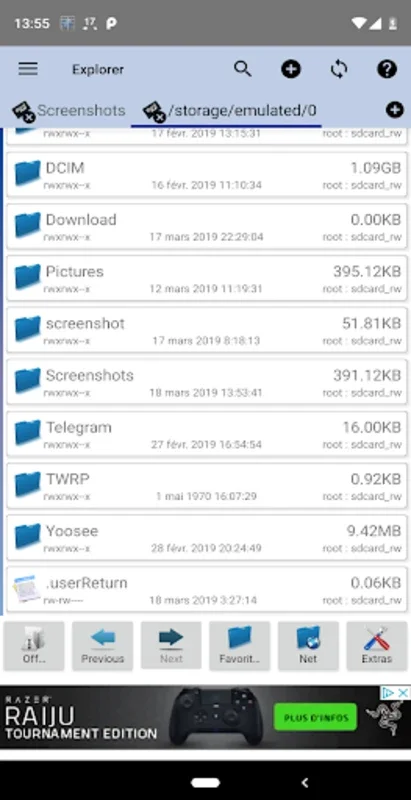3C Explorer App Introduction
Introduction
3C Explorer is a remarkable file explorer designed specifically for Android devices. It offers a streamlined and powerful interface that enhances your file management capabilities.
Key Features
- Network Share Connectivity: Facilitates connection to network shares with multiple protocols, enabling seamless file access and sharing.
- Customizable UI: Users can personalize the user interface to their liking, ensuring a tailored browsing experience.
- Sorting Options: Includes convenient sorting options by date, size, or name, allowing for quick file organization.
- File Compression: Assists with file compression into zip formats, followed by the option to share them directly.
In-App Purchases
The app offers in-app purchases to remove ads or access additional features. This allows users to customize their experience based on their preferences.
Storage Permissions
Requires read/write permissions to effectively handle your storage needs, including potential interactions with external storage. This ensures that you can manage your files with ease.
The Utility in Action
Building a reliable and efficient system for managing files, the utility streamlines your digital life by offering a variety of features that helps you stay organized. For those who frequently work with files on the go, this app is a handy companion that makes it simpler to handle data on your Android device.
Enhancing Productivity and User Experience
With 3C Explorer, managing your files becomes a more intuitive and hassle-free process. It enhances productivity and user experience, allowing you to focus on what matters most.
In conclusion, 3C Explorer is a must-have tool for Android users who value efficient file management. Its features and capabilities make it stand out among other file explorers on the market.