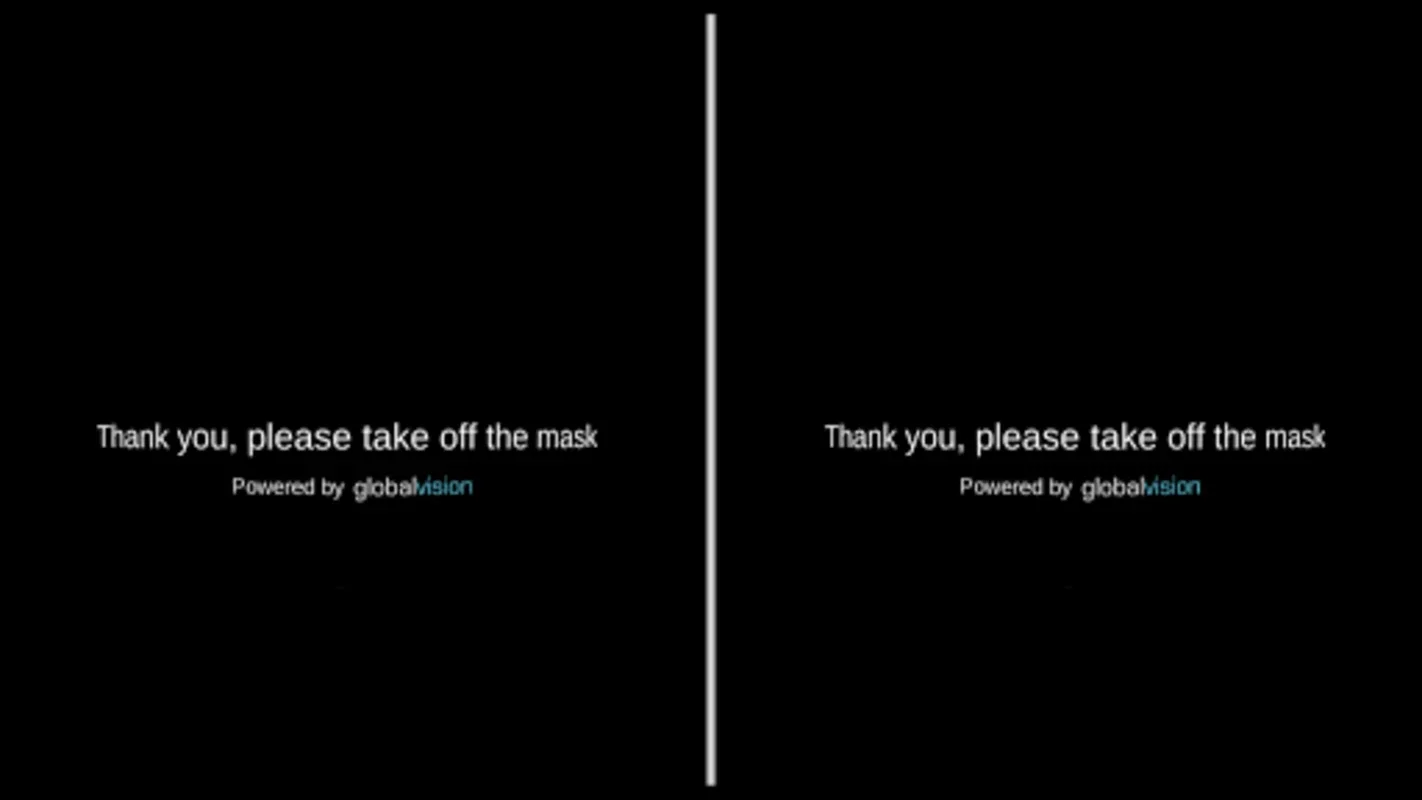360° Video Player App Introduction
The 360° Video Player is not just an ordinary video player; it's a game-changer in the world of immersive presentations. This software is specifically designed to provide users with an unparalleled viewing experience, making it an essential tool for professionals in various fields.
How to Use the 360° Video Player
Using the 360° Video Player is a breeze. Simply place a 360° video named "video.mp4" at the root of your device's internal memory, and the player will automatically locate and play it on loop. This seamless process ensures that your video content is consistently displayed without any hassle.
Who is Suitable for Using the 360° Video Player
This software is ideal for a wide range of professionals. Tradeshow presenters can use it to attract and engage attendees with immersive video content. Corporate demonstrators can rely on it to deliver impactful presentations that leave a lasting impression. Educators can also utilize the 360° Video Player to create engaging learning experiences for their students.
The Key Features of the 360° Video Player
- Immersive VR Experience: The 360° Video Player offers a truly immersive virtual reality experience, allowing viewers to feel like they are part of the action.
- Seamless Video Looping: The ability to play videos on loop ensures that your content is continuously displayed, maximizing its impact.
- Easy to Use Interface: With an interface that emphasizes simplicity, even novice users can quickly set up and start using the software with minimal effort.
- Enhanced Audience Engagement: The immersive nature of the 360° Video Player helps to capture and hold the audience's attention, making your presentations more effective.
- Minimal User Interaction: Once playback has commenced, the system requires minimal user interaction, allowing presenters to focus on delivering their message.
- Reliable Performance: The software is designed to provide a consistent and reliable performance, ensuring that your video content is always displayed smoothly.
In conclusion, the 360° Video Player is a powerful tool that combines ease of use, advanced features, and an immersive viewing experience. Whether you're presenting at a tradeshow, giving a corporate demonstration, or teaching a class, this software is sure to enhance your presentations and engage your audience like never before.