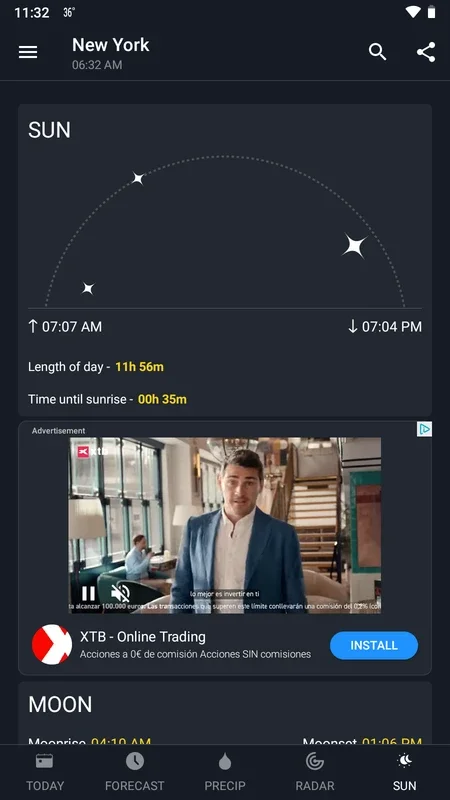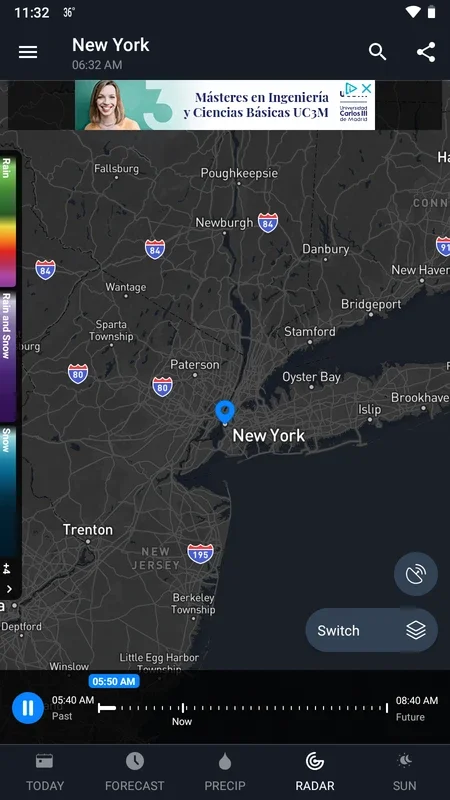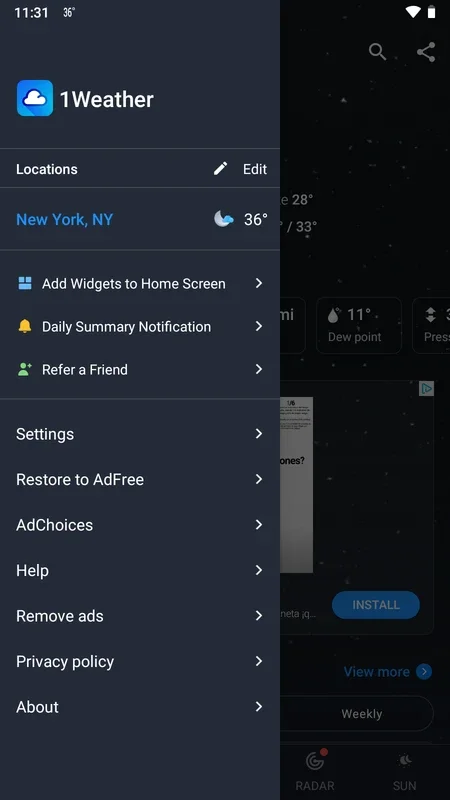1Weather App Introduction
Introduction
1Weather is a remarkable weather forecast application designed specifically for Android devices. With just a glance at your screen, you can stay updated on the weather conditions anywhere in the world.
Features
- Meteorologic Forecast: Get accurate weather predictions for up to a week in advance, allowing you to plan your activities accordingly.
- Real-time Location Tracking: Always knows your current location and provides weather information based on that.
- Attractive Widget: The application's widget freshens up your home screen and gives you up-to-the-minute weather details without any extra effort.
- Comprehensive Information: View humidity indexes, local maps with precipitation estimates, and much more, all in a beautiful touch-screen interface.
Benefits for Users
Whether you're a frequent traveler or an outdoor enthusiast, 1Weather is an essential tool. It helps you make informed decisions about your activities and ensures you're prepared for any weather conditions.
Conclusion
In conclusion, 1Weather is the go-to weather application for Android users. Its features and benefits make it a must-have for those who want to stay connected with the weather on their devices. Download 1Weather now and experience the convenience of having the weather at your fingertips.