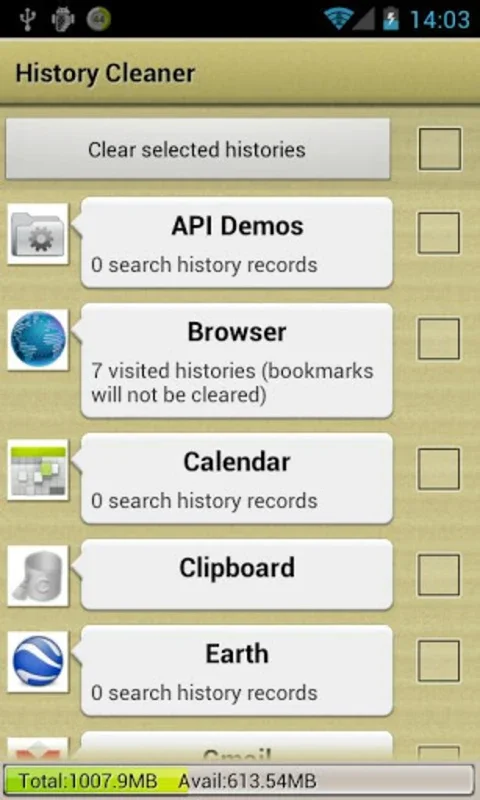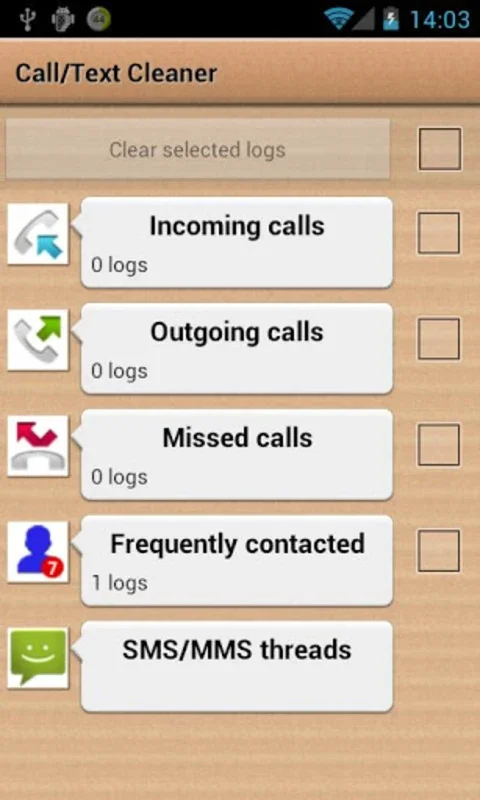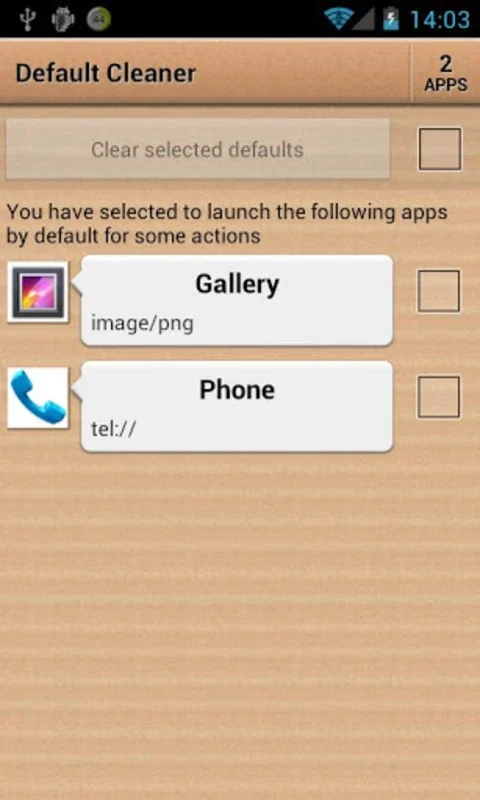1Tap Cleaner App Introduction
1Tap Cleaner is a powerful and user-friendly Android application designed to streamline device maintenance and enhance performance. Unlike other cleaning apps that may overwhelm users with complex settings, 1Tap Cleaner prioritizes simplicity and efficiency, allowing you to optimize your Android experience with just a few taps. This in-depth guide will explore its features, benefits, and how it compares to other popular Android cleaning tools.
Key Features and Functionality
1Tap Cleaner's core strength lies in its intuitive interface and straightforward approach to cleaning. Its primary functions include:
- One-Tap Cleaning: As the name suggests, the app allows for quick cleaning of cached files, call logs, browsing history, and search history with a single tap. This is ideal for users who want a quick and easy way to free up space and improve performance.
- Selective Cleaning: While the one-tap option is convenient, 1Tap Cleaner also provides granular control. Users can selectively choose which data to delete, offering a more customized cleaning experience. This allows for precise control over what is removed from the device.
- App Memory Management: The app displays the memory usage of each installed application, providing insights into which apps consume the most resources. This feature empowers users to identify and manage memory-intensive apps, freeing up valuable space.
- Customizable Memory Threshold: Users can set a minimum available memory threshold. Once this threshold is reached, 1Tap Cleaner automatically clears the cache, preventing performance slowdowns due to insufficient memory.
- Detailed Statistics: The app provides detailed statistics on the amount of space freed up after each cleaning session. This feature allows users to monitor the effectiveness of their cleaning efforts and track their device's overall health.
Benefits of Using 1Tap Cleaner
The benefits of using 1Tap Cleaner extend beyond simple cleaning. By optimizing device performance, it contributes to a smoother and more efficient user experience. Here are some key advantages:
- Improved Performance: Removing unnecessary cached files and data improves the overall speed and responsiveness of the Android device.
- Increased Storage Space: Cleaning up unused data frees up valuable storage space, preventing the dreaded "low storage" warnings.
- Enhanced Battery Life: By optimizing memory usage, 1Tap Cleaner can indirectly contribute to improved battery life.
- Simplified Maintenance: The app's user-friendly interface makes device maintenance quick and easy, even for users who are not tech-savvy.
- Proactive Optimization: The customizable memory threshold ensures that the device is proactively optimized, preventing performance issues before they arise.
Comparison with Other Android Cleaning Apps
1Tap Cleaner stands out from other Android cleaning apps due to its focus on simplicity and ease of use. While other apps may offer a wider range of features, they often come with a more complex interface. 1Tap Cleaner prioritizes a streamlined experience, making it an excellent choice for users who want a quick and easy way to clean and optimize their devices. For example, compared to apps like CCleaner for Android, which offers more advanced features but can be overwhelming for casual users, 1Tap Cleaner provides a more accessible and user-friendly alternative.
Another popular app, SD Maid, focuses on more advanced cleaning and management of files. While SD Maid offers extensive control, it has a steeper learning curve. 1Tap Cleaner's simplicity makes it a better choice for users who prioritize ease of use over extensive customization options. In contrast to these more complex applications, 1Tap Cleaner excels in its straightforward approach, making it ideal for users who want a quick and effective solution without navigating complex menus and settings.
User Experience and Interface
1Tap Cleaner's interface is designed for simplicity and ease of use. The app's main screen clearly displays the available cleaning options, making it easy for users to quickly identify and select the desired function. The app's intuitive design makes it accessible to users of all technical skill levels. The clean and uncluttered interface enhances the overall user experience, making the cleaning process straightforward and efficient.
The app's visual design is modern and uncluttered, avoiding unnecessary visual elements that could distract the user. The use of clear icons and concise labels contributes to the app's overall ease of use. The app's responsiveness is also noteworthy, with quick loading times and smooth transitions between screens. This ensures a seamless and enjoyable user experience.
Conclusion
1Tap Cleaner is a valuable tool for any Android user seeking a simple yet effective way to maintain and optimize their device. Its intuitive interface, powerful cleaning capabilities, and proactive optimization features make it a top choice for users of all technical skill levels. While more advanced cleaning apps exist, 1Tap Cleaner's focus on simplicity and ease of use sets it apart, making it an ideal solution for those who prioritize efficiency and convenience. Its ability to improve device performance, free up storage space, and enhance the overall user experience makes it a worthwhile addition to any Android user's toolkit.